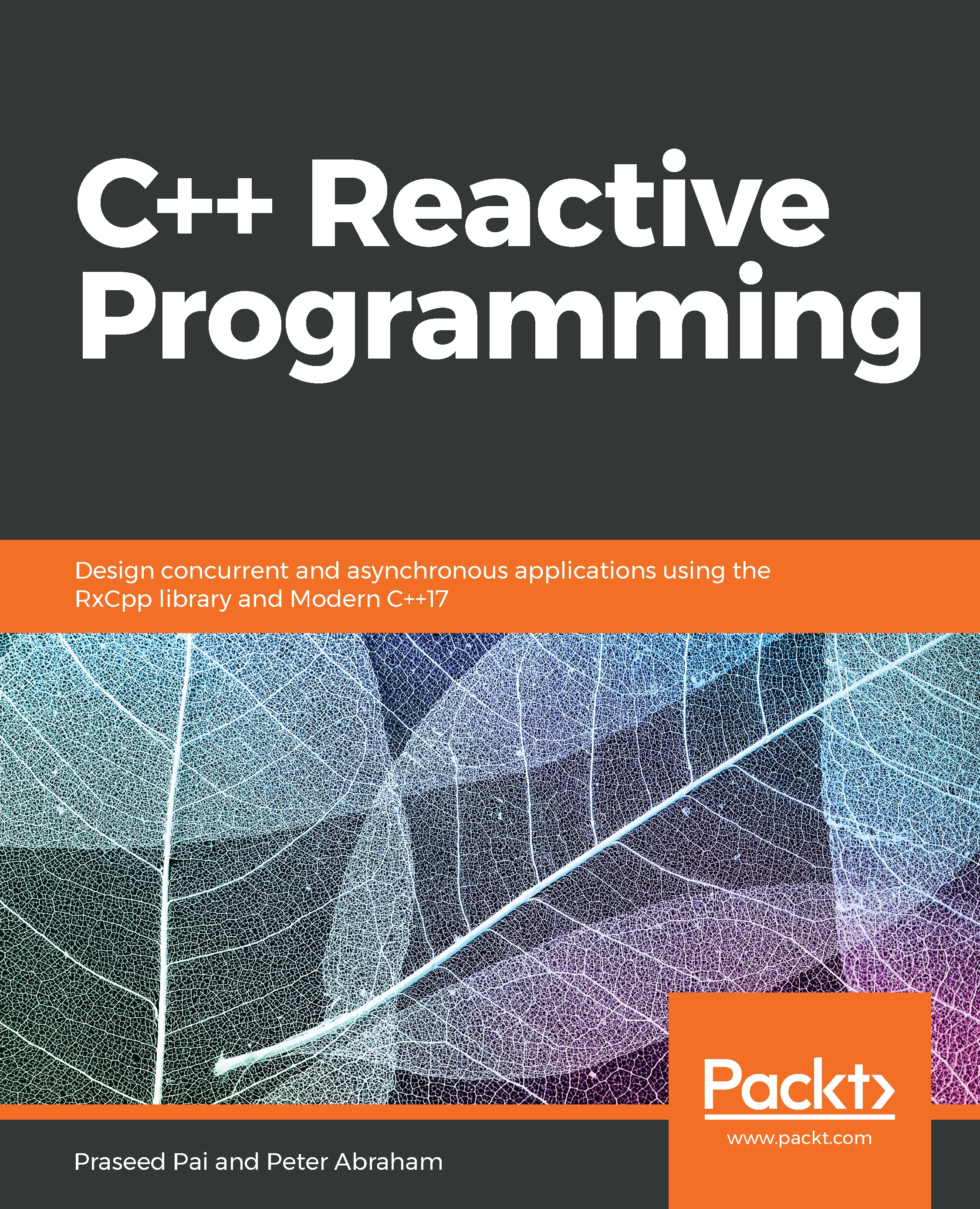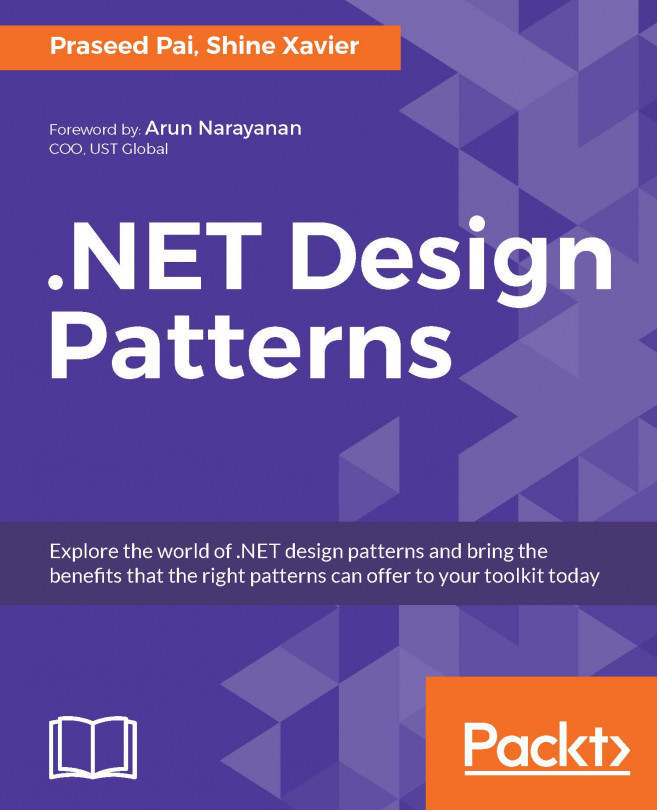Event-driven programming is a programming model where flow control is determined by events. Examples of events are mouse clicks, key presses, gestures, sensor data, messages from other programs, and so on. An event-driven application has the mechanism to detect events on a near real-time basis, and respond or react to them by invoking the appropriate event handling procedure. Since the bulk of the earlier event processing programs were written using C/C++, they resorted to low-level techniques such as callbacks (using function pointers) to write those event handlers. Later systems such as Visual Basic, Delphi, and other rapid application development tools did add native support for event-driven programming. To make matters more clear, we will take a tour of the event handling mechanism of the various platforms. This will help readers appreciate the issues that reactive programming models are solving (from a GUI programming context).
Event-driven programming model
Event-driven programming on X Windows
The X Windows programming model is a cross-platform API, is mostly supported on POSIX systems, and has even been ported to Microsoft Windows. In fact, X is a network windowing protocol, which required a Window manager to manage the Windows stack. The screen contents are managed by the X server and the client library will pull the contents and display them on the local machine. In desktop environments, the server runs locally on the same machine. The following program will help the reader understand the gist of the XLib programming model and how events are handled in the platform:
#include <X11/Xlib.h>
#include <stdio.h>
#include <stdlib.h>
#include <string.h>
int main(void)
{
Display *display;
Window window;
XEvent event;
char *msg = "Hello, World!";
int s;
The preceding code snippet includes the proper header files that a programmer is supposed to include to get the function prototypes provided by the XLib C library. There are some data structures that a programmer should be aware of while writing XLib programs from scratch. Nowadays, people use libraries such as Qt, WxWidgets, Gtk+, Fox toolkit, and so on to write commercial-quality X Programs.
/* open connection with the server */
display = XOpenDisplay(NULL);
if (display == NULL){
fprintf(stderr, "Cannot open display\n");
exit(1);
}
s = DefaultScreen(display);
/* create window */
window = XCreateSimpleWindow(display,
RootWindow(display, s), 10, 10, 200, 200, 1,
BlackPixel(display, s), WhitePixel(display, s));
/* select kind of events we are interested in */
XSelectInput(display, window, ExposureMask | KeyPressMask);
/* map (show) the window */
XMapWindow(display, window);
The preceding code snippet initializes the server and creates a window to certain specifications. Traditionally, most X Windows programs run under a window manager that manages the cascading windows. We selected the messages that are of interest to us by invoking the XSelectInput API call before displaying the window:
/* event loop */
for (;;)
{
XNextEvent(display, &event);
/* draw or redraw the window */
if (event.type == Expose)
{
XFillRectangle(display, window,
DefaultGC(display, s), 20, 20, 10, 10);
XDrawString(display, window,
DefaultGC(display, s), 50, 50, msg, strlen(msg));
}
/* exit on key press */
if (event.type == KeyPress)
break;
}
Then, the program goes to an infinite loop while polling for any events, and the appropriate Xlib API will be used to draw a string on the Window. In Windowing parlance, it is called a message loop. The retrieval of events will be done by the XNextEvent API call:
/* close connection to server */
XCloseDisplay(display);
return 0;
}
Once we are out of the infinite message loop, the connection to the server will be closed.
Event-driven programming on Microsoft Windows
Microsoft Corporation created a GUI programming model, which can be considered as the most successful windowing system in the world. The third edition of the Windows software was a runaway success (in 1990) and Microsoft followed this with the Windows NT and Windows 95/98/ME series. Let us look at the event-driven programming model of Microsoft Windows (consult Microsoft documentation for a detailed look at how this programming model works). The following program will help us understand the gist of what is involved in writing Windows Programming using C/C++:
#include <windows.h>
//----- Prtotype for the Event Handler Function
LRESULT CALLBACK WndProc(HWND hWnd, UINT message,
WPARAM wParam, LPARAM lParam);
//--------------- Entry point for a Idiomatic Windows API function
int WINAPI WinMain(HINSTANCE hInstance,
HINSTANCE hPrevInstance, LPSTR lpCmdLine, int nCmdShow)
{
MSG msg = {0};
WNDCLASS wc = {0};
wc.lpfnWndProc = WndProc;
wc.hInstance = hInstance;
wc.hbrBackground = (HBRUSH)(COLOR_BACKGROUND);
wc.lpszClassName = "minwindowsapp";
if( !RegisterClass(&wc) )
return 1;
The preceding code snippet initializes a structure by the name of WNDCLASS (or WNDCLASSEX for modern systems) with a necessary template for a Window. The most important field in the structure is lpfnWndProc, which is the address of the function that responds to the event inside an instance of this Window:
if( !CreateWindow(wc.lpszClassName,
"Minimal Windows Application",
WS_OVERLAPPEDWINDOW|WS_VISIBLE,
0,0,640,480,0,0,hInstance,NULL))
return 2;
We will invoke the CreateWindow (or CreateWindowEx on modern systems) API call to create a window based on the class name provided in the WNDCLASS.lpszClassname parameter:
while( GetMessage( &msg, NULL, 0, 0 ) > 0 )
DispatchMessage( &msg );
return 0;
}
The preceding code snippet gets into an infinite loop where messages will be retrieved from the message queue until we get a WM_QUIT message. The WM_QUIT message takes us out of the infinite loop. The Messages will sometimes be translated before calling the DispatchMessage API call. DispatchMessage invokes the Window callback procedure (lpfnWndProc):
LRESULT CALLBACK WndProc(HWND hWnd, UINT message,
WPARAM wParam, LPARAM lParam) {
switch(message){
case WM_CLOSE:
PostQuitMessage(0);break;
default:
return DefWindowProc(hWnd, message, wParam, lParam);
}
return 0;
}
The preceding code snippet is a minimalist callback function. You can consult Microsoft documentation to learn about Windows API programming and how events are handled in those programs
Event-driven programming under Qt
The Qt Framework is an industrial-strength, cross-platform, and multi-platform GUI toolkit that runs on Windows, GNU Linux, macOS X, and other Mac systems. The toolkit has been compiled into embedded systems and mobile devices. The C++ Programming model has leveraged something called Meta Object Compiler (MOC), which will peruse the source code for directives (a bunch of macros and language extensions embedded in the source code) and generate appropriate additional source code to generate event handlers. So, before the C++ compiler gets the source code, the MOC pass has to run to generate legal ANSI C++ by removing those extra linguistic constructs specific to the Qt system. Consult the Qt documentation to learn more about this. The following simple Qt program will demonstrate the key aspects of Qt programming and its event processing system:
#include <qapplication.h>
#include <qdialog.h>
#include <qmessagebox.h>
#include <qobject.h>
#include <qpushbutton.h>
class MyApp : public QDialog {
Q_OBJECT
public:
MyApp(QObject* /*parent*/ = 0):
button(this)
{
button.setText("Hello world!"); button.resize(100, 30);
// When the button is clicked, run button_clicked
connect(&button,
&QPushButton::clicked, this, &MyApp::button_clicked);
}
The macro Q_OBJECT is a directive to the MOC to generate an Event Dispatch table. When we connect the event source to an event sink, an entry will be given to the Event Dispatch table. The generated code will be compiled along with the C++ code to produce an executable:
public slots:
void button_clicked() {
QMessageBox box;
box.setWindowTitle("Howdy");
box.setText("You clicked the button");
box.show();
box.exec();
}
protected:
QPushButton button;
};
The language extension public slots will be stripped away by the MOC (after doing the job of source code generation) to a form compatible with the ANSI C/C++ compiler:
int main(int argc, char** argv) {
QApplication app(argc, argv);
MyApp myapp;
myapp.show();
return app.exec();
}
The preceding code snippet initializes the Qt application object and displays the main window. For all practical purposes, Qt is the most prominent application development framework for the C++ language and it also has got a good binding to the Python Programming language.
Event-driven programming under MFC
The Microsoft Foundation class library is still a popular library with which to write Microsoft Windows-based desktop programs. It does have some support for web programming if we mix ActiveX Template Library (ATL) along with it. Being a C++ library, MFC uses a mechanism called Message Mapping to handle events. A sample event handling table given as macros is part of every MFC program:
BEGIN_MESSAGE_MAP(CClockFrame,CFrameWnd)
ON_WM_CREATE()
ON_WM_PAINT()
ON_WM_TIMER()
END_MESSAGE_MAP()
The preceding message map will respond to OnCreate, OnPaint, and Ontimer standard Windows API messages. Deep down these message maps are arrays on to which we will use message id as an index for dispatching the events. On closer examination, it is not much different from the standard Windows API messaging model.
Other event-driven programming models
Distributed object processing frameworks such as COM+ and CORBA do have their own event processing framework. The COM+ event model is based on the notion of Connection Points (modeled by IConnectionPointContainer/IConnectionPoint interfaces) and CORBA does have its own event service model. The CORBA standard provides both pull-based and push-based event notifications. COM+ and CORBA are beyond the scope of this book and the reader is expected to consult the respective documentation.
Limitations of classical event processing models
The whole purpose of making a tour of the event processing supported by various platforms was to put things into the proper perspective. The event response logic in these platforms is mostly coupled with the platform where the code is written. With the advent of multi-core programming, writing low-level multi-threaded code is difficult and declarative task-based programming models are available with the C++ programming language. But the event sources are mostly outside the C++ standard! The C++ language does not have a standard GUI programming library, an interface standard to access external devices, and so on. What is the way out? Luckily, events and data from external sources can be aggregated into streams (or sequences) and by using functional programming constructs such as Lambda functions can be processed very efficiently. The added bonus is that if we resort to some kind of restrictions regarding the mutability of variables and streams, concurrency, and parallelism are built into the stream processing model.