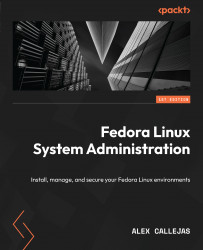Initial system tuning
Tuning a Linux system involves many of its components. For this reason, we will start by going through desktop tuning step by step so that we have a workstation optimized as best as possible. As always, in these cases, the main thing to take care of is the memory and CPU usage of our computer.
According to Fedora’s official documentation (https://docs.fedoraproject.org/en-US/fedora/latest/release-notes/welcome/Hardware_Overview/), the minimum system requirements that we must have in our hardware are as follows:
- 2 GHz dual-core processor or faster
- 2 GB system memory
According to several resource usage benchmark websites, such as diffen.com (https://www.diffen.com/difference/GNOME_vs_KDE), webdock.io (https://webdock.io/en/docs/how-guides/desktop-environments/overview-of-desktop-environments), and pcgamebenchmark.com (https://www.pcgamebenchmark.com/find-the-gnome-system-requirements), the GNOME desktop has the following specifications...