Qt is an application-programming framework that is used to develop cross-platform applications. What this means is that software written for one platform can be ported and executed on another platform with little or no effort. This is obtained by limiting the application source code to a set of calls to routines and libraries available to all the supported platforms, and by delegating all tasks that may differ between platforms (such as drawing on the screen and accessing system data or hardware) to Qt. This effectively creates a layered environment (as shown in the following diagram), where Qt hides all platform-dependent aspects from the application code:
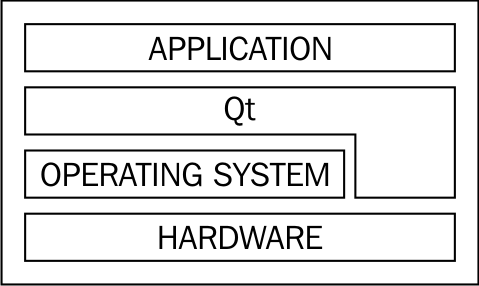
Of course, at times, we need to use some functionality that Qt doesn't provide. In such situations, it is important to use a conditional compilation for platform-specific code. Qt provides a wide set of macros specifying the current platform. We will return to this topic in Chapter 6, Qt Core Essentials.


























































