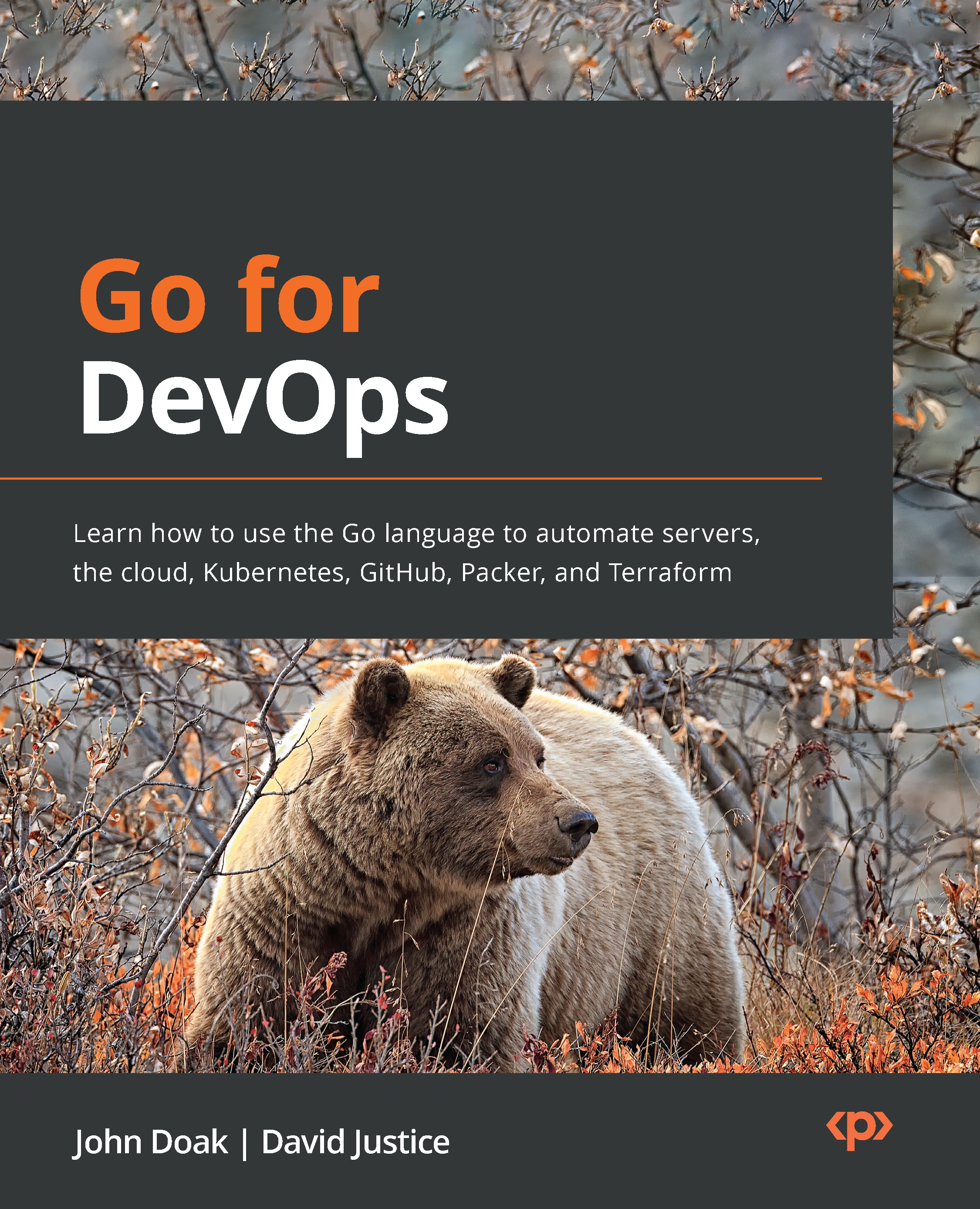Installing Go on your machine
The Go compiler and toolset can be found at https://golang.org/dl/. Here, you will find releases for the macOS, Windows, and Linux platforms for a multitude of computing platforms.
The most common platform is the AMD64 architecture, which should be used for any x86 system. For macOS, it is important to note that if you are using a machine with a non-Intel-based CPU, such as an Apple M1, you will want to use the arm64 builds.
In the next sections, we will describe methods of installing Go for the major OSs. You should skip to the OS you plan to install on.
macOS installation using the package installer
The easiest way to install the Go tooling for macOS is to use a .pkg installer. The download page offers .tar.gz builds and .pkg. With the tarballs, you must unpack the files in a location and add that location to your path. It also means you will have to manually handle upgrades. You should only do this if you have advanced needs.
The .pkg...