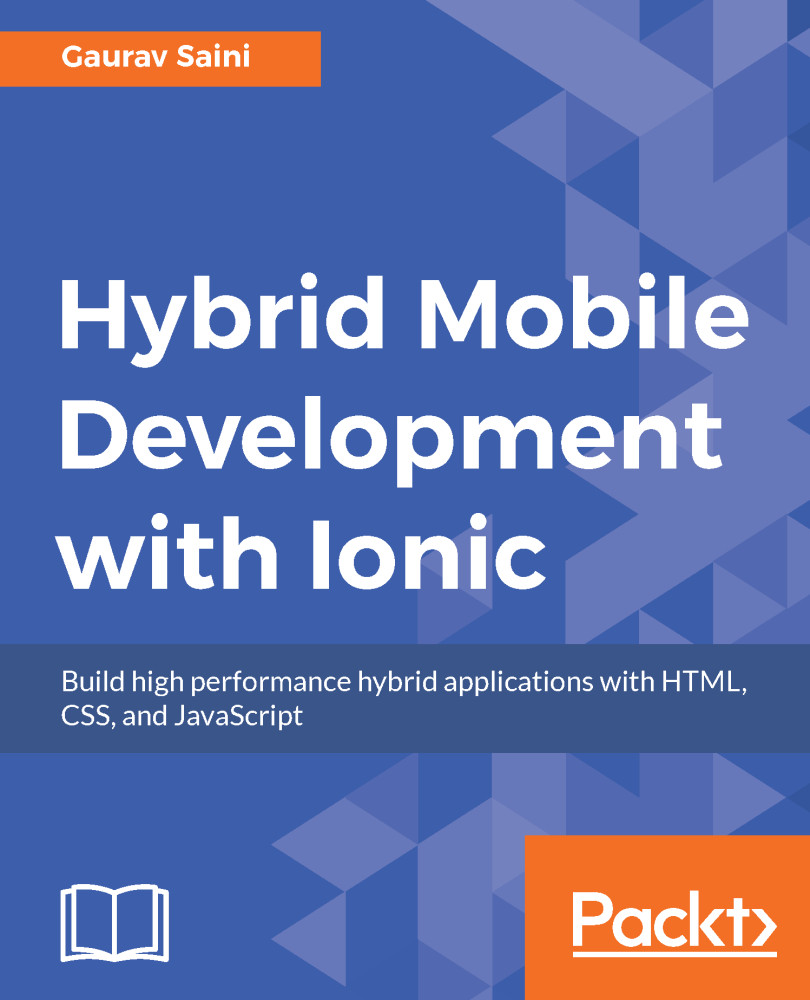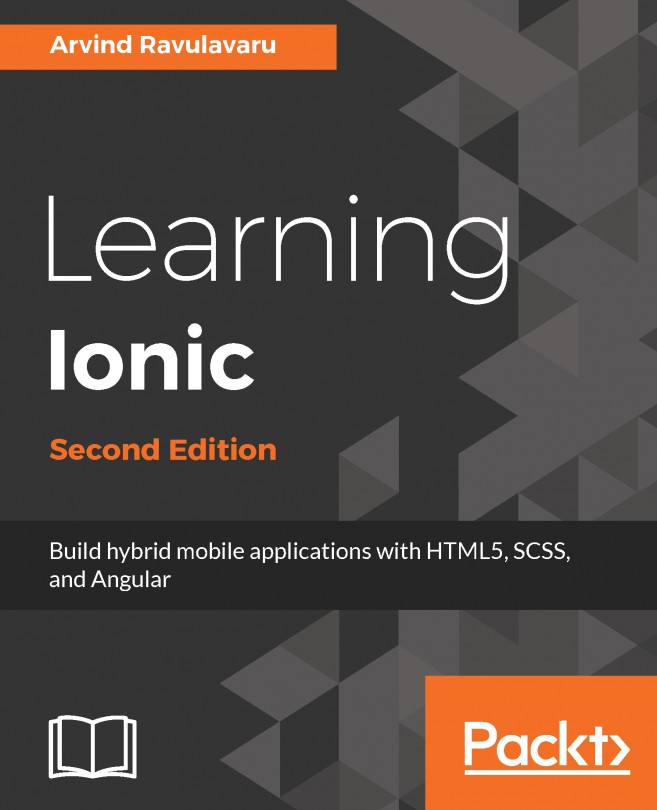Ionic tools are so beautiful that now you don't have to struggle like we all used to, some years back in hybrid development. You can avoid the headache of adding icons, splash screens, and so on for every platform with different sizes. Now we don't have to deal with all this stress and Ionic have made it possible for us with a single command:
$ ionic resources
Ionic automatically crops, resizes, and creates icons and splash screens from source images for each platform and it does this in different sizes for different devices such as mobiles, tablets, and so on. All these are generated on Ionic's resizing and cropping servers without any overload from installing libraries or plugins on local machines.