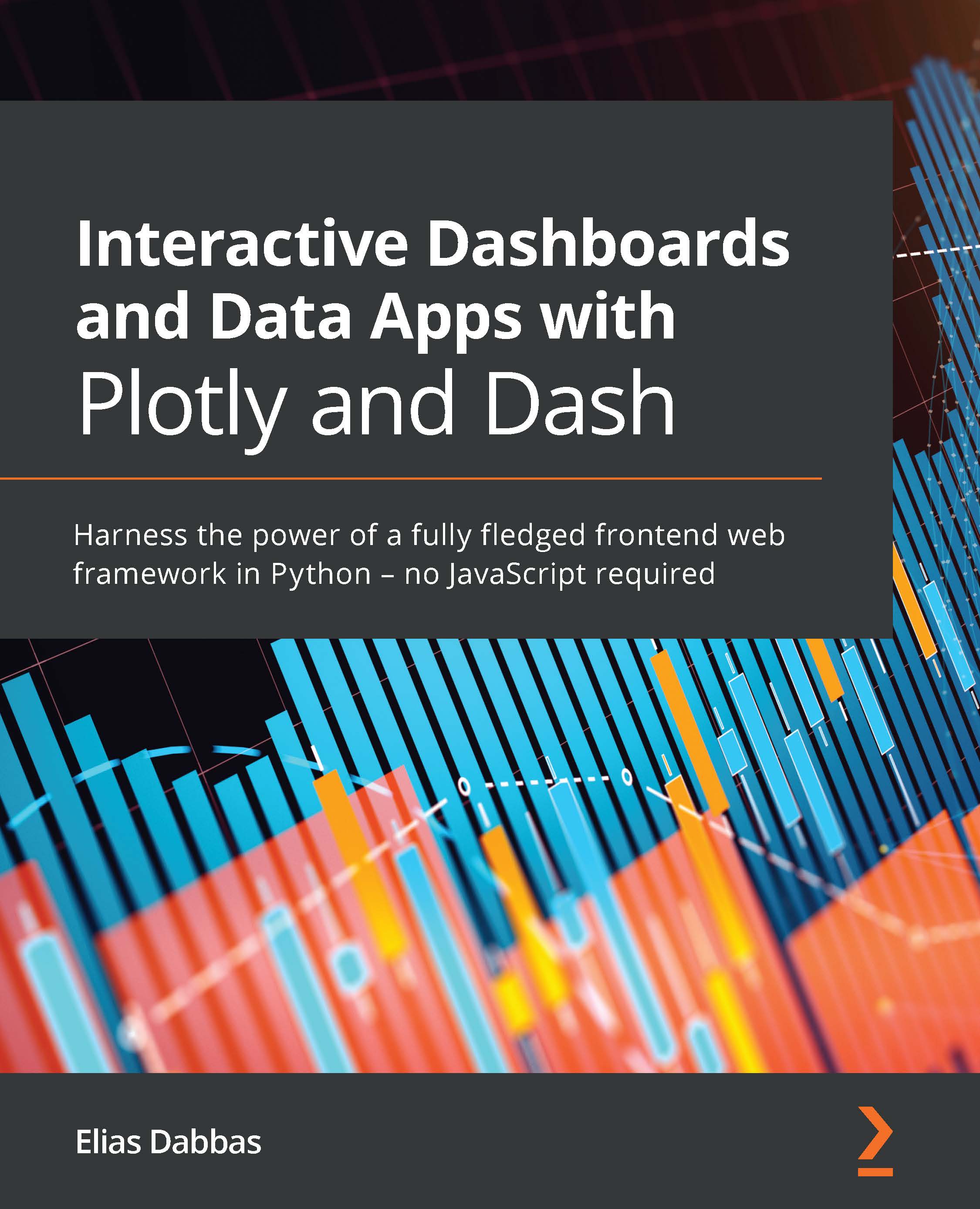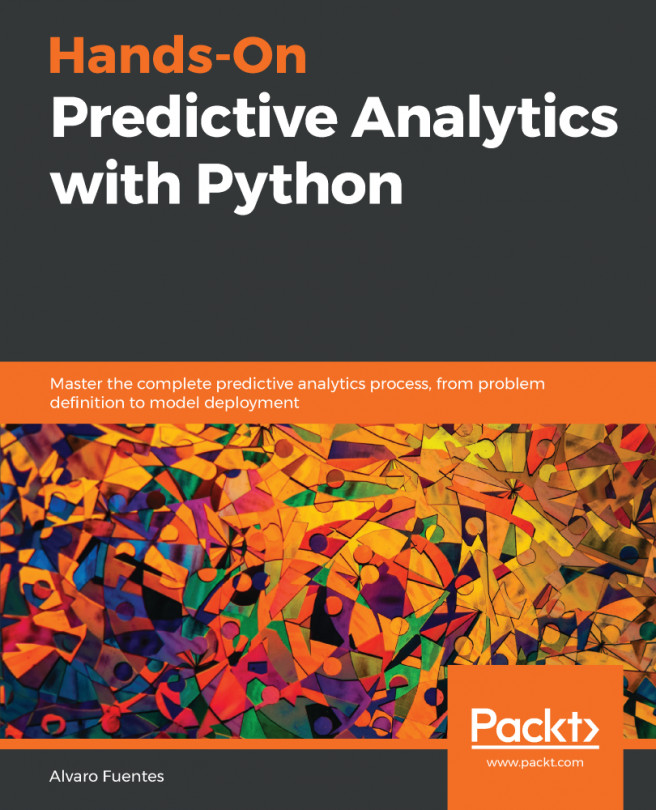Creating a DataTable
Technically, dash_table is a separate package, as mentioned at the beginning of the chapter, and can be installed separately. It is installed automatically with Dash, the correct, up-to-date version, which is the recommended approach.
Many times, displaying tables, especially if they are interactive, can add a lot of value to users of our dashboards. Also, if our dashboards or data visualizations are not sufficient for users, or if they want to run their own analysis, it is probably a good idea to allow them to get the raw data for that. Finally, the DataTable component allows its own data visualization through custom coloring, fonts, sizes, and so on. So, we have another way to visualize and understand our data through tables. We will explore a few options in this chapter, but definitely not all of them.
Let's see how we can create a simple DataTable in a simple app using a DataFrame:
- Create a subset of
povertycontaining only countries, from...