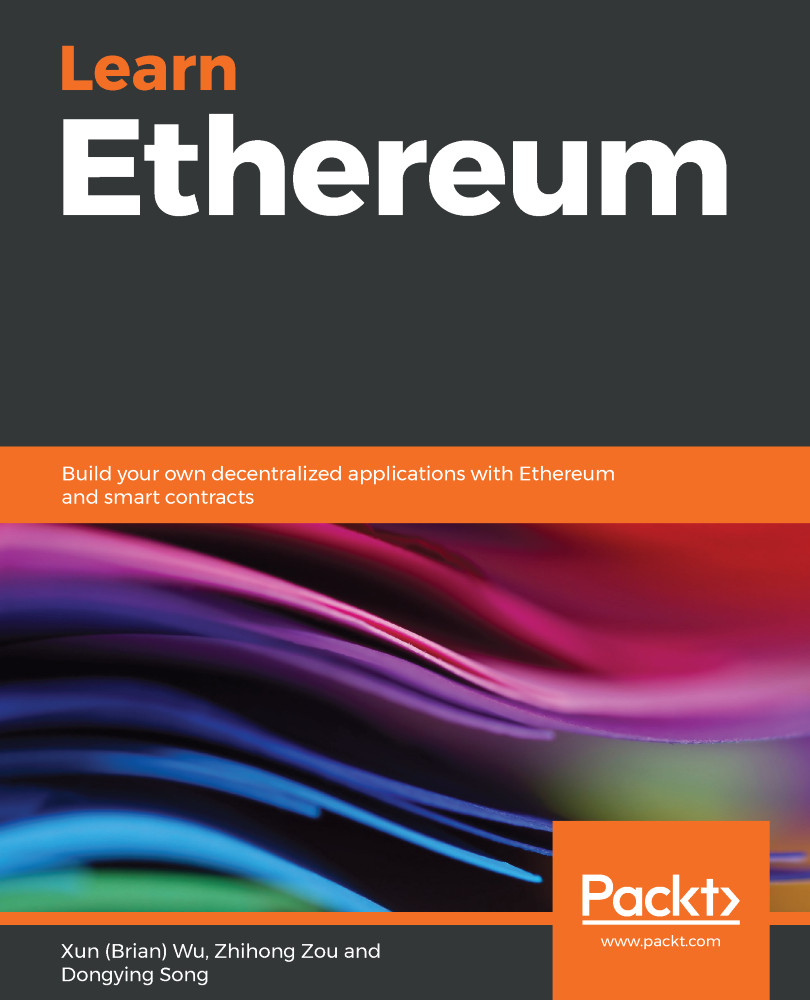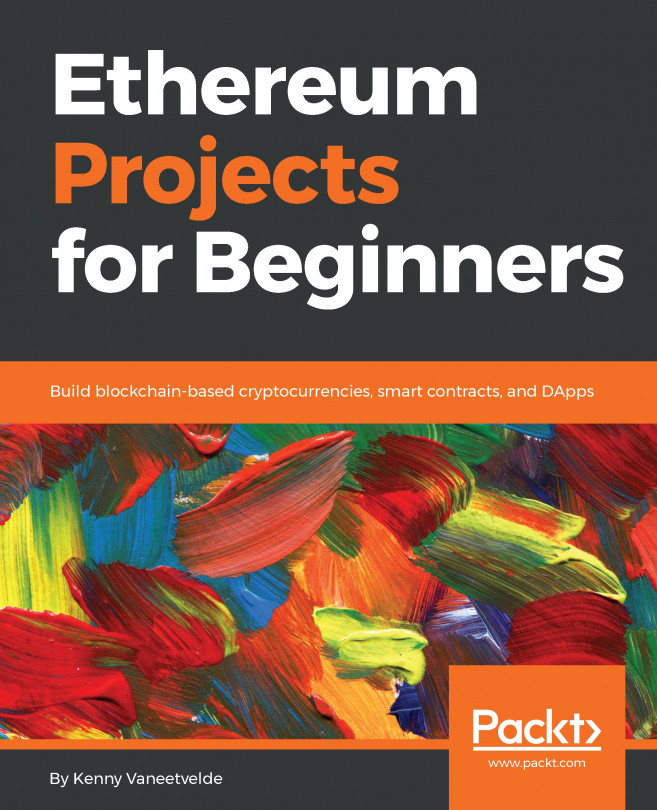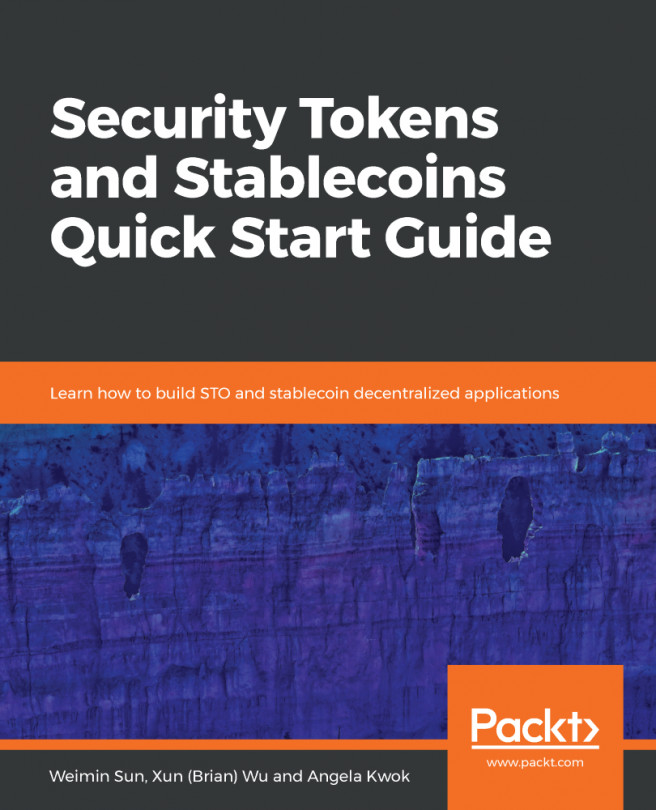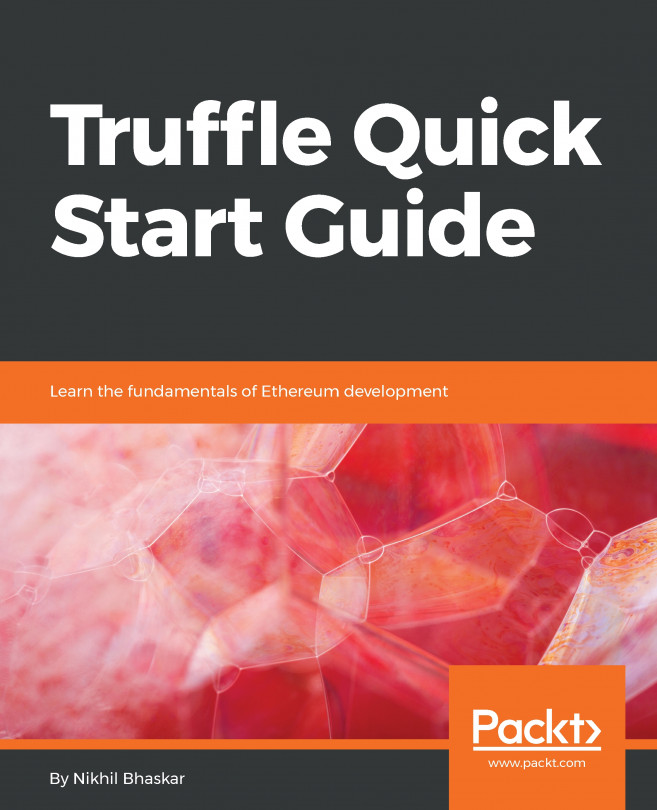In Chapter 5, Developing Your Own Cryptocurrency, and Chapter 6, Smart Contract Development and Test Fundamentals, we created the DigitalArtERC721Token Truffle project and learned how to use a Truffle tool to compile and deploy the smart contract to our local Ganache instance. We start a Ganache server using the CLI tool. In this chapter, we will use Ganache desktop as our local development blockchain instance and continue to complete our frontend DApp code. Let's first install Ganache.
Setting up a DApp development environment
Installing Ganache desktop
To install the desktop version of Ganache, please follow the given steps:
- Go to the Truffle suite website, download and install Ganache desktop: https://truffleframework...