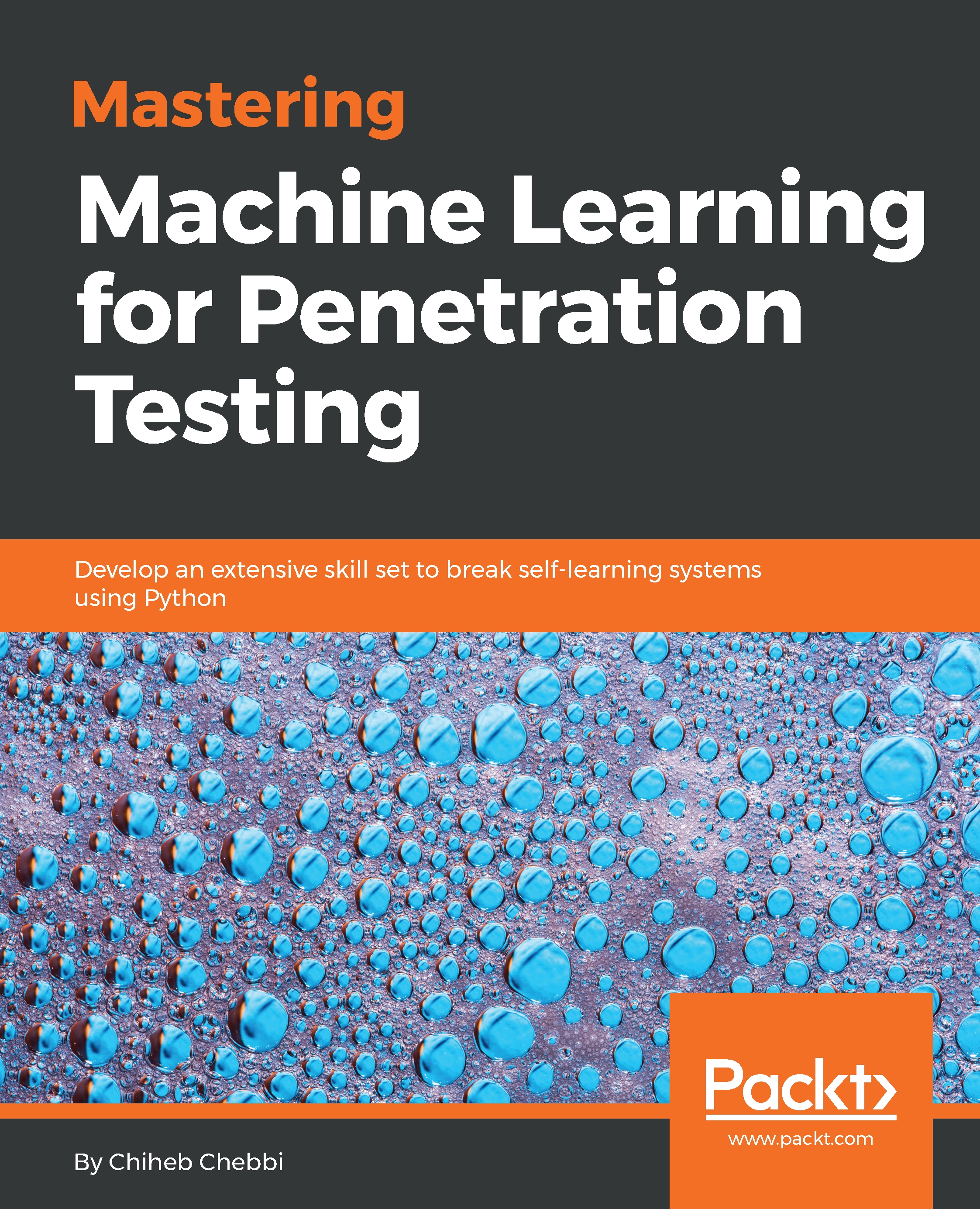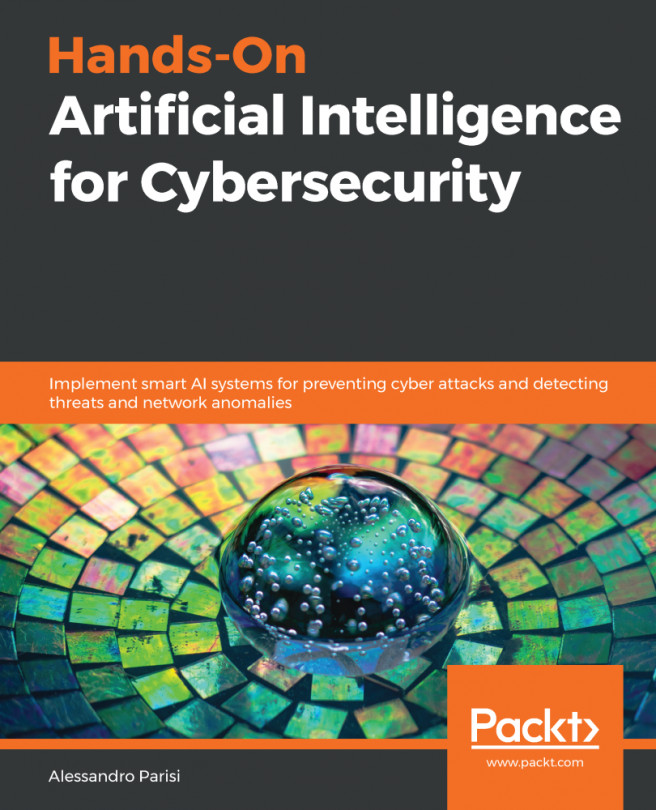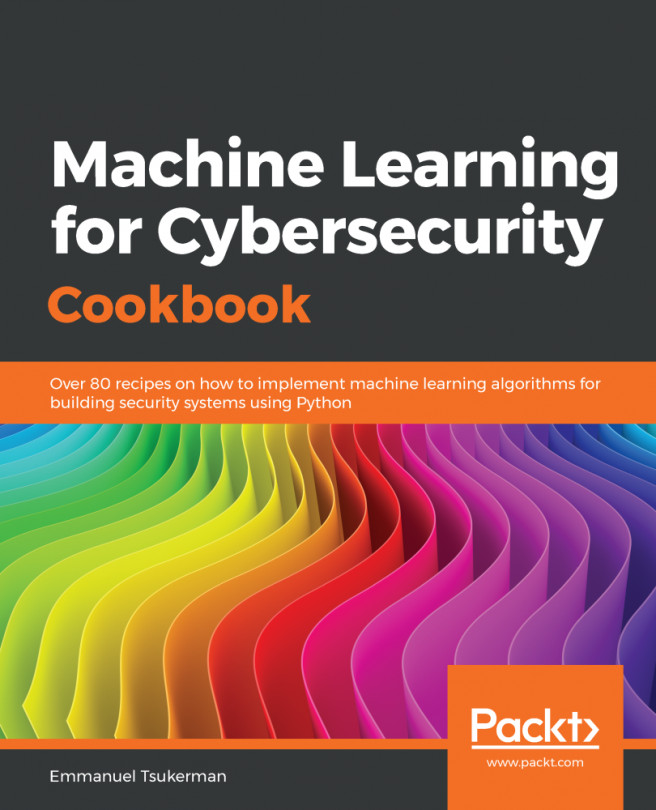Classic computer programs are great when it comes to compute operations based on a sequence of instructions and arithmetic, but they face difficulties and challenges in many other cases; for example, handwriting-recognition. As a warm up, let's build a handwritten digit recognizer to take the opportunity to install the Python libraries needed in the next sections and learn how to build and implement our first neural network in Python. To train the model, we need to feed it with data. In our implementation, we are going to use the MNIST dataset:

First, let's install the keras library using the pip install command, as shown here:
# pip install keras

Then, install TensorFlow (tensorflow) using the following command:
# pip install tensorflow

And finally, install np_utils:
# pip install np_utils

Open the Python command-line interface...