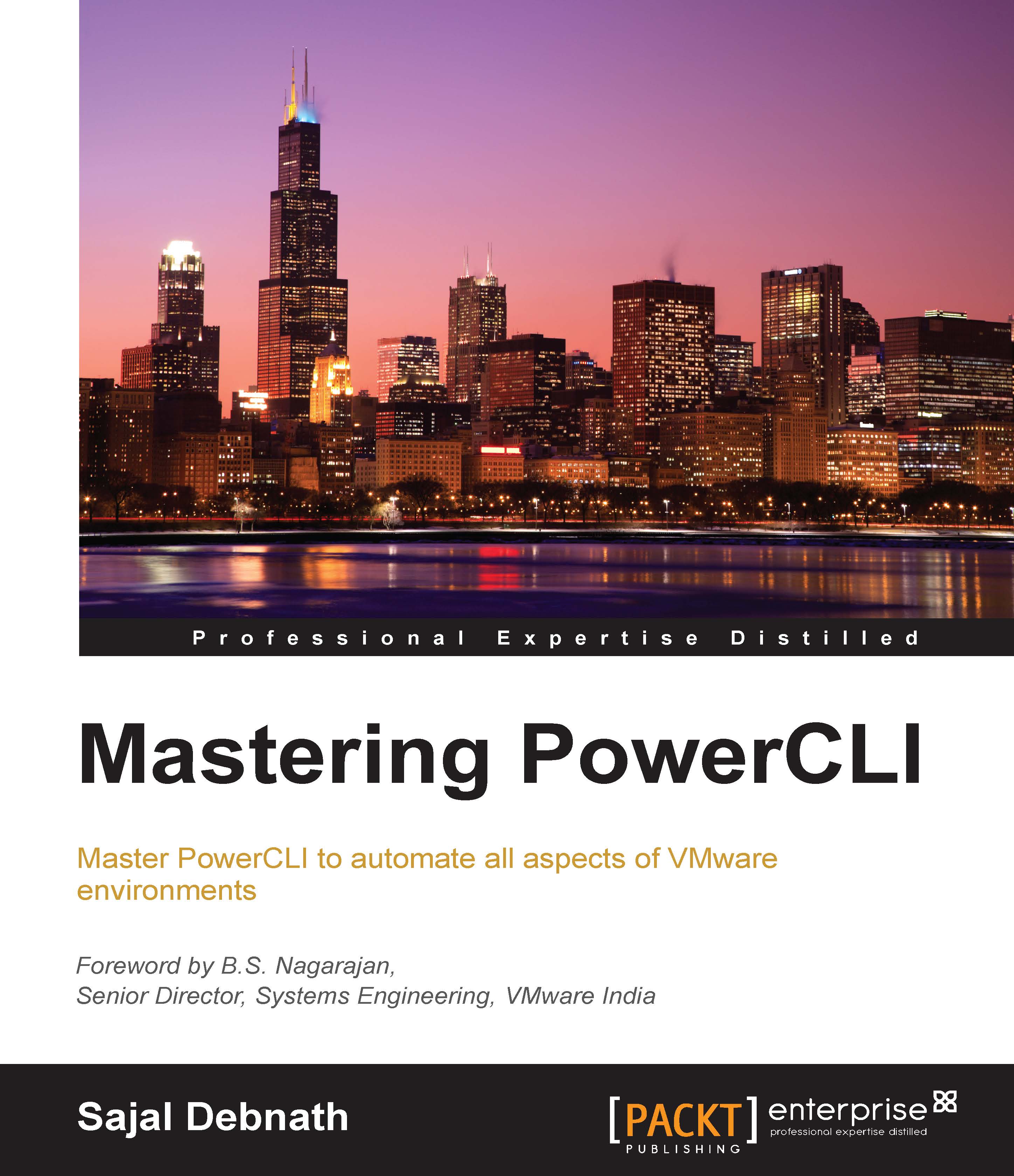Managing OS customization specifications
In this topic, we will discuss how to manage OS customization specifications in a vSphere environment. We can use the following cmdlets to manage customization specifications:
Get-OSCustomizationSpecNew-OSCustomizationSpecRemove-OSCustomizationSpecSet-OSCustomizationSpec
To create a new guest OS customization specification, we can use the New-OSCustomizationSpec cmdlet. Using this cmdlet, we can specify the specification for both Windows and Linux VMs. To use it with Windows, there are certain mandatory parameters, which we need to specify. These are as follows:
A name
A domain or workgroup
A FullName and OrgName
In the case of a Linux VM, only a name and domain name need to be specified.
We can use the –OSType parameter to mention whether the VM is a Windows or Linux type. This parameter accepts only Windows and Linux as valid values. The cmdlet and the output is shown in the following example:
PS C:\> New-OSCustomizationSpec –Name 'TestSpec1...