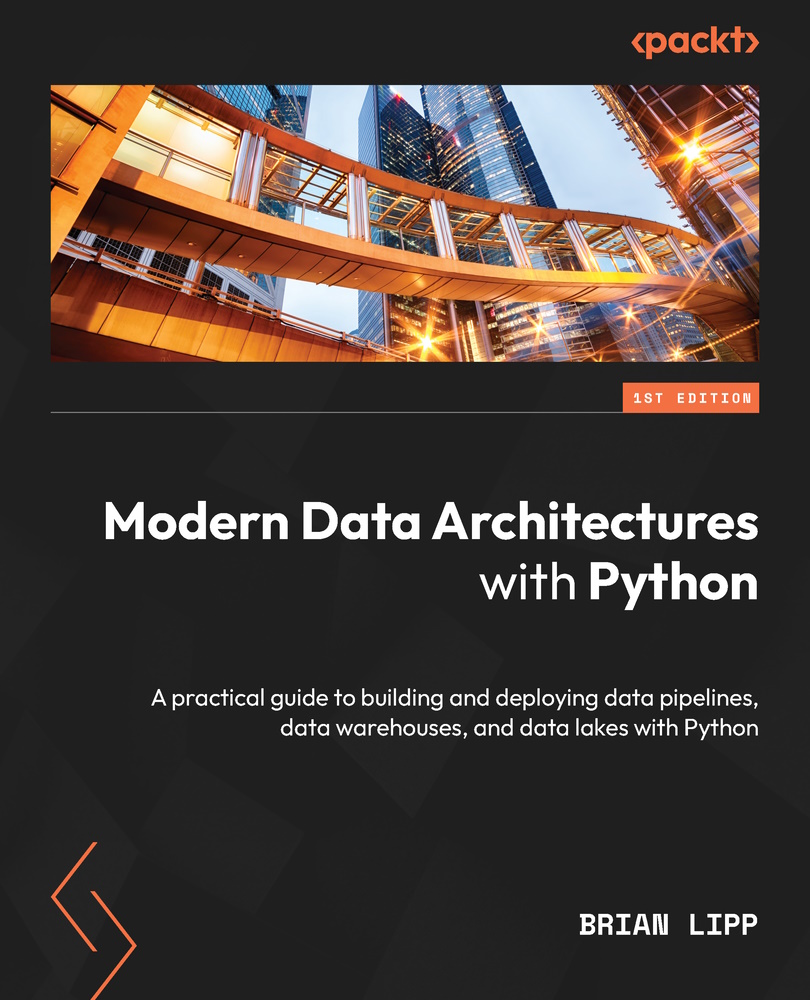Databricks SQL analytics
Databricks SQL analytics is an evolved section of Databricks adapted for SQL-only analysis and BI access. What makes SQL analytics unique is the tight integration between all the other tooling. So, when your Databricks pipelines publish tables, SQL analytics will be able to access all those artifacts.
Accessing SQL analytics
At the time of writing, Databricks SQL analytics is offered with only premium-tier accounts. Once you have switched to the premium tier, you will see SQL in the area drop-down menu.
Once you have enabled the premium tier or higher, to access SQL analytics, use the dropdown at the top left of the screen. You will be given three choices – Data Science & Engineering, Machine Learning, and SQL. For now, we will use SQL analytics, but switch to Data Science & Engineering if you need access to your notebooks anytime.

Figure 7.10: The SQL menu option
SQL Warehouses
Databricks has minimized...