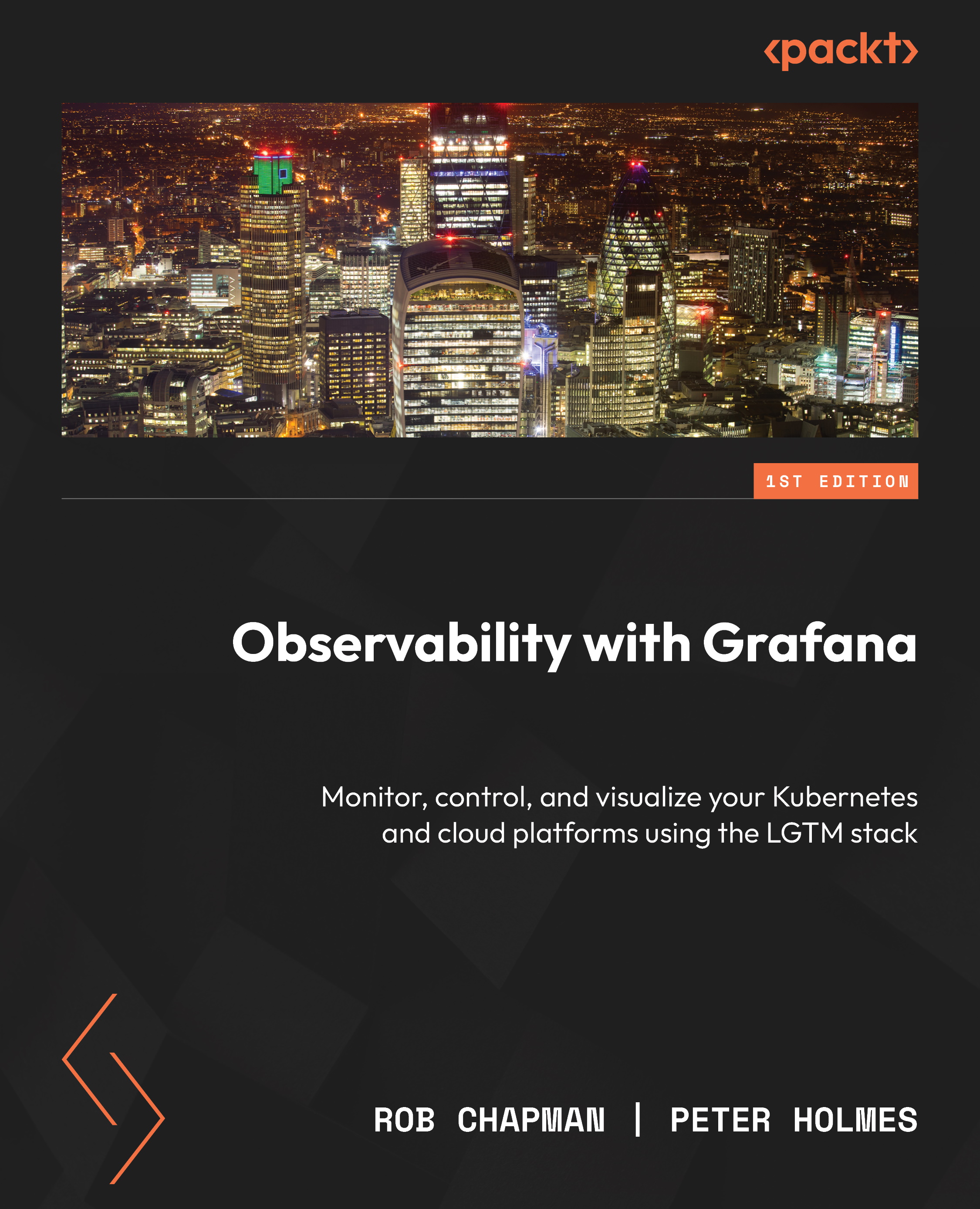Monitoring Azure using Grafana
Grafana Cloud comes with support for Azure, allowing you to query, trigger alerts, and visualize your data in Grafana dashboards. This is called the Azure Monitor data source. As with the other cloud data sources, it does not store any telemetry data in Grafana; it only retrieves it at query time.
Let’s now step through the configuration.
Configuring the data source
Data sources can be accessed from the menu under the Connections item. Search for Azure Monitor in the Data sources search box; you will see a screen similar to the following:

Figure 7.18 – Connection search results screen for Azure Monitor
Click on Azure Monitor to open the settings page. The configuration settings for Azure Monitor shown in the following screenshot walk you through the configuration, helping you to set up authentication using the Azure Client Secret configuration, and test the connection:

Figure...