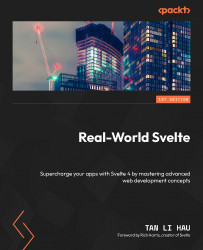Manipulating how a child component looks
When you’re combining multiple components, you’ll need to manage how each child component appears and behaves. Even though a child component handles its own display and logic, it still offers controls to tweak its appearance and behavior. From the perspective of the parent component, you’ll want to coordinate these child components to achieve the desired overall functionality.
In this section, we’ll explore various ways to control the look of child components, ranging from the most to the least commonly used methods. Understanding these options will equip you with the tools to make your components both versatile and effective.
The list of options to control how the child component looks includes the following:
- Controlling through props: This is perhaps the most straightforward way to influence the behavior and appearance of a child component. By passing props from a parent component to a child, you can...