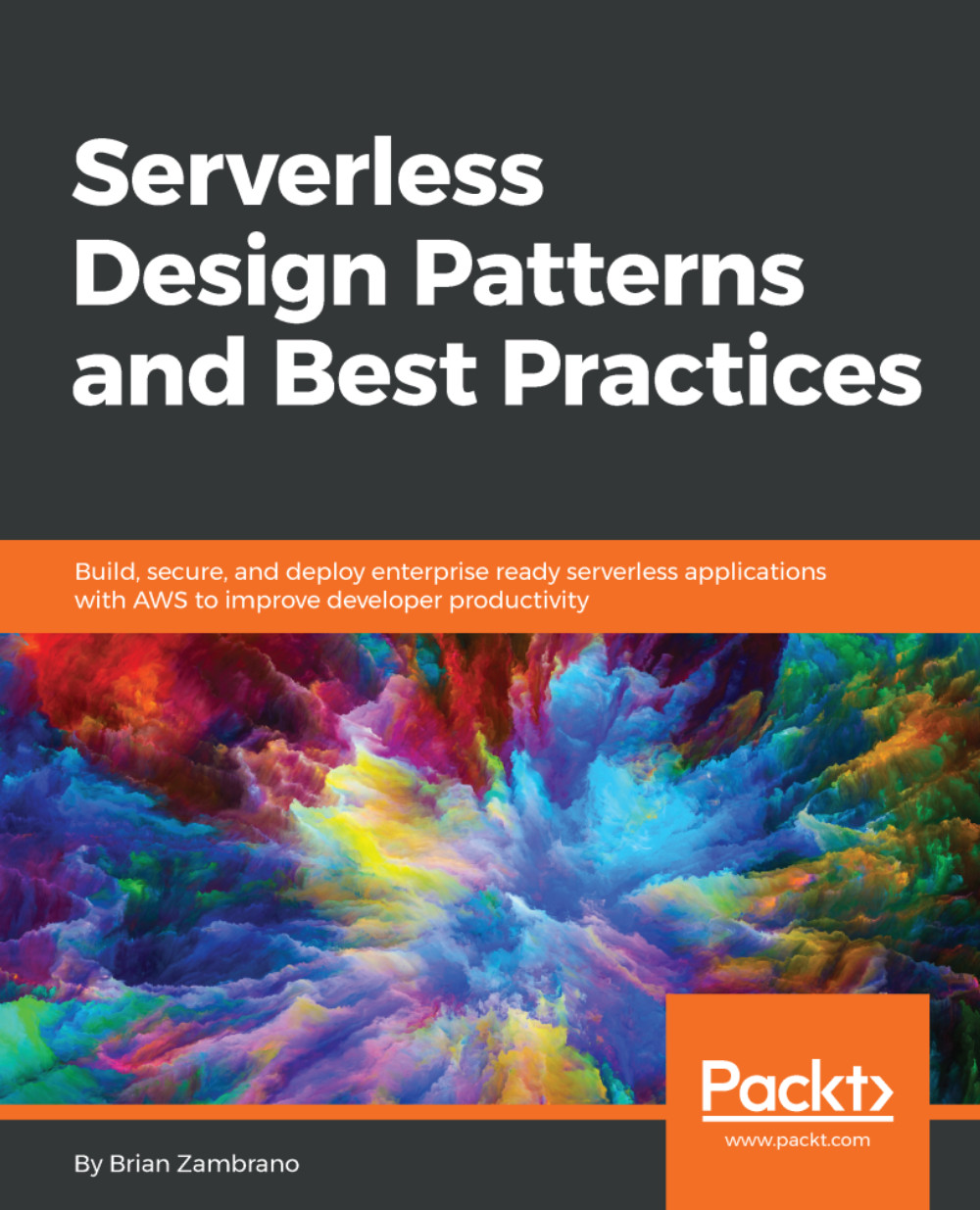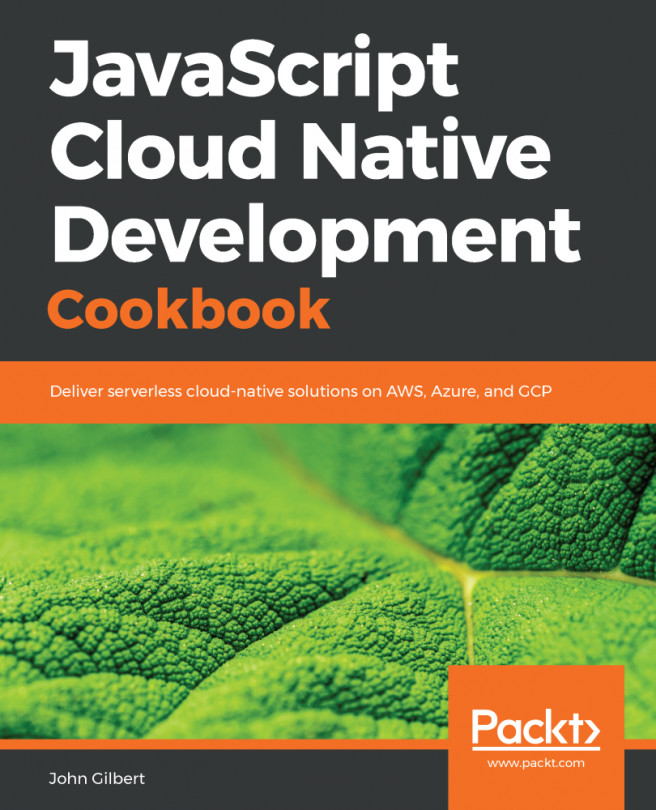Now the fun part, we'll deploy our REST API using the Serverless Framework. At this point, we have not discussed the various configuration options when implementing serverless architectures on AWS. I'll cover different possibilities, and our particular configuration, later on in this chapter.
My pattern of using Docker as a build and deployment tool makes this process a bit easier. You are not required to do this, and there are likely other ways to make the process even simpler.
We will do all package building and deployment from inside a running Docker container, which I start and enter with the following Makefile target:
brianz@gold(master=)$ ENV=dev make shell
This equates to the following Docker command:
docker run --rm -it \
-v `pwd`:/code \
--env ENV=$(ENV) \
--env-file envs/$2 \
--name=coffee-cupping-$(ENV) \
...