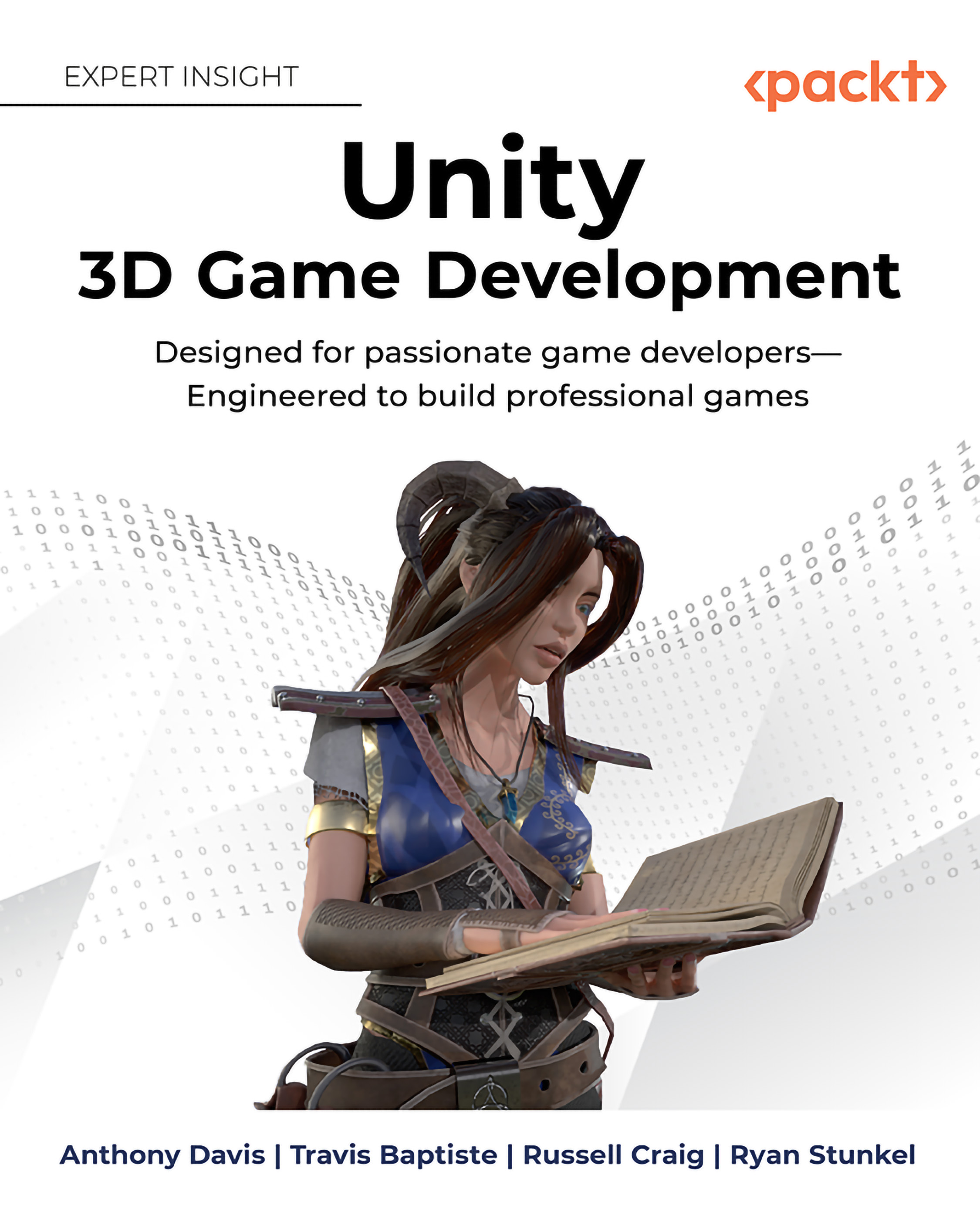Unity UI
Before we dive fully into our implementation of UI in our project, we will go over the basics of Unity’s UI system. This will give you an understanding of what items we are using in our systems as well as a couple that we aren’t using that you could use in your projects later. There are two main parts to make this work:
- Unity Canvas system
- Unity UI components
We need to go over the Unity Canvas system in a bit of detail first before we start implementing the UI with code so you have a good foundation of its inner workings before trying to add art to it.
Unity canvas system
Unity places its UI inside a canvas system. This is a GameObject that has several components on it by default. To make a canvas, right-click in the Hierarchy window and choose UI, then Canvas. This can be seen in Figure 8.9 below.
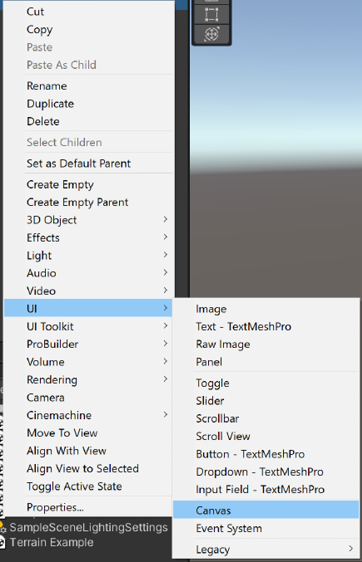
Figure 8.9: Menu to create a canvas
When this gets created, you will have a Canvas GameObject and an Event System...