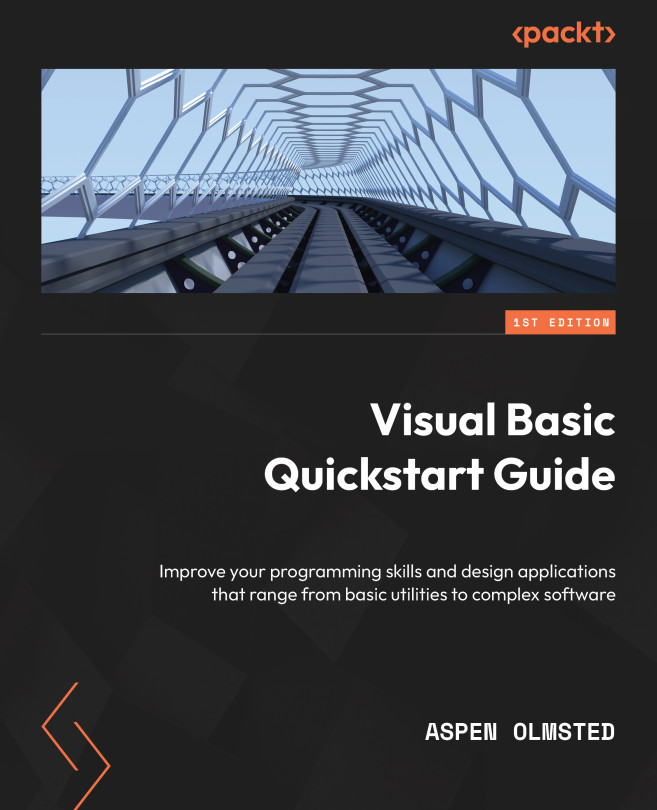Building the project in the VB.NET console
This simple console application is written in the VB.NET programming language. We will start by exploring the different classes we must develop for the project. The following code defines a VB.NET class named clsGrade that encapsulates a concept related to grading or scoring. It provides a private field, piScore, to store the numerical score, and a public property, Score, that allows getting and setting the value of the score.
Here’s a breakdown of the code that follows:
Public Class clsGrade: This line declares a public class namedclsGrade.Private piScore As Integer: This line declares a private field namedpiScoreof typeInteger, which is used to store the numeric score.Public Property Score As Integer: This line defines a public property namedScore. Properties allow access to or modify private fields while encapsulating the implementation details.Get: This block defines the getter for theScoreproperty...