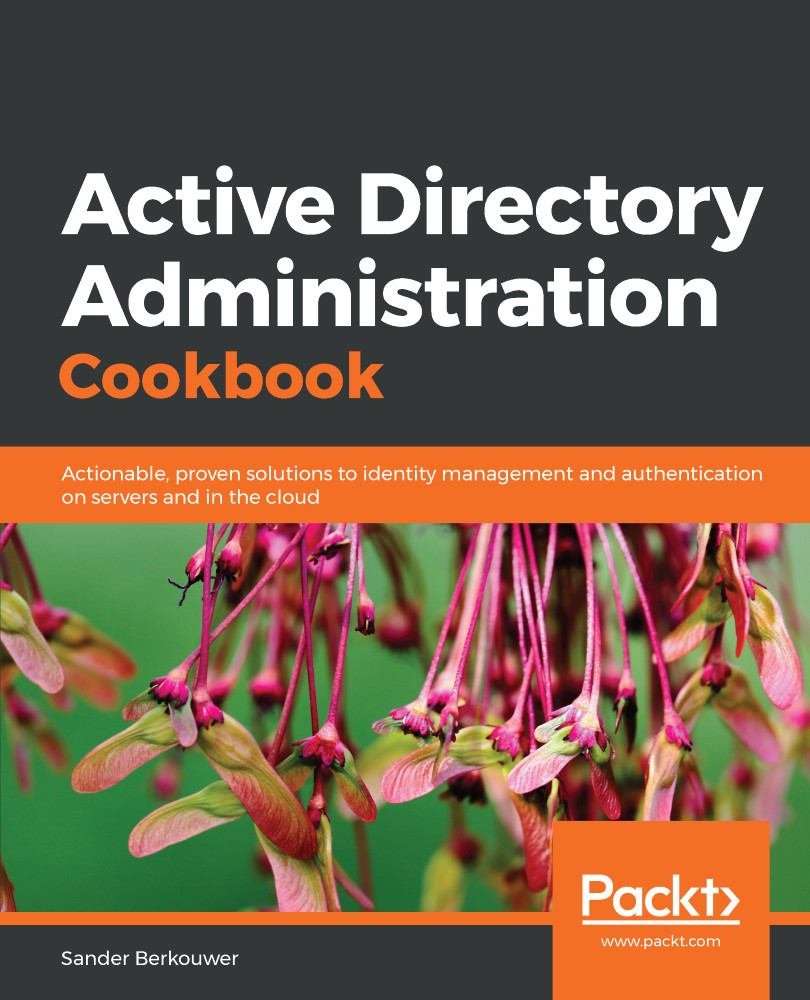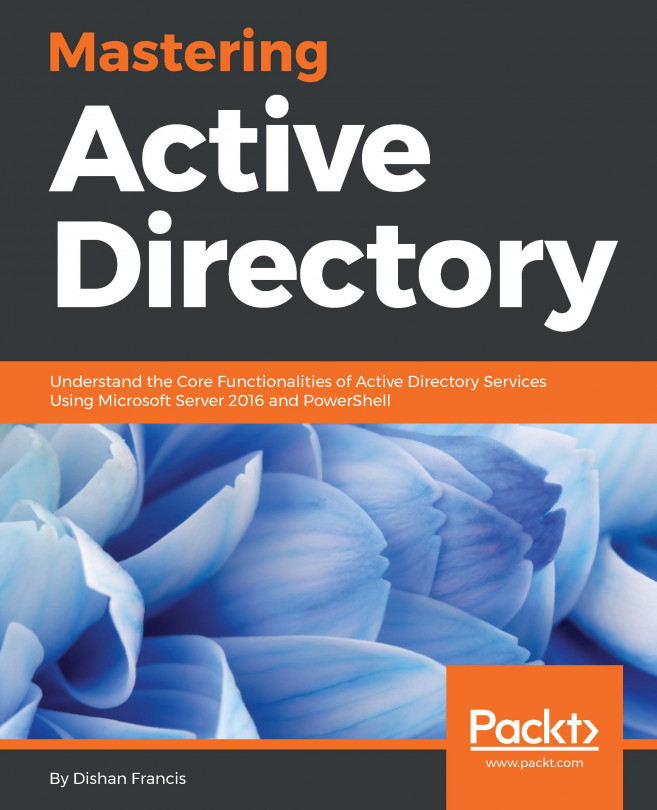Some applications require additional object types and/or attributes to store their information in Active Directory. Some good examples of these type of applications are Microsoft Exchange Server and Microsoft's free Local Administration Password Solution (LAPS).
These applications and their schema changes are thoroughly tested, but there's also the option to create your own custom Active Directory schema extension. For instance, you can introduce your own employee or customer ID type attribute to the user object class.