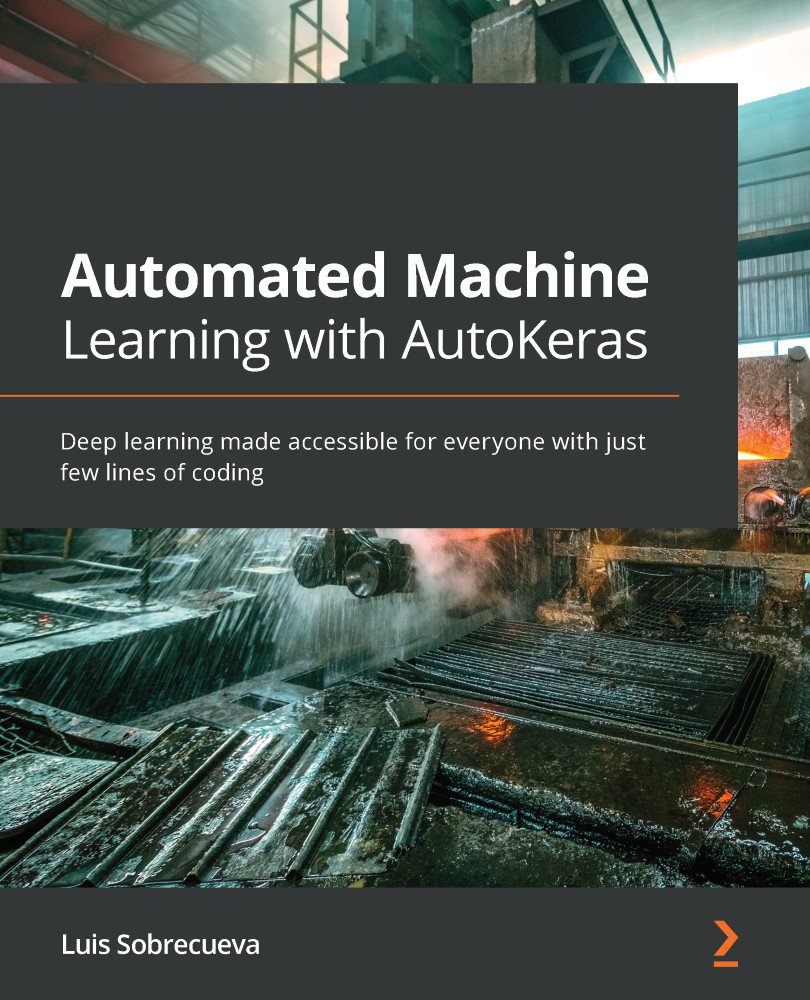Exporting your models
The best model found by AutoKeras can be easily exported as a Keras model.
When saving your models to disk, this can be done in two different formats: the TensorFlow SavedModel format, and the older Keras H5 format. The recommended format is SavedModel, and this is the option used by default when we call to model.save().
How to save and load a model
Let's now see how to export and restore a model step by step:
- Export the model to a Keras model using the following code block:
model = my_autokeras_model.export_model()
Now, try to save to the TensorFlow format using the h5 format as backup as something is wrong:
try: model.save("model_autokeras", save_format="tf") except: model.save("model_autokeras.h5") - Reload the model, as shown in the following code block:
from tensorflow.keras.models import load_model loaded_model = load_model("model_autokeras", custom_objects...