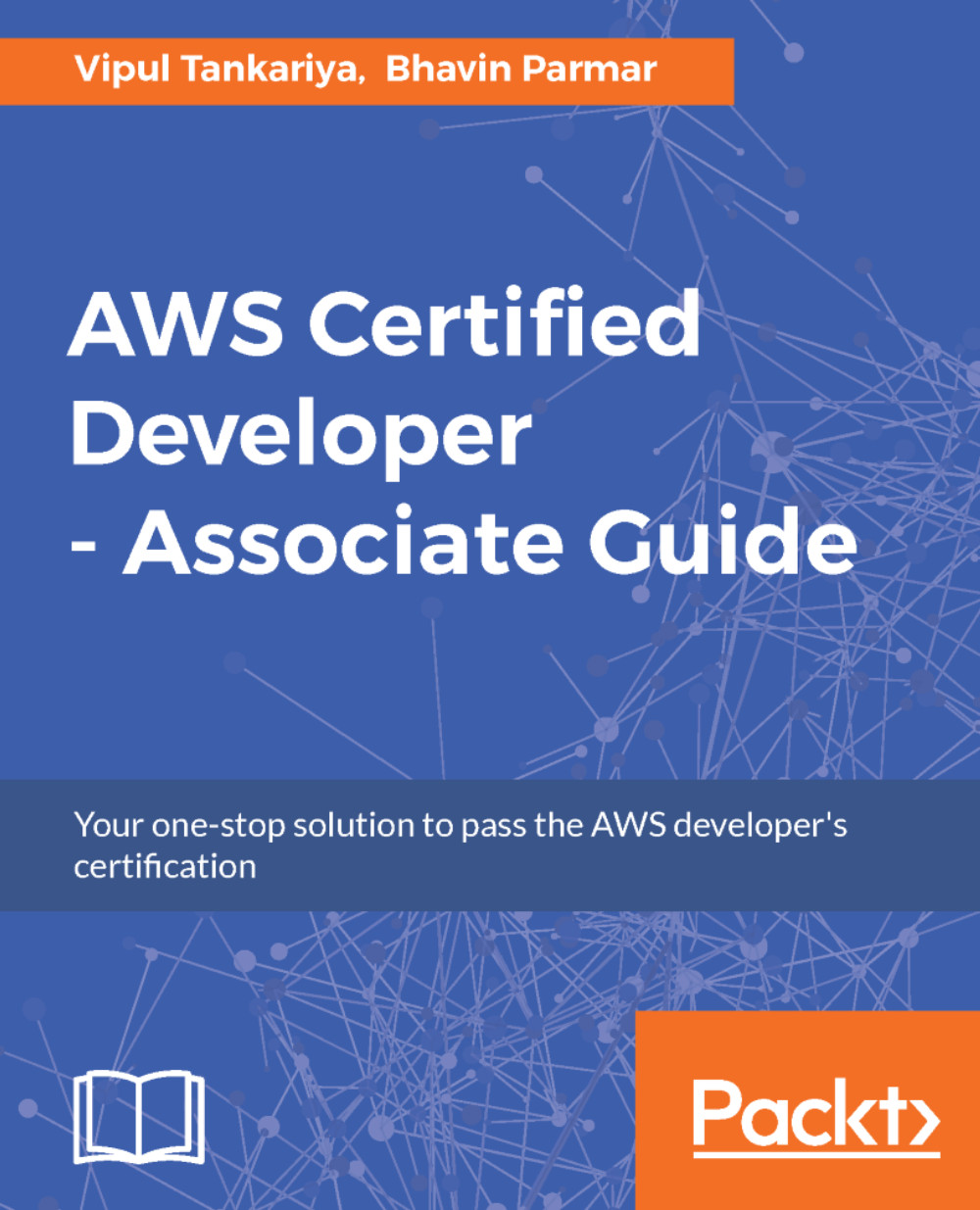For sending a message in a queue, you can perform the following steps:
- Go to the SQS dashboard and select the queue you want to send the message to, as shown in Figure 12.10:

Figure 12.10: Queue list
- Click the Queue Actions button and select Send a Message, as shown in Figure 12.11:

Figure 12.11: Queue Actions-Send a Message
- In the subsequent screen, enter the message that you want to send to the queue. Enter the Message Group ID and also specify the Message Deduplication ID, as shown in Figure 12.12. Message Group ID is mandatory; it is used for grouping the message. When you specify Message Group ID, messages sent to a specific group ID in a FIFO queue are guaranteed to be delivered in the First In First Out order. If you have enabled the Content-Based Deduplication checkbox while creating the queue, Message Deduplication...