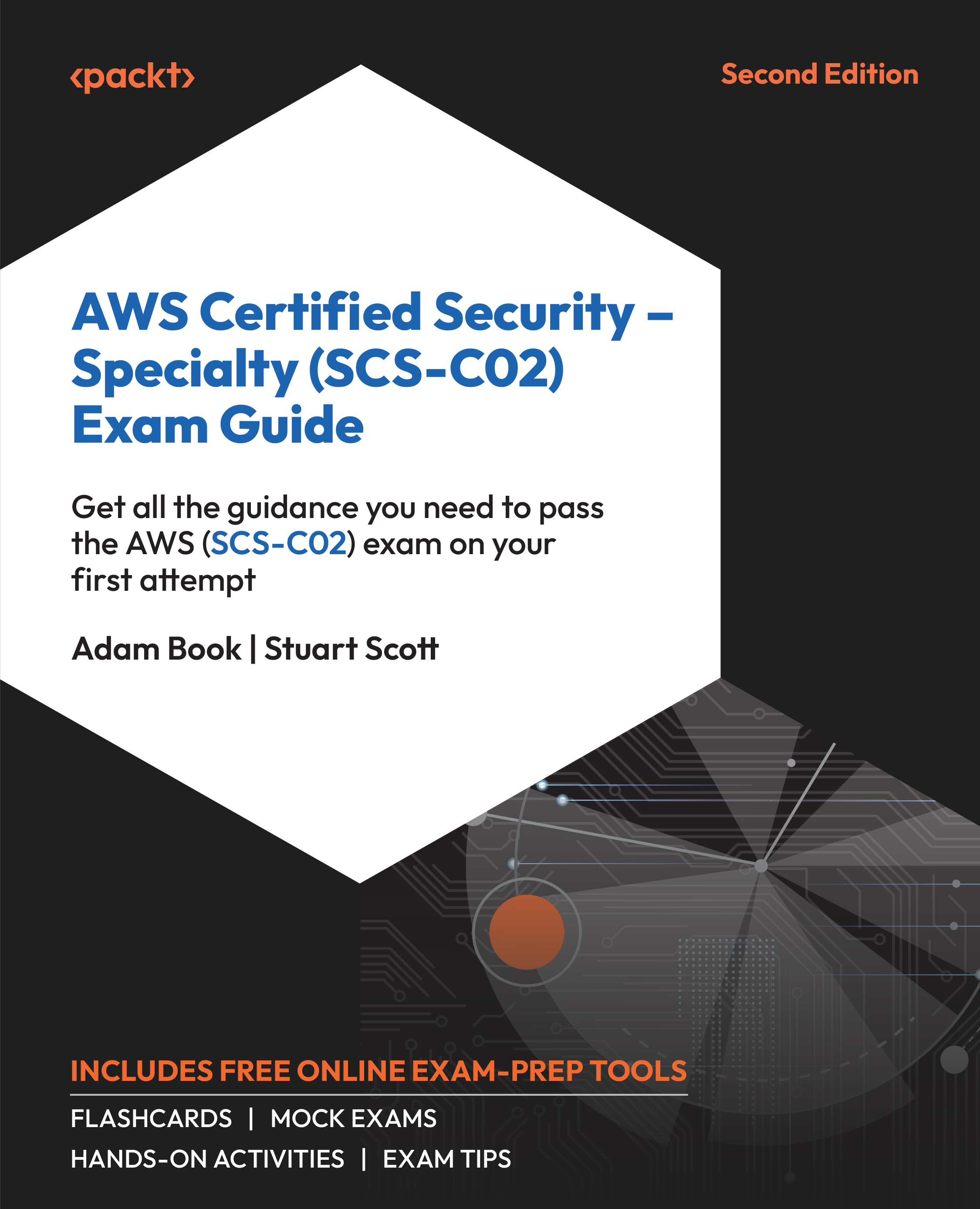Connecting to a Current On-Premises Active Directory
In Chapter 15, Federated and Mobile Access, you learned about IdP along with SAML. In the upcoming exercise, you will need to recall what you previously learned in order to use your on-premises AD as an IdP to allow your users to authenticate to AWS.
To begin with, you need to configure your enterprise network as a SAML provider to AWS. For this configuration, do the following:
- Configure Microsoft AD with a SAML IdP, for example, Windows AD Domain Services.
- Create a
metadata.xmldocument via your IdP, which is a key document in the configuration. Thismetadata.xmldocument also includes authentication keys. - Using your organization’s portal, you must ensure that any requests to access the AWS Management Console are routed to the correct AWS SAML endpoint, allowing those users to authenticate via SAML assertions.
Note
To help you with this part of the configuration, please visit the following URL...