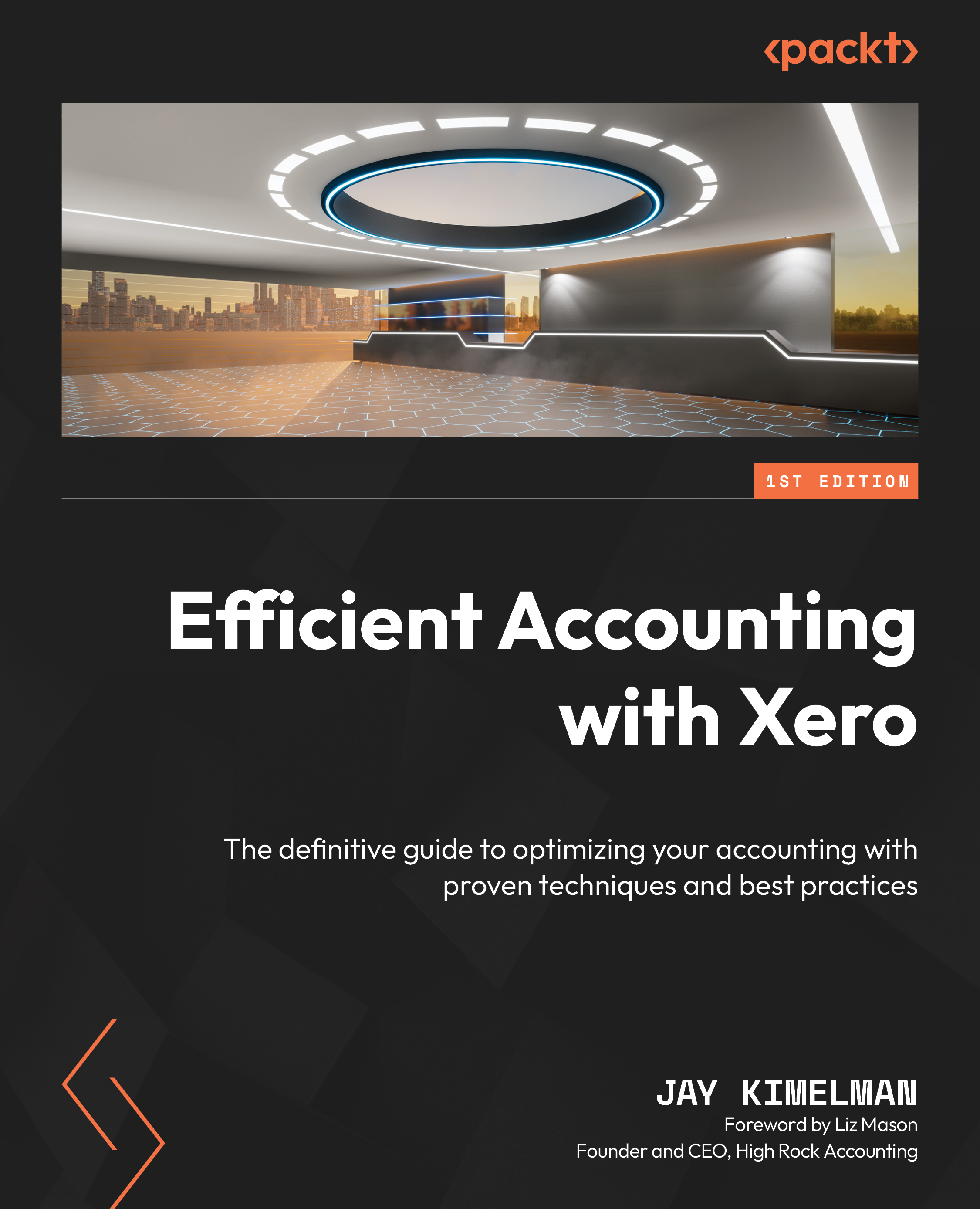Importing your beginning balances
Once you have your balances, you are ready to import your beginning balances into Xero. This can be done in two ways – by importing the COA or by direct entry using the Conversion Balance function.
Importing using the COA
The first way you can import your beginning balances is via the COA import, which we discussed in Chapter 3:
- The difference is that you will load the account balances in the COA import template in the Balance column and indicate that the import file does contain account balances. Then, you must enter the conversion date on the Import your Chart of Accounts screen, as shown here:

Figure 4.1: The Import your Chart of Accounts screen
- Once you have processed your import, Xero requires you to confirm your import, including the balance information. Notice that the Debits and Credits properties match, in the following screenshot, leaving no Adjustments: