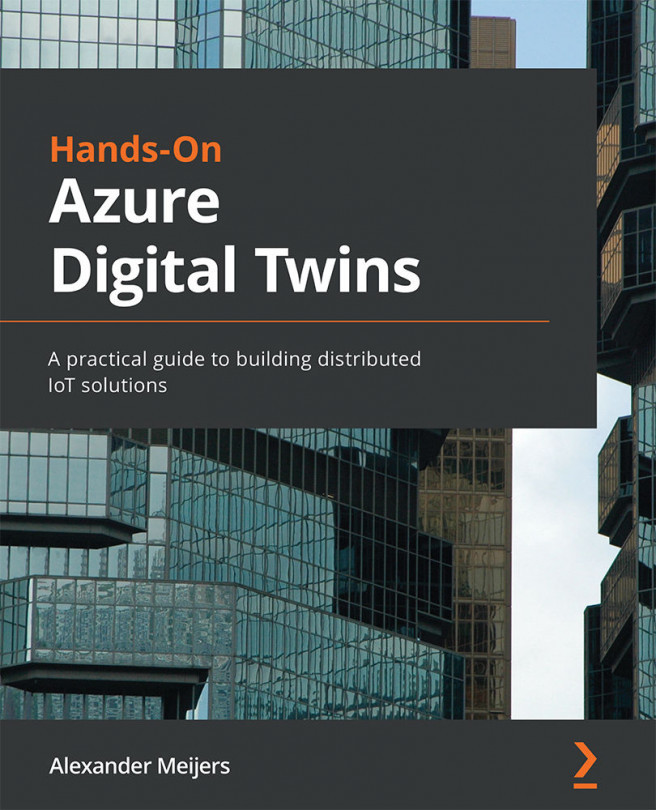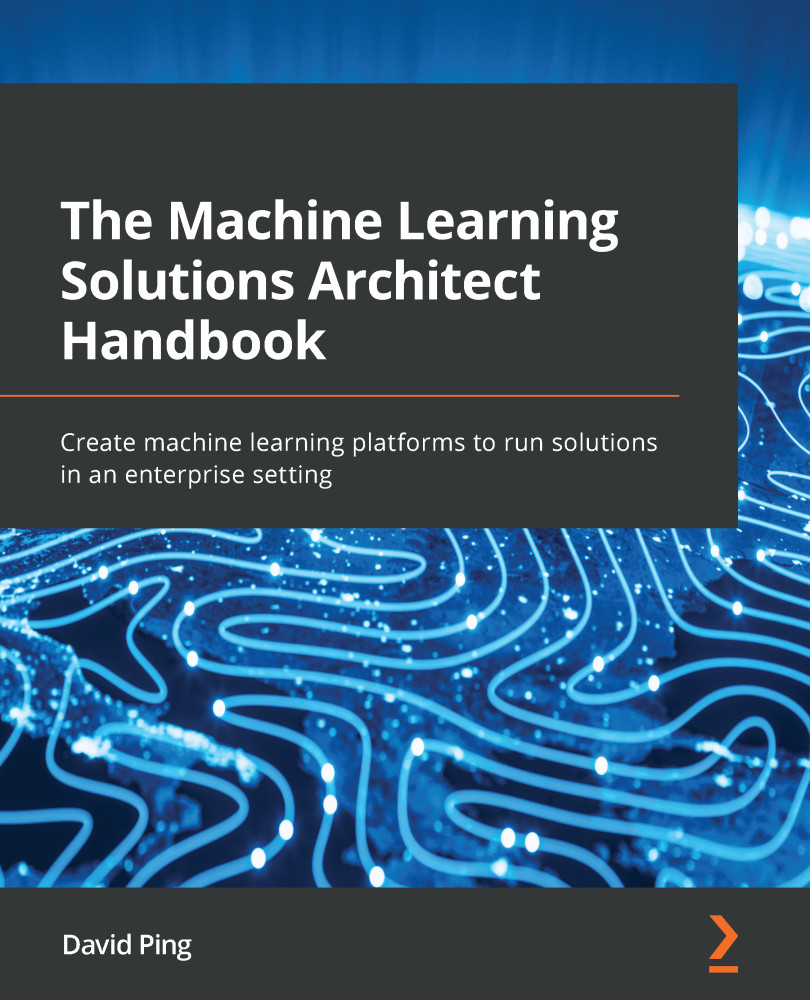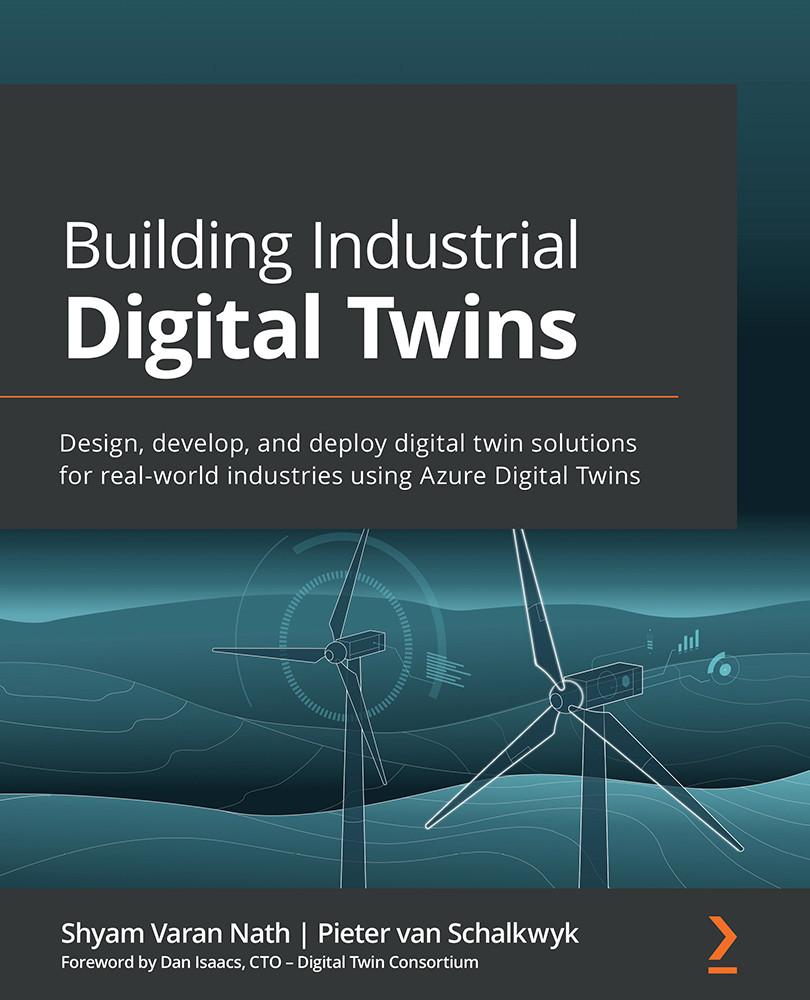In this chapter, we have several scenarios that will help you better understand the idea behind a Digital Twin and what it can contribute to an organization. Since implementing a Digital Twin can be a costly journey to implement, it is important to address the business value for organizations:
- Gaining insights – Digital Twins can be used to get better insights into your business operations and allow you to optimize these processes. More insights can be reached by visualizing situations that would normally not be visible or more difficult to understand. Hence, better insights and allowing you to respond differently, more quickly, or in a more streamlined process.
- Collaboration – Using Digital Twins to view data in a collaborative way. By mimicking a real situation digitally, you can have multiple users experience and view the same data while not even being at the same location.
- Education – Digital Twins give you the ability to create learning environments. These learning environments can be used at schools or at the start of a job to get new employees more quickly up to speed.
- Simulation – Simulation by using Digital Twins allows you to create digital replicas of environments that are normally difficult to reach, too dangerous, or just not accessible. It also allows you to experiment with settings to see what the outcome is before changing these settings in the actual environment to prevent downtime or process disturbances.
- Create experiences – Experience a process, environment, or other situation by digitizing using a Digital Twin. There is a very clear distinction for people between looking at a flat dashboard and having the situation visualized in three dimensions. People are used to understanding more quickly by looking at something in a three-dimensional way. It can also contribute to investors and management having a clearer overview of what they are managing.
- Optimize operations and costs – Use Digital Twins to optimize processes in an organization to optimize operations and reduce costs. Digital Twins can deliver a return on investment in different ways. Better insights reduce time to action, getting new employees up to speed more quickly, or simulate possible optimizations before making them available in the real world.
Smart building
A smart building involves including intelligence in the processes of maintaining a building and its services. In this example, we have the Contoso office building, which has several meeting rooms. These rooms are maintained by facilities. Since this office building is a smart building, several sensors are installed in each room. We have sensors for temperature, humidity, motion, and light. Each of these sensors can be read out through a smart network. Additionally, things such as light can also be controlled by that same smart network.
Figure 1.3 – Example of a 2D map interface used for a smart building
The facilities team is responsible for the state of these rooms. One of their responsibilities is, for example, keeping the rooms at a standard temperature. There are several conditions that can influence the temperature in the rooms:
- Room usage – The room being used or not for a specific amount of time
- Group size – The number of people that are in the room when it is in use
- Devices – Devices such as laptops, wall screens, projectors, and the use of light
Another responsibility is to provide a booking system for the meeting rooms. This booking system shows the availability on a small screen at the door and allows employees to book a meeting room through an app or service, such as Outlook.
A Digital Twin can be used to monitor and act based on business logic and rules. It can automatically switch off the lights when there is no movement in the room for a specific period. It can change the temperature based on the conditions mentioned earlier. But it is also used to update the small screen at the door with the latest information and bookings, maintaining availability by freeing up rooms that were booked but do not have someone inside, since we monitor light and movement.
There are many other features that are provided by using a Digital Twin for a smart building.
Education
In this example, we are at the Contoso Water company. Water is coming in from natural sources and goes through a filter system into large reservoirs where it is transported to households. The system needs to be in harmony for optimal performance.
This water company uses large pumps that transport incoming water into the filter system. The configuration of these pumps and their throughput needs to be adjusted over time. It is a delicate task to make changes. With the wrong configurations, the filter system could be overloaded and bring the whole water plant to a stop. The engineers who are allowed to perform these tasks must have many years of experience to perform these tasks without worry.
What happens with a junior engineer who just came from school? The junior engineer needs to learn these tasks too. But you don't want the junior engineer to practice on the actual water pump.
A Digital Twin can help with this. By replicating the important, key parts of the water plant, simulating and visualizing the assets using augmentation or virtual reality, the junior engineer can learn how to execute these tasks. The student engineer can view the digital pump and learn how to control this pump. And by tweaking the values in the model, it is possible to see the influence on the other assets in the plant. For example, by changing the throughput of the water, the student engineer can learn what the effect is on the filter system. This can be achieved by enriching the Digital Twin model using historical data and specifications of the real-world assets such as the water pump and the filter system.
Simulation
Simulation is one of the most powerful features you can create with Digital Twins. Just like the teaching example, you can simulate almost anything in a digital world. Simulation can be used for areas that are normally very dangerous to be in, such as an oil rig or areas that are not easily accessible, such as an operating room in a hospital. But it can also be used to optimize processes, which will in time create more margin.
In this example, we have the Contoso oil plant. Most of the areas in an oil plant are dangerous due to the threat of explosions and fire hazards. Oil plants contain large quantities of assets, each with its own configuration and real-time sensor devices.
For an oil plant, it is important to have the plant running as close to optimal as possible. The more oil produced, the better.
Now assume we use a Digital Twin to create a digital replica of the oil plant. We add the configuration information and real-time IoT data from sensors to the Digital Twin. This digital replica allows us now to change configuration settings for the plant and see what effect this has on oil production. Since we don't know the results upfront, the simulation will help us decide which asset configurations are required to have a positive effect on oil production.
Historical data
An interesting use case is the ability to view historical data using a Digital Twin. The amount of data stored by organizations is phenomenal. But that data is almost never used in a way that the organization could benefit from.
For this example, we will use Contoso Events. Contoso Events is a large organizer that organizes events in big cities. One of their main concerns is handling security and safety. This involves the government, police, health, and fire department. They will need to prove that they have taken enough precautions to manage it. Contoso Events needs to determine what is required to achieve a certain level of security and safety. Part of this is closing roads and defining health points in the city. The organization uses smart cameras during the event to monitor issues and crowd density. They have been collecting this data and data from various access, check, information, and health points.
In this case, the Digital Twin is a digital replica of the city map enriched with the collected data. All data is visualized on a city map. The Digital Twin contains a slider to move through time to view everything that is happening during the event. Based on these insights, their own experiences, and using machine learning, they are able to determine what the best locations are for placing roadblocks, information points, access points, and health points. The information is shared with all the government agencies.
Insight and control
Having better insights into and control over processes can help an organization. It is all about empowering workers at any level, improving and optimizing processes, and getting insights and end-to-end telemetry.
We have a company called Contoso Construction. This company performs construction work on existing facilities worldwide. Their work involves adding and updating new assets. They use large equipment such as trucks and cranes to perform their work. Several workers are onsite performing different tasks to get the job done. Contoso Construction wants to have more insights and control over the work process and the safety of their employees. While they try to prevent incidents, when those incidents happen, they require a command center to monitor and assist from a global level. Each assignment they have gives them asset data. This asset data contains the location of the asset and real-time data from sensors that are connected to the asset. An asset can be anything from a simple machine to a storage location.
By combining all this data into a Digital Twin and connecting it to backend systems containing the assets, Contoso Construction can create a visual representation of the site using augmented glasses, as shown:
Figure 1.4 – Command and control center of a construction site
When an issue occurs, the facility manager can view the issue in real time on a 3D map of the site. The visualization shows which alerts are generated based on sensor data and which cases and tasks are created. It is even possible to assign a task to an engineer. That data flows back into the Digital Twin and updates the connected backend systems.
You have learned about the different scenarios of using a Digital Twin. These examples have shown you how to solve scenarios around gaining insights, education, simulation, and creating experiences with Digital Twins. In the next part, we will explain how Digital Twins reside within Microsoft Azure.
 Germany
Germany
 Slovakia
Slovakia
 Canada
Canada
 Brazil
Brazil
 Singapore
Singapore
 Hungary
Hungary
 Philippines
Philippines
 Mexico
Mexico
 Thailand
Thailand
 Ukraine
Ukraine
 Luxembourg
Luxembourg
 Estonia
Estonia
 Lithuania
Lithuania
 Norway
Norway
 Chile
Chile
 United States
United States
 Great Britain
Great Britain
 India
India
 Spain
Spain
 South Korea
South Korea
 Ecuador
Ecuador
 Colombia
Colombia
 Taiwan
Taiwan
 Switzerland
Switzerland
 Indonesia
Indonesia
 Cyprus
Cyprus
 Denmark
Denmark
 Finland
Finland
 Poland
Poland
 Malta
Malta
 Czechia
Czechia
 New Zealand
New Zealand
 Austria
Austria
 Turkey
Turkey
 France
France
 Sweden
Sweden
 Italy
Italy
 Egypt
Egypt
 Belgium
Belgium
 Portugal
Portugal
 Slovenia
Slovenia
 Ireland
Ireland
 Romania
Romania
 Greece
Greece
 Argentina
Argentina
 Malaysia
Malaysia
 South Africa
South Africa
 Netherlands
Netherlands
 Bulgaria
Bulgaria
 Latvia
Latvia
 Australia
Australia
 Japan
Japan
 Russia
Russia