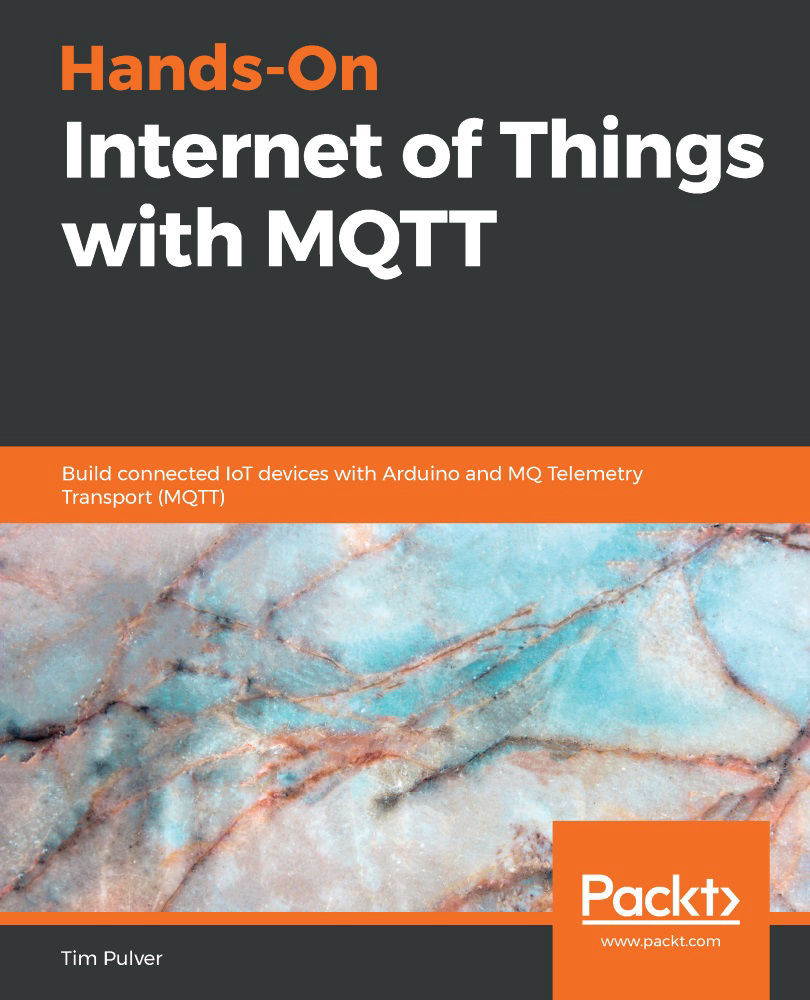The next step is to connect the e-paper display to the Arduino MKR WiFi 1010. By looking at the connectors of the e-paper panel and comparing it to the available ports of the Arduino MKR WiFi 1010, we will see that the following port names match:
- GND
- VCC (3.3V)
Ground (GND) and power (VCC) are needed for every module, so no surprises here. For the other ports, we have to find out how to make it work.
My first step here would be to run a Google Search to find out if somebody posted a tutorial for the module we want to use with our microcontroller. This would mean searching for the Arduino MKR WiFi 1010 Waveshare 4.2 e-paper module.
I could not find any results (probably because Arduino MKR WiFi 1010 was very new when writing the book). To find out which ports to use, the best bet is to search for...