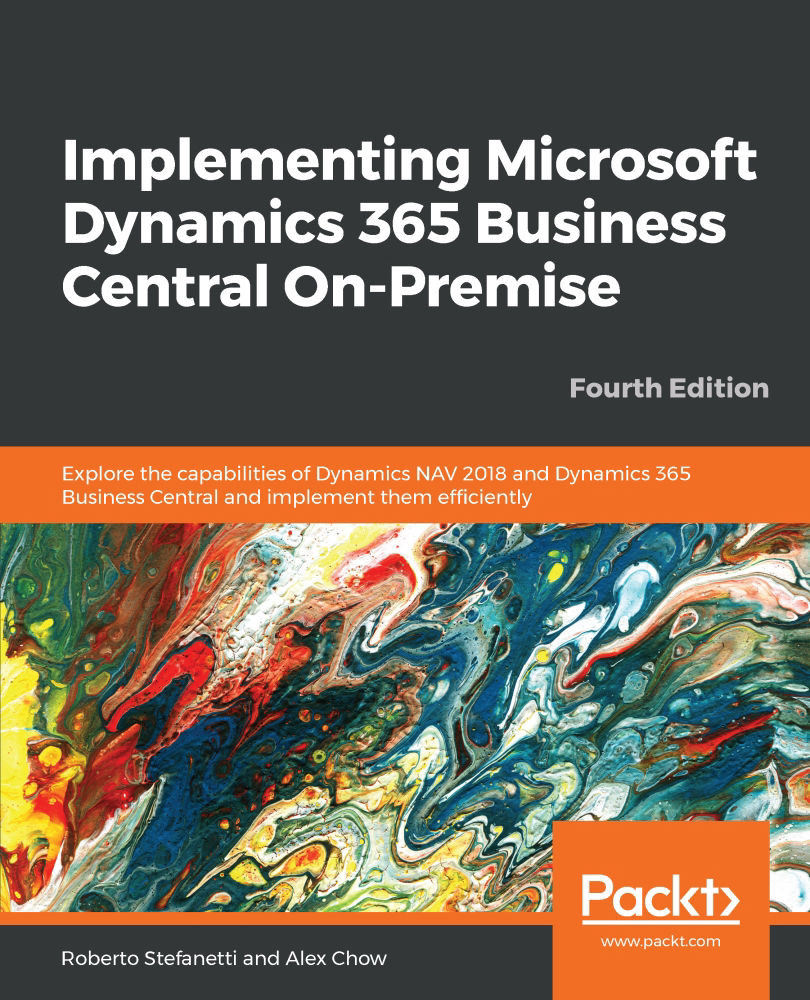Extracting data
Microsoft Dynamics NAV and Microsoft Dynamics 365 Business Central offer several ways to analyze and report data inside the application. If that is not enough, you can also extract data from the application and use external tools to report and analyze your data.
In this section, we will see the different ways in which you can extract your data from Microsoft Dynamics NAV and Microsoft Dynamics 365 Business Central. Once it is outside the application, you can use the most convenient tool for you.
Data in Microsoft Dynamics NAV and Dynamics 365 Business Central can be extracted in multiple ways:
Feature | Dynamics NAV | Dynamics 365 Business Central on-premise | Dynamics 365 Business Central SaaS |
Copying and pasting | Yes | Yes | Yes |
Extracting data through Microsoft SQL Server | Yes | Yes | No |
Any external data/reporting tools that can connect to Microsoft SQL Server | Yes | Yes | No |
Web services (OData) published | Yes | Yes | Yes |
Electronic Data Interchange (EDI) | Yes | Yes | Yes |
Microsoft PowerShell Scripts | Yes | Yes | No |
Microsoft Power... |