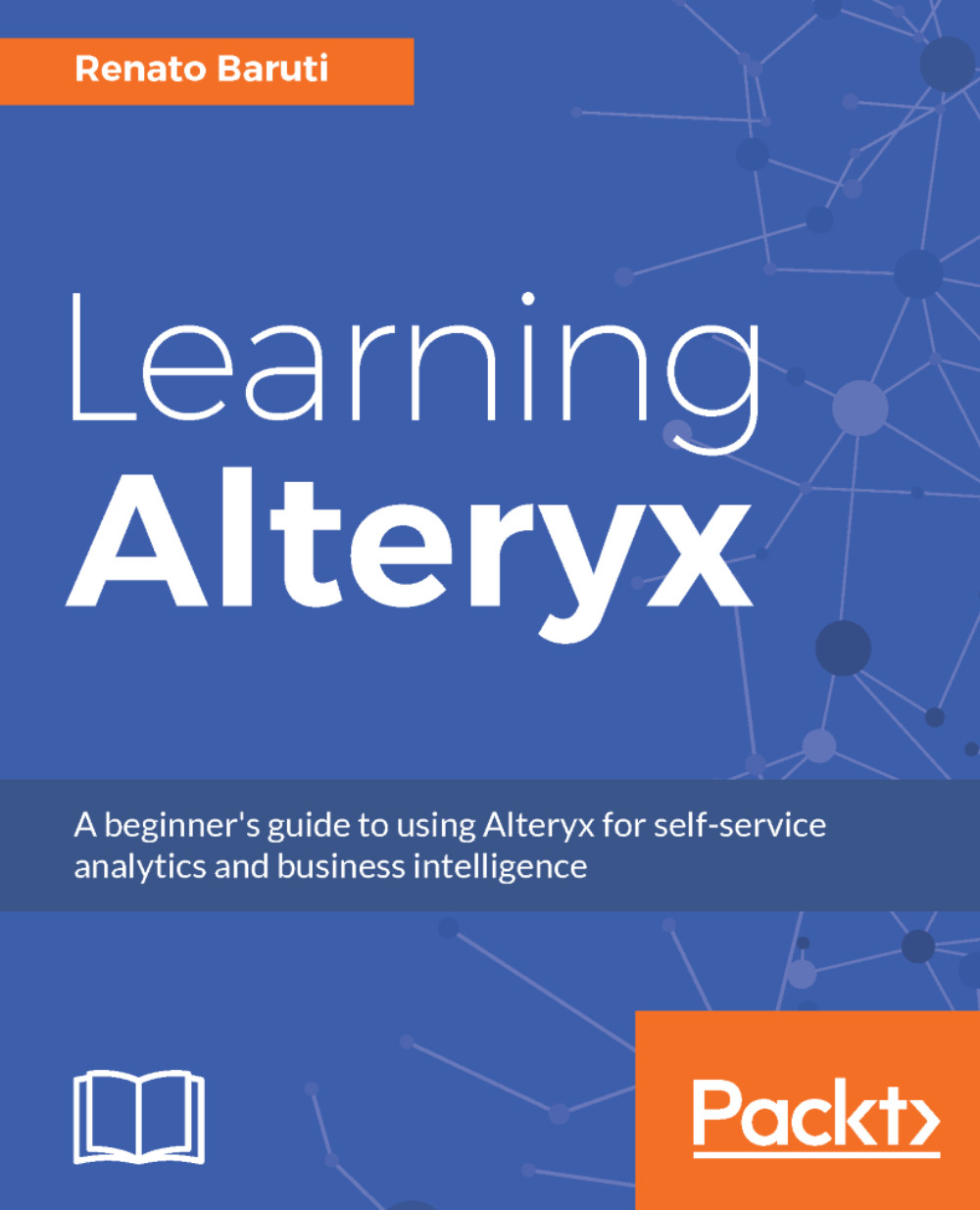Sharing the report
The final step in the reporting process is to share the report with the stakeholders who will make the important business decisions. With the focus on improving the top 5 chronic diseases in Florida, the stakeholders now want to a visual representation of the top 5 chronic diseases to improve on. This can be quickly accomplished using the Render tool in the Reporting tool palette. Let's export the Florida: Top 5: Chronic Diseases report to a temporary PDF by continuing from the Layout tool in the previous section.
Render Example #1: Export the Florida: Top 5: Chronic Diseases report to a temporary HTML file. The steps are as follows:
Step 1: Select the Render tool from the Reporting tool palette and drag it onto the canvas. Connect the Render tool to the Layout tool.
Step 2: Select Temporary HTML File as the Output Mode within the Render tool configuration. Leave all other defaults as is, as shown in the following image:

Step 3: Add a Browse tool to the Table tool.
Step 4:...