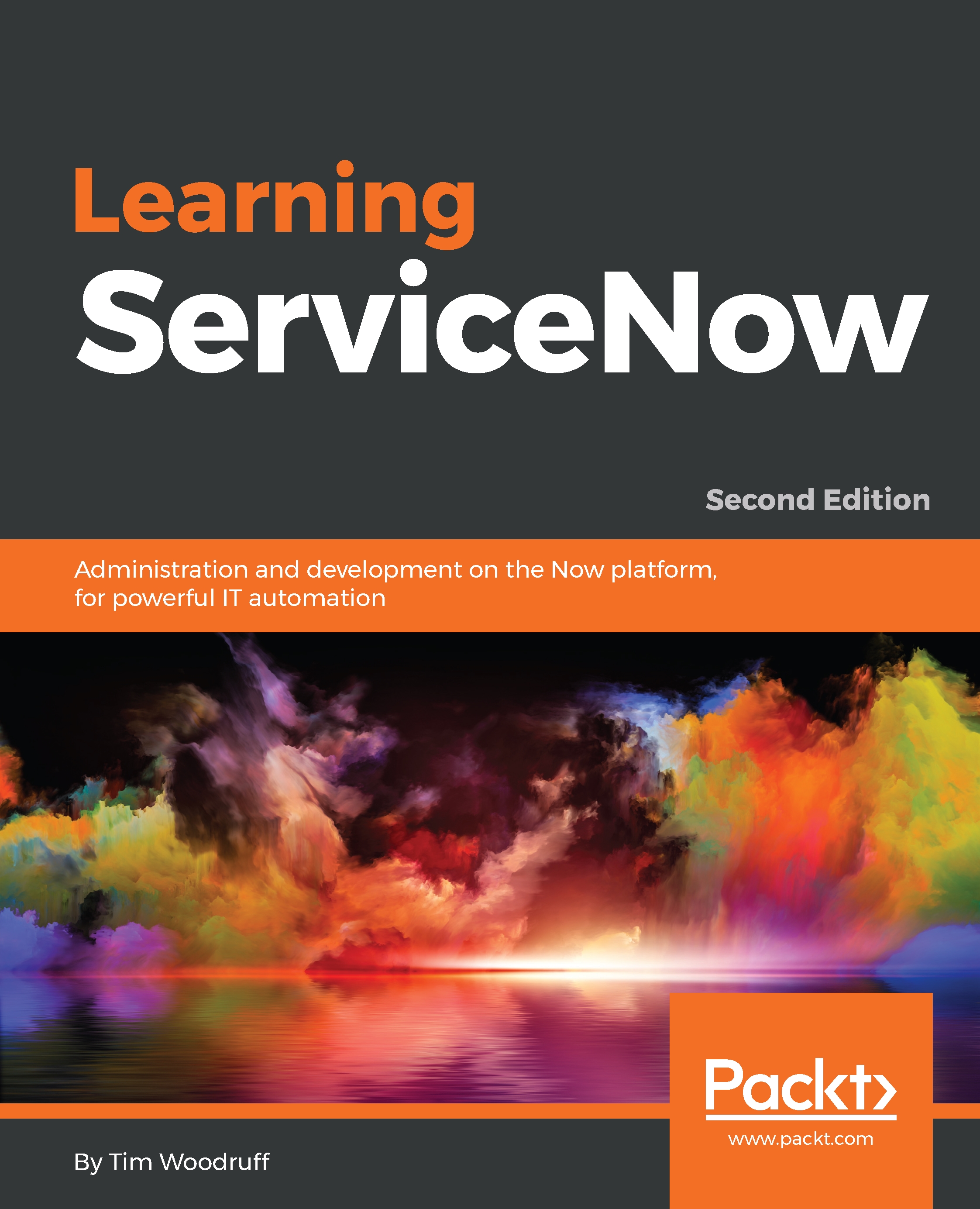To get the most out of this book
There are a couple of things you'll need, before you set off on your journey toward becoming a ServiceNow developer:
Basic knowledge of JavaScript
JavaScript is the language that's used to interact with ServiceNow on both the client, and the server. While an administrator can do a lot of customization within ServiceNow without any code at all, any scripting you do will be done in JavaScript.
Note
There's a common saying: "'Java' is to 'JavaScript', as 'Car' is to 'Carpet'". The two are effectively unrelated. The language you need to know for ServiceNow development, is JavaScript.
A free developer instance of ServiceNow
ServiceNow is kind enough to provide a free development instance to anyone who wants one.
To request an instance, simply register for an account on https://developer.servicenow.com, and then click the Request Instance link on your account page.

When requesting an instance, you may select which version of ServiceNow you'd like. You can change this at any time down the road, but it often takes a few hours to do so.

This book deals primarily with the Jakarta, Kingston, and London versions of ServiceNow. If you're going to follow along in your own instance, we recommend doing so in either Jakarta, Kingston, or London.
Download the color images
We also provide a PDF file that has color images of the screenshots/diagrams used in this book. You can download it here: https://www.packtpub.com/sites/default/files/downloads/LearningServiceNowSecondEdition_ColorImages.pdf.
Conventions used
There are a number of text conventions used throughout this book.
CodeInText: Indicates code words in text, database table names, folder names, filenames, file extensions, pathnames, dummy URLs, user input, and Twitter handles. For example; " Here is an example of a scripted condition field using gs.hasRole()"
A block of code is set as follows:
var GetPropertyAjax = Class.create();
GetPropertyAjax.prototype = Object.extendsObject(AbstractAjaxProcessor, {
getProp: function() {
var propName = this.getParameter('sysparm_prop_name');
return(gs.getProperty(propName));
},
type: 'GetPropertyAjax'
});When we wish to draw your attention to a particular part of a code block, the relevant lines or items are set in bold:
var GetPropertyAjax = Class.create();
GetPropertyAjax.prototype = Object.extendsObject(AbstractAjaxProcessor, {
getProp: function() {
var propName = this.getParameter('sysparm_prop_name');
return(gs.getProperty(propName));
},
type: 'GetPropertyAjax'
});Bold: Indicates a new term, an important word, or words that you see on the screen, for example, in menus or dialog boxes, also appear in the text like this. For example: "Select System info from the Administration panel."
Note
Warnings or important notes appear in a box like this.
Tip
Tips and tricks appear like this.