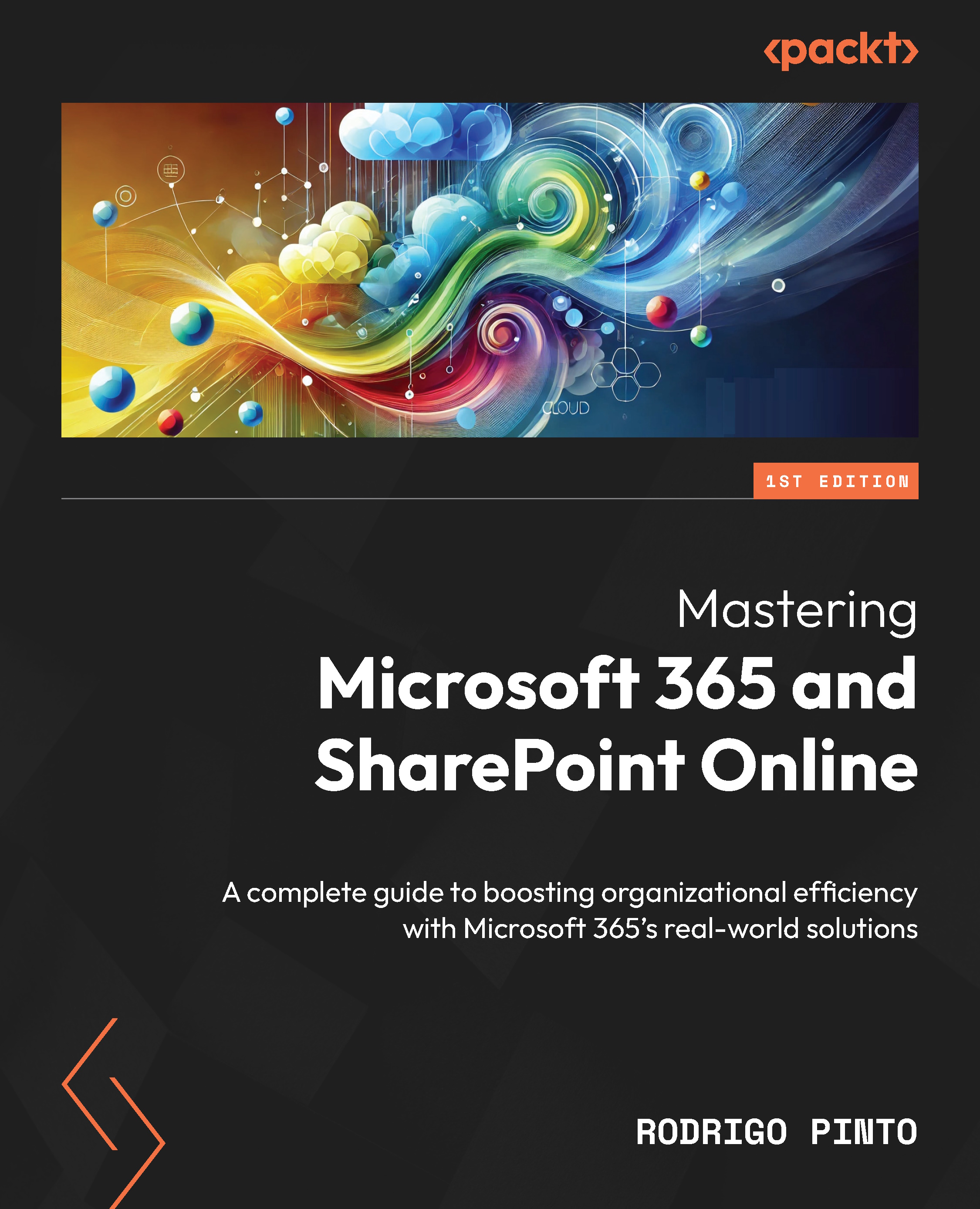Collaboration models enriched by AI
Now, let’s talk about collaboration. At its core, collaboration is about people coming together to achieve common goals. However, AI can elevate this dynamic to a whole new level where Microsoft 365 and SharePoint are designed to facilitate teamwork, and AI acts as the catalyst that makes collaboration not only possible but effortless.

Figure 8.2 – AI collaboration models
By understanding the context of conversations, suggesting relevant documents, and automating routine tasks, AI redefines how teams interact within the digital workspace.
Still, AI-enhanced collaboration doesn’t mean doing away with human input. It’s about providing tools that augment human decision-making and creativity. By defining clear collaboration models within the Microsoft 365 environment, we can use AI to break down silos, encourage knowledge sharing, and streamline communication.
In this exploration, we’...