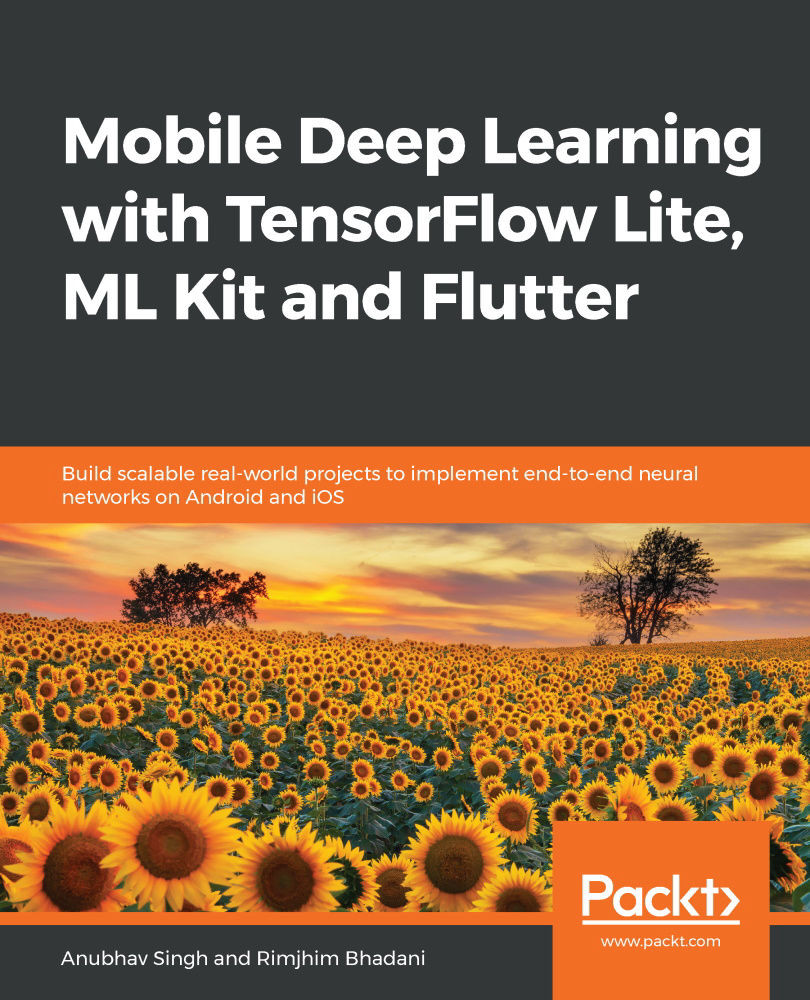You'll need a working Python 3.5+ installation on your local system. It is a good idea to install Python as part of the Anaconda distribution. To build the mobile apps, you'll need a working installation of Flutter 2.0+. Furthermore, you'll often require both TensorFlow 1.x and 2.x throughout the book; hence, having two Anaconda environments is essential:
| Software/hardware covered in the book | OS requirements |
| Jupyter Notebook | Any OS with an updated web browser (preferably Google Chrome/Mozilla Firefox/Apple Safari).Minimum RAM requirement: 4 GB; however, 8 GB is recommended. |
| Microsoft Visual Studio Code | Any OS with more than 4 GB of RAM; however, 8 GB is recommended. |
| Smartphone with developer access | Android/iOS with at least 2 GB of RAM; however, 3 GB is recommended. |
All the software tools you'll need in this book are freely available. However, you'll have to add your credit/debit card details to your account to activate GCP or DigitalOcean platforms.
If you are using the digital version of this book, we advise you to type the code yourself or access the code via the GitHub repository (link available in the next section). Doing so will help you avoid any potential errors related to the copying and pasting of the code.
Deep learning on Flutter mobile applications is at a very early stage of development. Upon reading this book, if you write blogs and make videos on how to perform machine learning or deep learning on mobile apps, you'll be contributing strongly to the growing ecosystem of both app developers and machine learning practitioners.