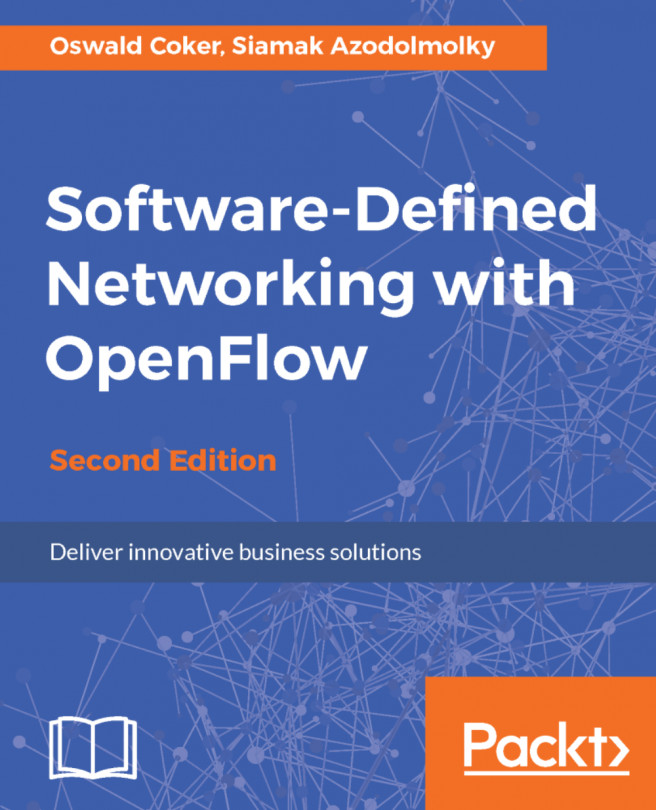The objective of OpenDaylight clustering is to have a set of nodes providing a fault-tolerant, decentralized, peer-to-peer membership with no single point of failure. From a networking perspective, clustering is when you have a group of compute nodes working together to achieve a common function or objective.
OpenDaylight clustering
Getting ready
This recipe will require three distinct VMs that will be spawned using Vagrant 1.7.4 https://www.vagrantup.com/downloads.html.
The Vagranfile for the VM is available at https://github.com/adetalhouet/cluster-nodes.
How to do it...
Perform the following steps:
- Create three VMs.
The mentioned repository in the Getting ready section is providing a Vagrantfile spawning VMs with the following network characteristics:
- Adapter 1: NAT
- Adapter 2: Bridge en0: Wi-Fi (AirPort)
- Static IP address: 192.168.50.15X (X being the number of the node)
- Adapter type: paravirtualized
These are the steps to follow:
$ git clone https://github.com/adetalhouet/cluster-nodes.git
$ cd cluster-nodes
$ export NUM_OF_NODES=3
$ vagrant up
After a few minutes, to make sure the VMs are correctly running, execute the following command in the cluster-nodes folder:
$ vagrant status
Current machine states:
node-1 running (virtualbox)
node-2 running (virtualbox)
node-3 running (virtualbox)
This environment represents multiple VMs. The VMs are all listed preceding with their current state. For more information about a specific VM, run vagrant status NAME.
The credentials of the VMs are:
- User: vagrant
- Password: vagrant
We now have three VMs available at those IP addresses:
- 192.168.50.151
- 192.168.50.152
- 192.168.50.153
- Prepare the cluster deployment.
In order to deploy the cluster, we will use the cluster-deployer script provided by OpenDaylight:
$ git clone https://git.opendaylight.org/gerrit/integration/test.git
$ cd test/tools/clustering/cluster-deployer/
You will need the following information:
- Your VMs/containers IP addresses:
192.168.50.151, 192.168.50.152, 192.168.50.153
- Their credentials (must be the same for all the VMs/containers):
vagrant/vagrant
- The path to the distribution to deploy:
$ODL_ROOT
- The cluster's configuration files located under the templates/multi-node-test repository:
$ cd templates/multi-node-test/
$ ls -1
akka.conf.template
jolokia.xml.template
module-shards.conf.template
modules.conf.template
org.apache.karaf.features.cfg.template
org.apache.karaf.management.cfg.template
- Deploy the cluster.
We are currently located in the cluster-deployer folder:
$ pwd
test/tools/clustering/cluster-deployer
We need to create a temp folder, so the deployment script can put some temporary files in there:
$ mkdir temp
Your tree architecture should look like this:
$ tree
.
├── cluster-nodes
├── distribution-karaf-0.4.0-Beryllium.zip
└── test
└── tools
└── clustering
└── cluster-deployer
├── deploy.py
├── kill_controller.sh
├── remote_host.py
├── remote_host.pyc
├── restart.py
├── temp
└── templates
└── multi-node-test
Now let's deploy the cluster using this command:
$ python deploy.py --clean --distribution=../../../../distribution-karaf-0.4.0-Beryllium.zip --rootdir=/home/vagrant --hosts=192.168.50.151,192.168.50.152,192.168.50.153 --user=vagrant --password=vagrant --template=multi-node-test
If the process went fine, you should see similar logs while deploying:
https://github.com/jgoodyear/OpenDaylightCookbook/tree/master/chapter1/chapter1-recipe8
- Verify the deployment.
Let's use Jolokia to read the cluster's nodes data store:
Let's request on node 1, located under 192.168.50.151, its config data store for the network-topology shard:
- Type: GET
- Headers:
Authorization: Basic YWRtaW46YWRtaW4=
- URL: http://192.168.50.151:8181/jolokia/read/org.opendaylight.controller:Category=Shards,name=member-1-shard-topology-config,type=DistributedConfigDatastore
{
"request": {
"mbean": "org.opendaylight.controller:Category=Shards,name=member-1-shard-topology-config,type=DistributedConfigDatastore",
"type": "read"
},
"status": 200,
"timestamp": 1462739174,
"value": {
--[cut]--
"FollowerInfo": [
{
"active": true,
"id": "member-2-shard-topology-config",
"matchIndex": -1,
"nextIndex": 0,
"timeSinceLastActivity": "00:00:00.066"
},
{
"active": true,
"id": "member-3-shard-topology-config",
"matchIndex": -1,
"nextIndex": 0,
"timeSinceLastActivity": "00:00:00.067"
}
],
--[cut]--
"Leader": "member-1-shard-topology-config",
"PeerAddresses": "member-2-shard-topology-config: akka.tcp://[email protected]:2550/user/shardmanager-config/member-2-shard-topology-config, member-3-shard-topology-config: akka.tcp://[email protected]:2550/user/shardmanager-config/member-3-shard-topology-config",
"RaftState": "Leader",
--[cut]--
"ShardName": "member-1-shard-topology-config",
"VotedFor": "member-1-shard-topology-config",
--[cut]--
}
The result presents a lot of interesting information such as the leader of the requested shard, which can be seen under Leader. We can also see the current state (under active) of followers for this particular shard, represented by its id. Finally, it provides the addresses of the peers. Addresses can be found in the AKKA domain, as AKKA is the tool used to enable a node's wiring within the cluster.
By requesting the same shard on another peer, you would see similar information. For instance, for node 2 located under 192.168.50.152:
- Type: GET
- Headers:
Authorization: Basic YWRtaW46YWRtaW4=
- URL: http://192.168.50.152:8181/jolokia/read/org.opendaylight.controller:Category=Shards,name=member-2-shard-topology-config,type=DistributedConfigDatastore
{
"request": {
"mbean": "org.opendaylight.controller:Category=Shards,name=member-2-shard-topology-config,type=DistributedConfigDatastore",
"type": "read"
},
"status": 200,
"timestamp": 1462739791,
"value": {
--[cut]--
"Leader": "member-1-shard-topology-config",
"PeerAddresses": "member-1-shard-topology-config: akka.tcp://[email protected]:2550/user/shardmanager-config/member-1-shard-topology-config, member-3-shard-topology-config: akka.tcp://[email protected]:2550/user/shardmanager-config/member-3-shard-topology-config",
"RaftState": "Follower",
--[cut]--
"ShardName": "member-2-shard-topology-config",
"VotedFor": "member-1-shard-topology-config",
--[cut]--
}
}
We can see the peers for this shard as well as that this node is voted node 1 - to be elected the shard leader.
How it works...
OpenDaylight clustering heavily relies on AKKA technology to provide the building blocks for the clustering components, especially for operations on remote shards. The main reason for using AKKA is because it suits the existing design of MD-SAL, as it is already based on the actor model.
OpenDaylight clustering components include:
- ClusteringConfiguration: The ClusteringConfiguration defines information about the members of the cluster, and what data they contain.
- ClusteringService: The ClusteringService reads the cluster configuration, resolves the member's name to its IP address/hostname and maintains the registration of the components that are interested in being notified of member status changes.
- DistributedDataStore: The DistributedDataStore is responsible for the implementation of the DOMStore, which replaces the InMemoryDataStore. It creates the local shard actors in accordance with the cluster configuration and creates the listener wrapper actors when a consumer registers a listener.
- Shard: Shard is a processor that contains some of the data in the system. A shard is an actor, communicating via messages. Those are very similar to the operations on the DOMStore interface. When a shard receives a message, it will log the event in a journal, which could then be used as a method to recover the state of the data store. This one would be maintained in an InMemoryDataStore object.
See also
- The AKKA clustering framework
- http://doc.akka.io/docs/akka/snapshot/common/cluster.html