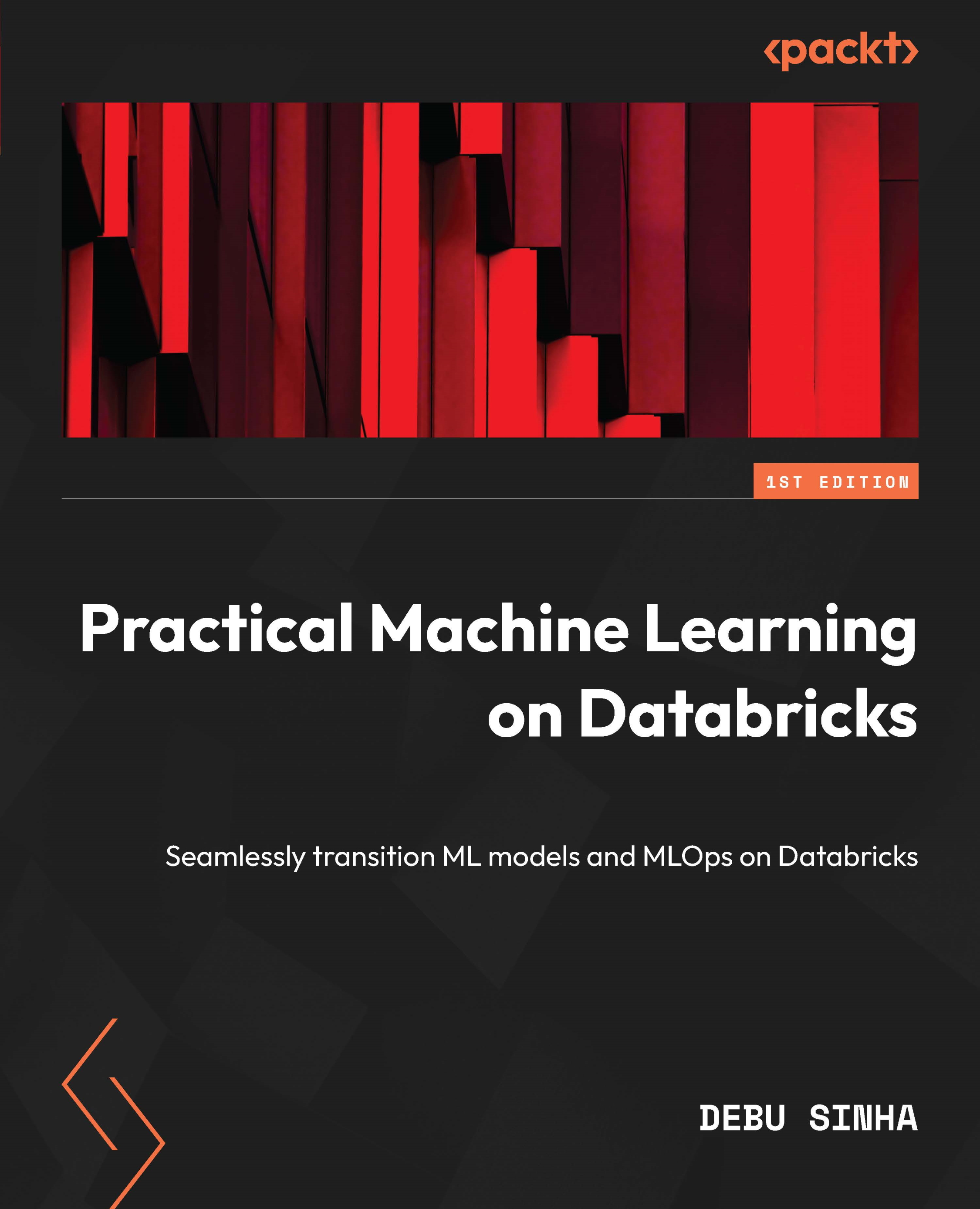Libraries
Libraries are fundamental building blocks of any programming ecosystem. They are akin to toolboxes, comprising pre-compiled routines that offer enhanced functionality and assist in optimizing code efficiency. In Databricks, libraries are used to make third-party or custom code available to notebooks and jobs running on clusters. These libraries can be written in various languages, including Python, Java, Scala, and R.
Storing libraries
When it comes to storage, libraries uploaded using the library UI are stored in the Databricks File System (DBFS) root. However, all workspace users can modify data and files stored in the DBFS root. If a more secure storage option is desired, you can opt to store libraries in cloud object storage, use library package repositories, or upload libraries to workspace files.
Managing libraries
Library management in Databricks can be handled via three different interfaces: the workspace UI, the command-line interface (CLI), or the Libraries...