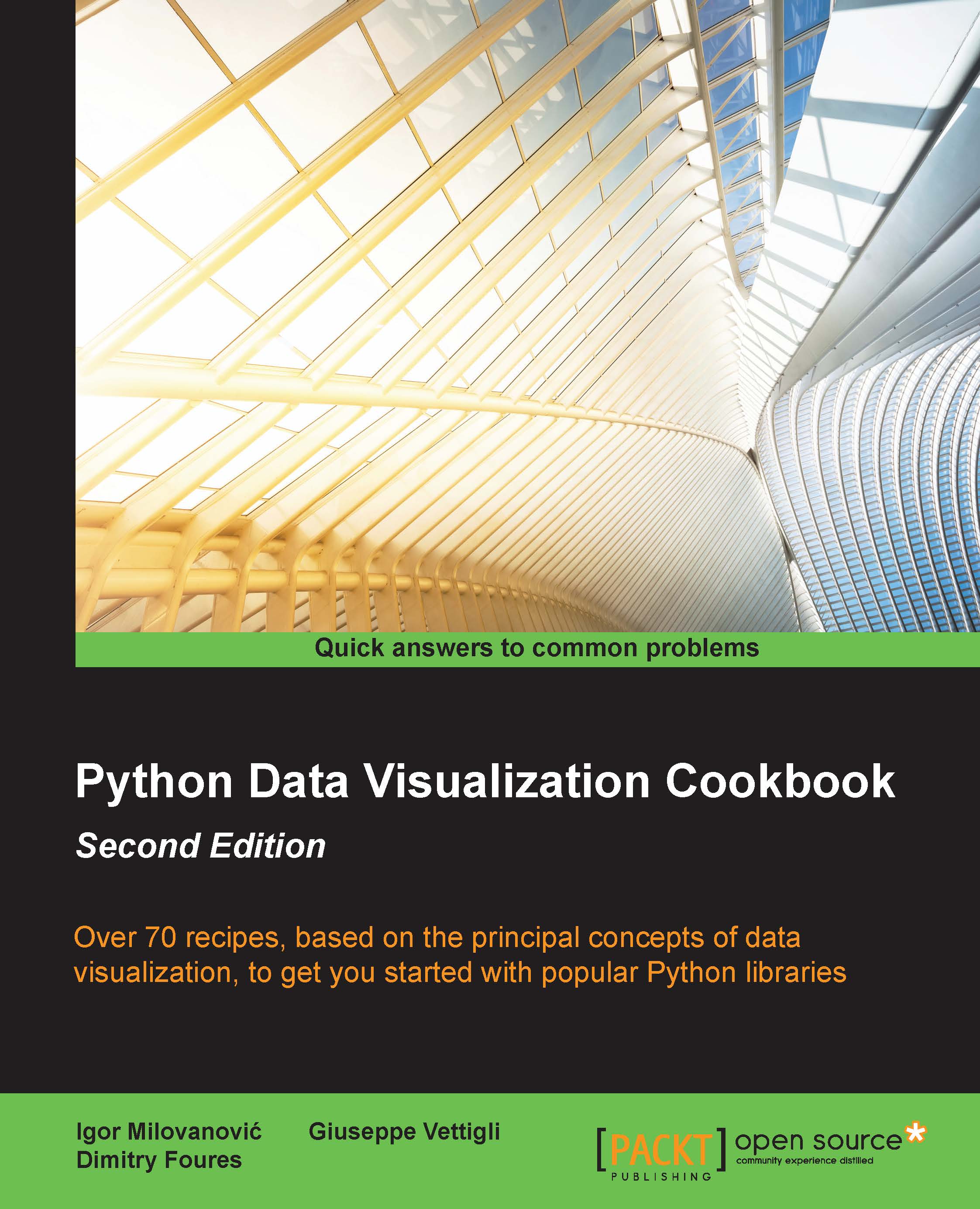Installing a requests module
Most of the data that we need now is available over HTTP or similar protocol, so we need something to get it. Python library requests make the job easy.
Even though Python comes with the urllib2 module for work with remote resources and supporting HTTP capabilities, it requires a lot of work to get the basic tasks done.
A requests module brings a new API that makes the use of web services seamless and pain free. Lots of the HTTP 1.1 stuff is hidden away and exposed only if you need it to behave differently than default.
How to do it...
Using pip is the best way to install requests. Use the following command for the same:
$ pip install requests
That's it. This can also be done inside your virtualenv, if you don't need requests for every project or want to support different requests versions for each project.
Just to get you ahead quickly, here's a small example on how to use requests:
import requests r = requests.get('http://github.com/timeline.json') print r.content
How it works...
We sent the GET HTTP request to a URI at www.github.com that returns a JSON-formatted timeline of activity on GitHub (you can see HTML version of that timeline at https://github.com/timeline). After the response is successfully read, the r object contains content and other properties of the response (response code, cookies set, header metadata, and even the request we sent in order to get this response).