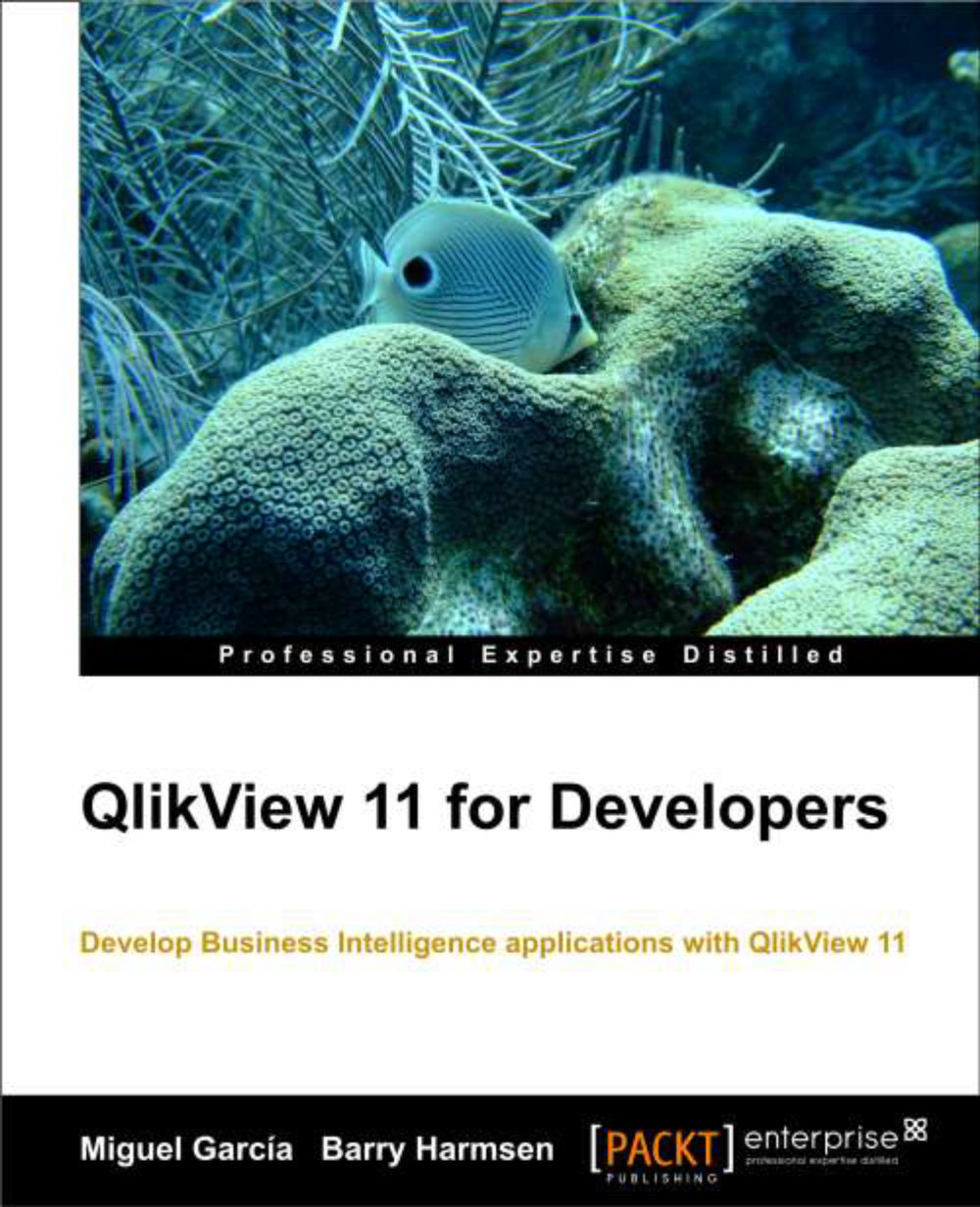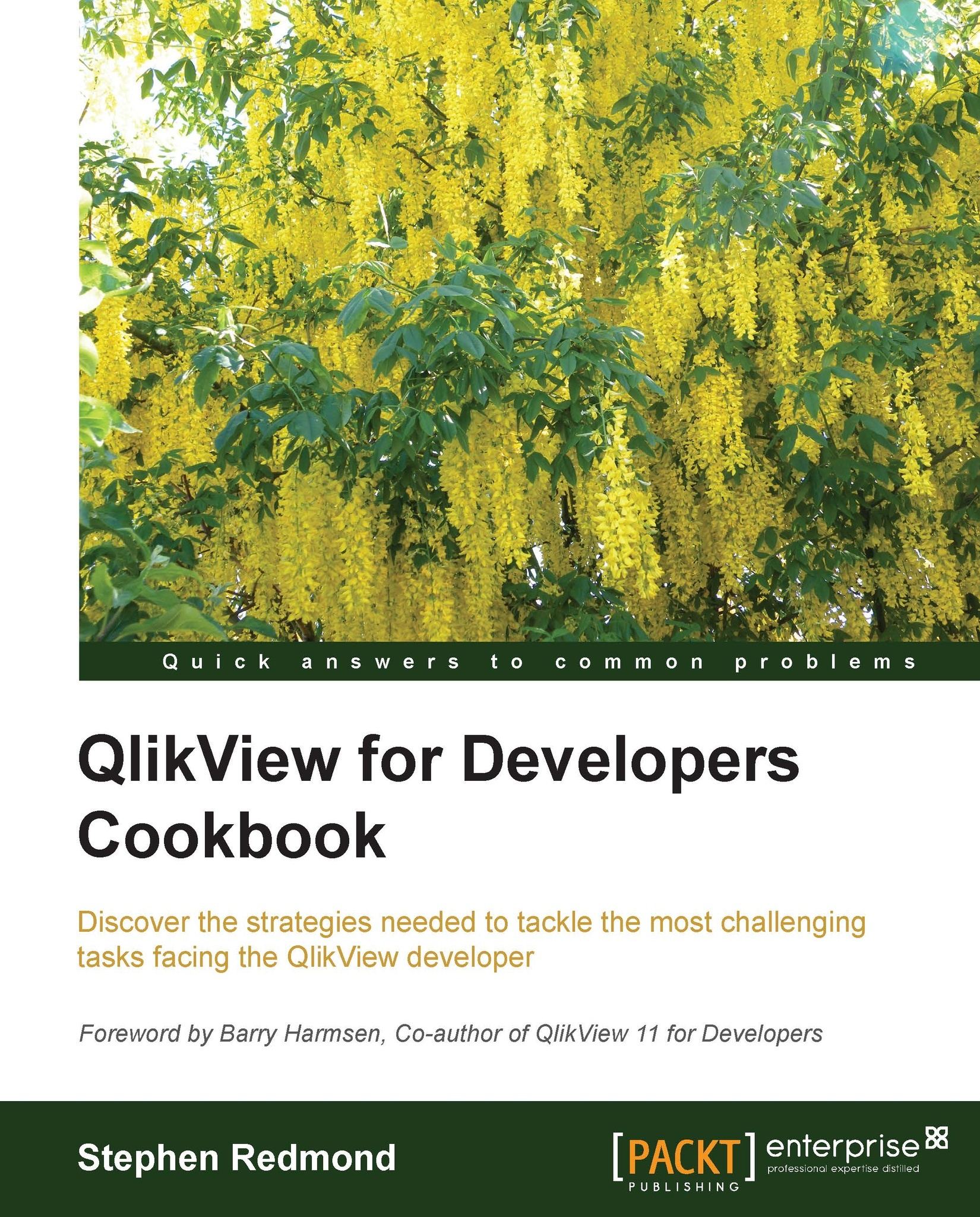$19.99
per month
Paperback
Nov 2012
534 pages
1st Edition
-
Learn to build applications for Business Intelligence while following a practical case -- HighCloud Airlines. Each chapter develops parts of the application and it evolves throughout the book along with your own QlikView skills.
-
The code bundle for each chapter can be accessed on your local machine without having to purchase a QlikView license.
-
The hands-on approach allows you to build a QlikView application that integrates real data from several different sources and presents it in dashboards, analyses and reports.
Business Intelligence technologies are a must-have in every business to make informed decisions and keep up-to speed with the ever-evolving markets. QlikView's disruptive technology makes it a key player and leader in the industry; with its flexibility and powerful analytics environment, building QlikView apps can be mastered by both, business users as well as developers.
This book will help you learn QlikView Development from a basic to a practitioner level using a step-by-step approach in a practical environment, and apply proven best practices on each topic.
Throughout the book, we will build a QlikView app based on real data about Airline Operations that will help "HighCloud Airlines" make informed business decisions and analysis-guided strategies. HighCloud Airlines executives are evaluating if entering the US market is a good strategy and, if so, which line of business should they focus their investments on; they need QlikView to make the best decision.
The application will be evolving chapter by chapter, along with your skills, going from a simple proof of concept to creating a Data Model, adding a custom style, building a Dashboard and handling and manipulating the source data via script. We will meet the "HighCloud Airlines" requirement by using many different data visualization objects and time-saving techniques.
The whole application uses real data taken from the Bureau of Transportations statistics of the US and encompasses the operations of Airlines both domestic and international. With three years worth of data, you will help HighCloud Airlines discover where people travel the most, which are the Carriers with the most market share, what is the average load factor per airline, which aircraft is the most used to perform flights, which are the busiest airports, and a whole universe of new insights.
If you are a developer who is looking to learn a fast and easy way to learn to develop your business intelligence apps with QlikView, then this book is for you. If you are a power-user in a QlikView environment, then you will find quicker ways of working with QlikView. You should know the basics of business intelligence before you pick up this book.
This book covers QlikView Desktop Personal Edition. Deployments to QlikView Server/Publisher are out of scope for this book.
-
Learn the techniques and best practices to transform data in QlikView via script
-
Loading data from disparate sources to build an associative Data Model
-
Building robust data models and overcoming common modeling challenges
-
Designing data visualization objects to present performance measures with charts and tables
-
Learn to use dimensions and expressions in QlikView objects
-
Utilise QlikView s built-in aggregation functions to achieve complex calculations
-
Creating Point In Time reporting and achieving complex calculations using Set Analysis
-
Creating a consistent and interactive user interface
-
Ensuring your QlikView applications and data are protected
-
Constructing a data architecture that supports scalable QlikView deployments
-
Learn time-saving techniques for making your QlikView development more efficient
 United States
United States
 Great Britain
Great Britain
 India
India
 Germany
Germany
 France
France
 Canada
Canada
 Russia
Russia
 Spain
Spain
 Brazil
Brazil
 Australia
Australia
 Singapore
Singapore
 Hungary
Hungary
 Ukraine
Ukraine
 Luxembourg
Luxembourg
 Estonia
Estonia
 Lithuania
Lithuania
 South Korea
South Korea
 Turkey
Turkey
 Switzerland
Switzerland
 Colombia
Colombia
 Taiwan
Taiwan
 Chile
Chile
 Norway
Norway
 Ecuador
Ecuador
 Indonesia
Indonesia
 New Zealand
New Zealand
 Cyprus
Cyprus
 Denmark
Denmark
 Finland
Finland
 Poland
Poland
 Malta
Malta
 Czechia
Czechia
 Austria
Austria
 Sweden
Sweden
 Italy
Italy
 Egypt
Egypt
 Belgium
Belgium
 Portugal
Portugal
 Slovenia
Slovenia
 Ireland
Ireland
 Romania
Romania
 Greece
Greece
 Argentina
Argentina
 Netherlands
Netherlands
 Bulgaria
Bulgaria
 Latvia
Latvia
 South Africa
South Africa
 Malaysia
Malaysia
 Japan
Japan
 Slovakia
Slovakia
 Philippines
Philippines
 Mexico
Mexico
 Thailand
Thailand