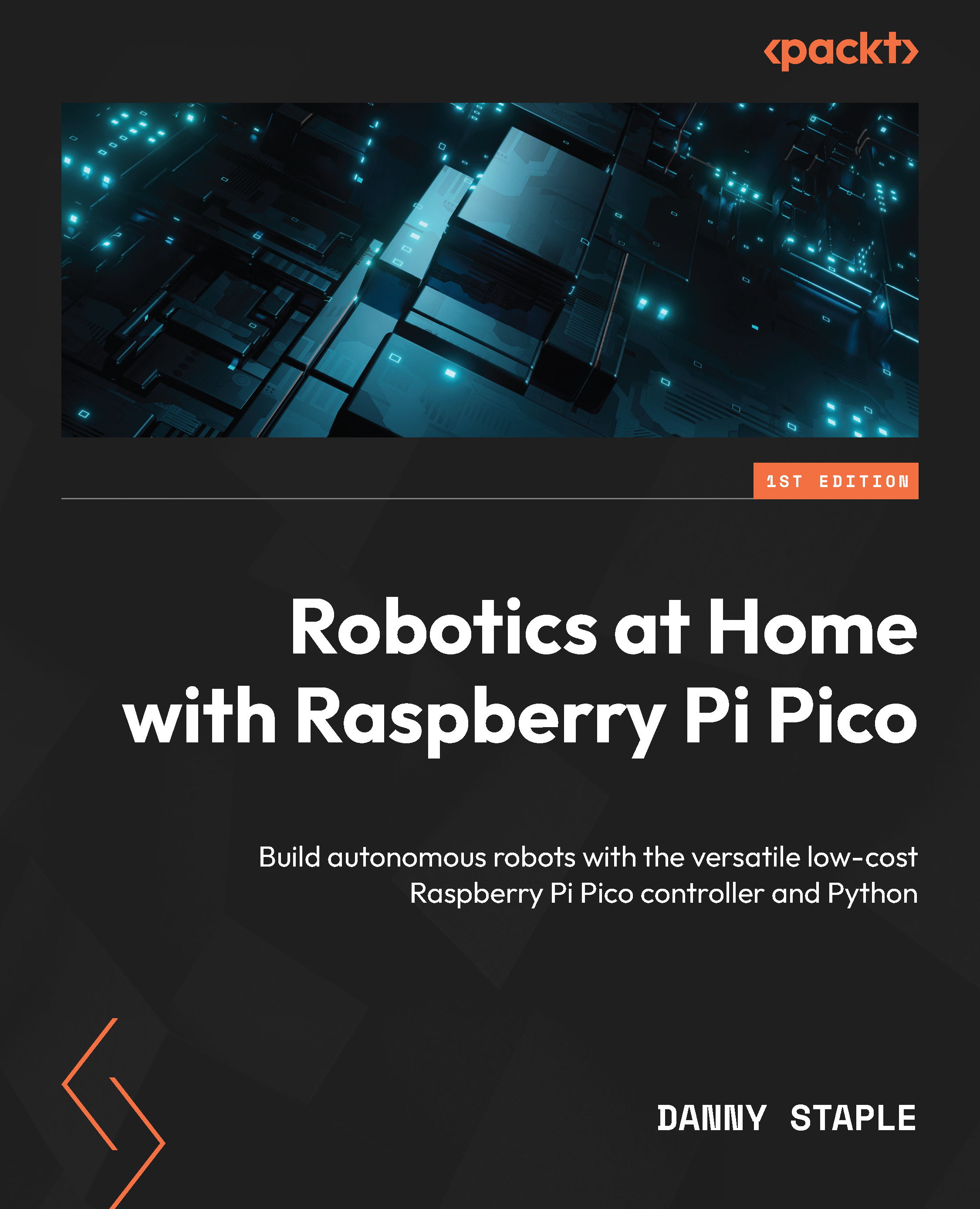Wireless robot connection options
So far, we’ve been working with the robot tethered to our computer. We send code to it and use the REPL tools to see what it is doing or printing out. While the REPL tools can be convenient, having a wire between the computer and the robot is not so convenient and limits how far the robot can drive or has you running behind it with the laptop. The following diagram shows how we could do things:
Figure 9.1 – Robot connections
The top part of the diagram shows things tethered with a wire. But the bottom part shows that the computer and the robot are not physically wired together. Instead, they are using wireless to send data to each other.
Once we are wireless, we can also consider a smartphone coming in as an alternative item. We can use a wireless medium to send data from the robot’s sensors or code to see what is going on and monitor it. We can also send control signals to take control and drive our...