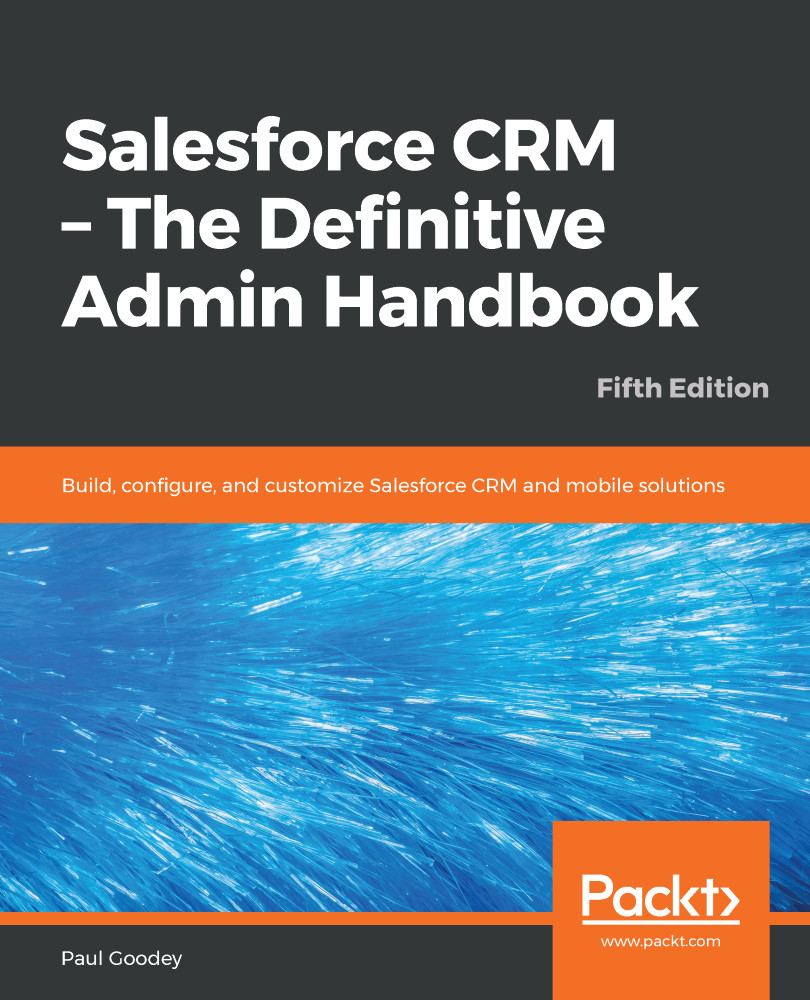At the time of writing, the Salesforce mobile app does not have the exact same features that are available in the full Salesforce CRM site. There are areas of functionality that are not available or are different than the full Salesforce site.
As an example, in the full Salesforce CRM site, the notes and attachments-related list on an object allows users to add or delete notes and attachments that are then related to a specific record of that object type. In the Salesforce mobile apps, the notes and attachments-related list is visible, but the functionality associated with notes and attachments is not fully supported.
Users cannot create new or delete existing notes and attachments within the related list, and while it is possible to view them in the related list, attachments may not actually open or be accessible.