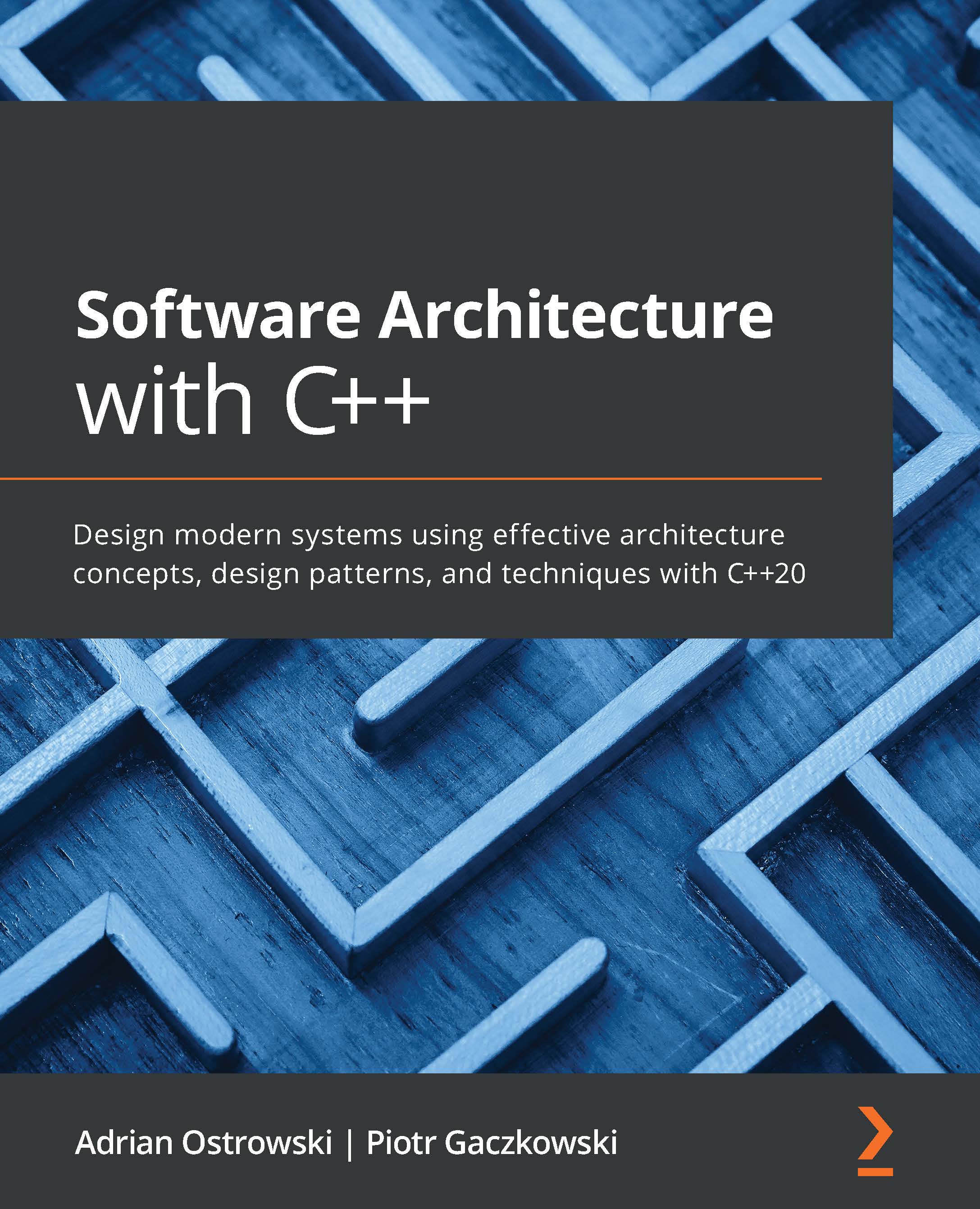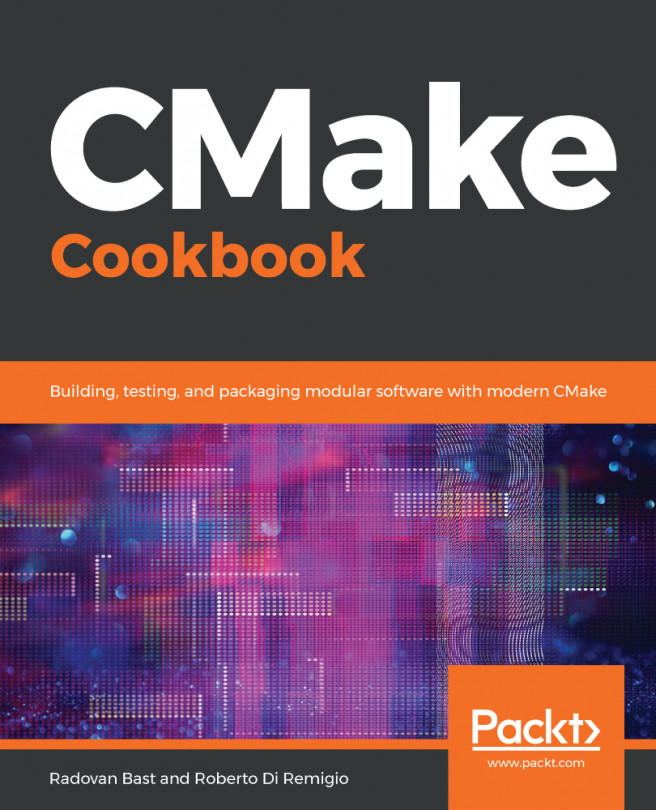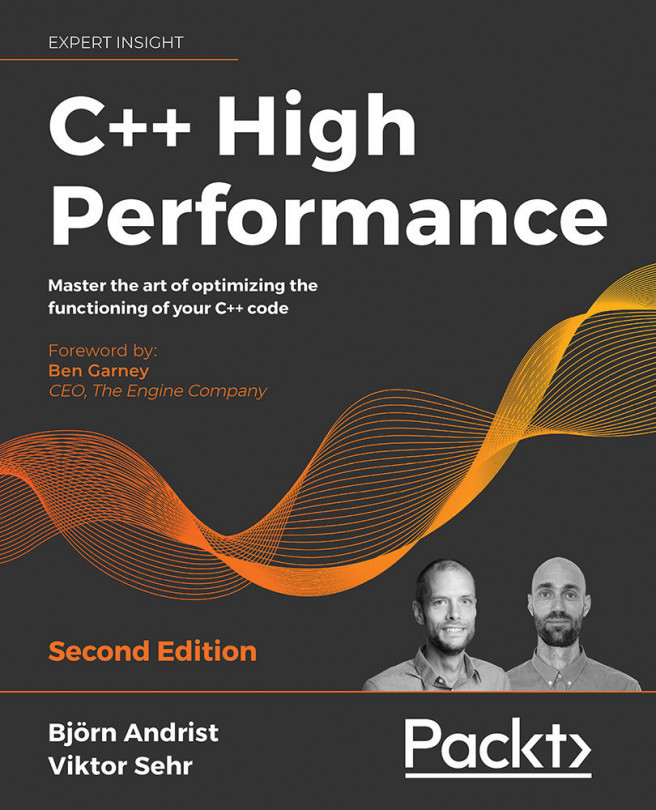The code examples in this book are mostly written for GCC 10. They should work with Clang or Microsoft Visual C++ as well, though certain features from C++20 may be missing in older versions of the compilers. To get a development environment as close to the authors' as possible, we advise you to use Nix (https://nixos.org/download.html) and direnv (https://direnv.net/) in a Linux-like environment. These two tools should configure the compilers and supporting packages for you if you run direnv allow in a directory containing examples.
Without Nix and direnv, we can't guarantee that the examples will work correctly. If you're on macOS, Nix should work just fine. If you're on Windows, the Windows Subsystem for Linux 2 is a great way to have a Linux development environment with Nix.
To install both tools, you have to run the following:
# Install Nix
curl -L https://nixos.org/nix/install | sh
# Configure Nix in the current shell
. $HOME/.nix-profile/etc/profile.d/nix.sh
# Install direnv
nix-env -i direnv
# Download the code examples
git clone https://github.com/PacktPublishing/Hands-On-Software-Architecture-with-Cpp.git
# Change directory to the one with examples
cd Hands-On-Software-Architecture-with-Cpp
# Allow direnv and Nix to manage your development environment
direnv allow
After executing the preceding command, Nix should download and install all the necessary dependencies. This might take a while but it helps to ensure we're using exactly the same tools.
If you are using the digital version of this book, we advise you to type the code yourself or access the code via the GitHub repository (link available in the next section). Doing so will help you avoid any potential errors related to the copying and pasting of code.