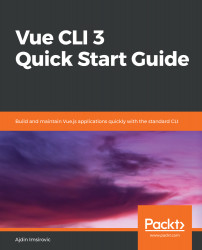We have installed GitHub Desktop. We also know enough about Git to be able to understand the rest of this chapter. Now we'll register for a GitHub account.
Navigate to https://github.com and sign up for a new account. Make sure to check your email and confirm the registration.
Once you've signed up and logged in, you'll see an interface like this:

This is the place where our remote GitHub repository will live. To add to our remote repository, we need to push our changes there. The remote repository is referred to as origin/master.
Luckily, we have GitHub Desktop installed, and using it is the simplest way possible to interact with GitHub. You can easily create new repositories, update existing ones, add branches, and push to the remote, all from GitHub Desktop.
We already have the chapter8 Vue project, with one commit added to it...