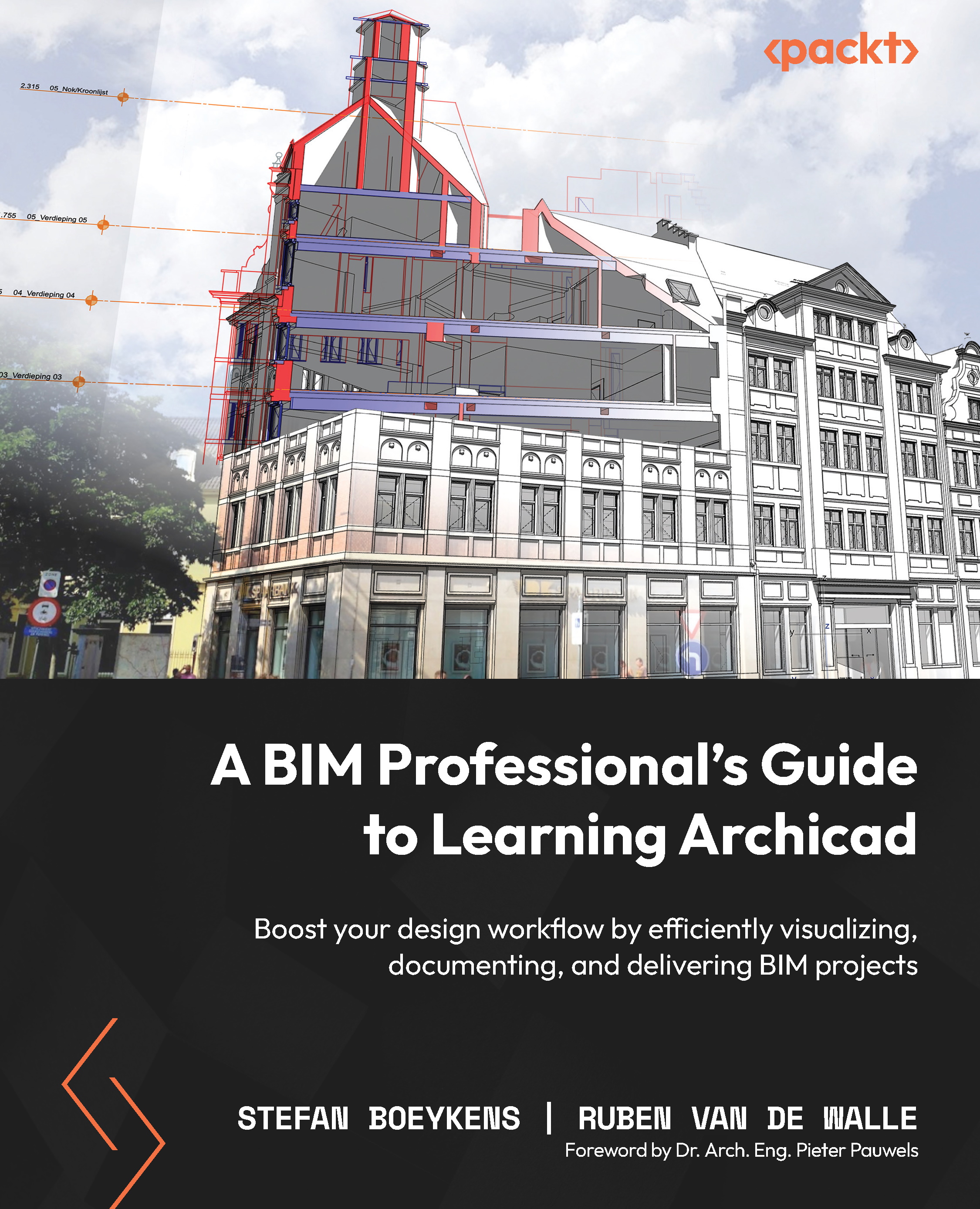Licensing
Archicad is developed and marketed as commercial software for professional users. As with most advanced and specialized software, this requires a user to select one of the different license models, depending on their activity.
License types
The primary license model is a full commercial license. The user gets access to the full software using either a hardware lock (dongle) or a software key, to prevent abuse of the license or sharing a license. Graphisoft still offers this as a perpetual license, which never expires, but it also advises users to get a maintenance contract, which adds support and all future Archicad updates at a yearly cost.
For people not requiring the full feature set of the commercial license, a cutdown STAR(T) edition is also available. This comes at a lower license cost and is primarily targeted at smaller offices, where collaboration and integration features are not required.
Alternatively, a pay-per-use license is also available when you need one or more additional licenses for a limited time. This can also be of interest to users who use the software just occasionally, although you may need a full commercial license to qualify for a pay-per-use license. It should also be noted that this license type may not be available in your market.
If you intend to develop add-ins for Archicad, you can opt for a developer license, which is valid for 1 year and gives you full access to Archicad and support from the development team. Note that such a license cannot be used for commercial purposes, such as architectural or engineering services.
More recently, Graphisoft and its resellers have started to provide a subscription license, which, as the name implies, gives you access to the software and all updates for a fixed, monthly, or yearly fee.
For actual license pricing, you are advised to contact a local reseller, as there may be differences between not only markets but also the offered services and additional benefits, such as localized templates or libraries.
While you are still discovering the software, you can request a temporary trial license, which gives you full access to the software, including saving and printing, but with a fixed expiration date and locked to the computer where the trial was activated. If you decide after the trial to continue with a commercial license, Graphisoft can assist you with upgrading the files saved during the trial.
Finally, if you are a student or teacher, you have free access to the educational license. This has no functional limitations, but the output of documents and exports will be watermarked to avoid commercial use. You can access educational licenses at https://myarchicad.graphisoft.com. You can start immediately with a temporary 30-day license, which is extended for 1 year after approval by the regional reseller, upon proof of educational enrolment. This offer can be extended as long as you still comply with the educational requirements.

Figure 1.1: An example of the educational watermark in the Viewport
In all cases, you must activate the software using a (free) Graphisoft ID to ensure you are entitled to the license you use. This Graphisoft ID also gives you access to multiple Graphisoft products and services, such as the following:
- Graphisoft BIMcloud: This server technology lets you collaborate with several team members on one central model, using Teamwork technology. It is available in three license types, of which BIMcloud Basic is included with any commercial license.
- Graphisoft Learn: This online training platform can be a great accompaniment to this book. Tutorial videos are offered on a variety of topics, some of which are discounted or even free for certain license types.
- BIMx and BIMx Model Transfer: BIMx is available as a separate mobile app and as a desktop application (the free version is included with every Archicad installation – you can easily upgrade to the paid BIMx Pro for some extra features). The app combines fluent 3D navigation and visualization with interactive hyperlinks to 2D-derived documentation. This transfers a model and a full set of (chosen) data from your modeling tool to your mobile presentation device, making it well suited for client meetings and visits to a construction site.
- https://bimcomponents.com: Here, you can find additional Library Parts for Archicad, checked and approved by Graphisoft.
- Graphisoft Community: On these forums, Graphisoft employees, Archicad gurus, and BIM specialists discuss a variety of topics. They are a great place to ask a simple technical question, propose an improvement to the software, lose yourself in a discussion on a GDL parameter, or just make new friends.
For more on these resources and links, please refer to the Appendix.
Migrating between license types
Exchanging projects between Archicad versions with different license types is somewhat limited. You can perfectly exchange Archicad projects created with a full commercial license, a subscription license, or a pay-per-use license. A full version can open projects created with any STAR(T) edition, but that edition does not allow you to open files other than the ones created with this license type.
Should you decide to acquire a fully licensed version of Archicad, after your trial period has ended, you will be able to continue to work on the projects created within this trial version of the software, as long as you upgrade the trial and did not uninstall it.
Projects created with an educational license can be opened in a fully licensed version of Archicad, but Archicad will (temporarily) switch to Educational Mode and show the educational watermark. Opening a file made with a commercial version in an educationally licensed version of Archicad will transform the file irreversibly to an educational version. Copying from educational projects to commercial ones is also prevented.
Localized versions
Archicad is developed for a worldwide audience. However, to cater to the large difference in languages, terminology, and construction methods, it is distributed in different localized versions. This not only defines the language of the user interface but also gives Graphisoft, or the local reseller, the opportunity to adapt the content that is installed with the software.
There is one main version, which is called International (INT). This uses the English language and contains the default Archicad library and template.
Various countries or regions have a localized version available, and they can be discovered on the Archicad website. Be sure to select the region that is associated with your Graphisoft ID. Check with your reseller to see which of the more than 20 localized versions is available to you and whether your license gives you access to different localized versions. If your region is not available, you can use the INT version instead.
Requirements for this book
For this book, it doesn’t really matter which license you have access to. Considering the depth of the subject, a time-limited trial version may not last long enough to work through the whole book, but you can use any commercial or educational version without issue.
The book is written primarily using version 26 of the software, but as the software is quite mature, most of the content still applies to previous versions. However, we don’t recommend trying to follow along with versions older than 3 or 4 years, since the interface and the features have evolved considerably.