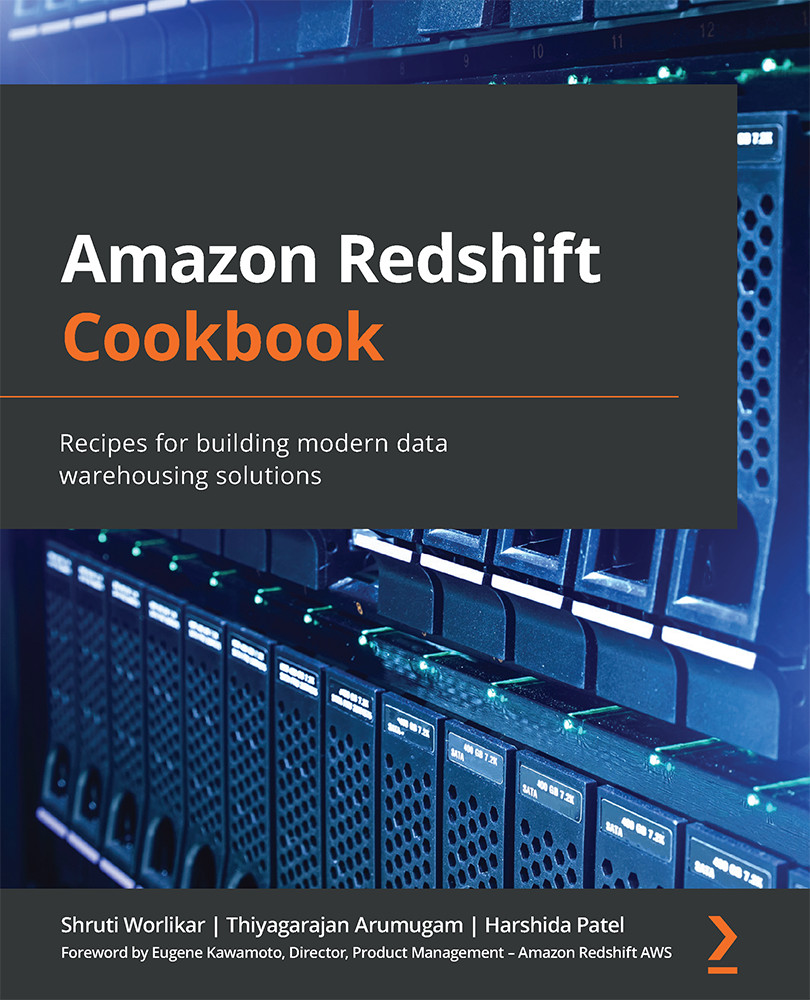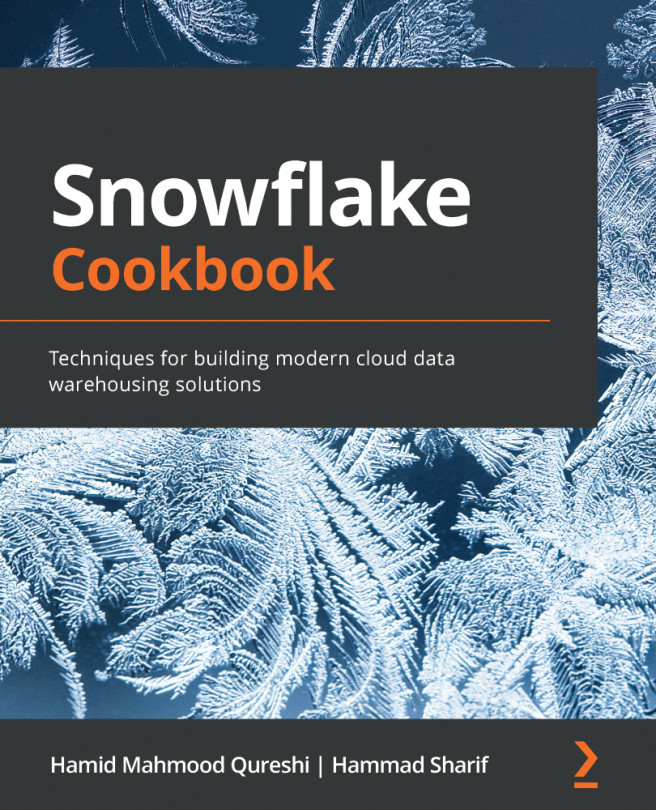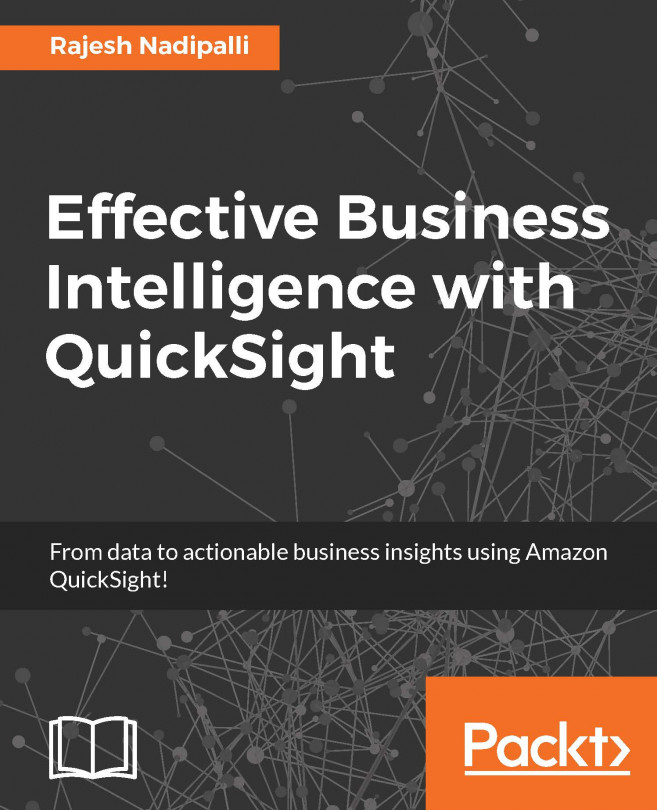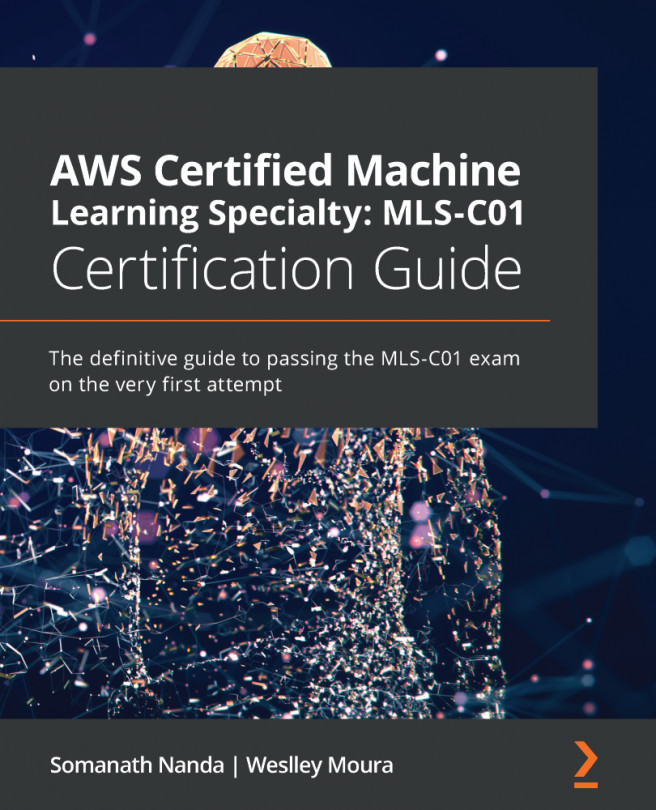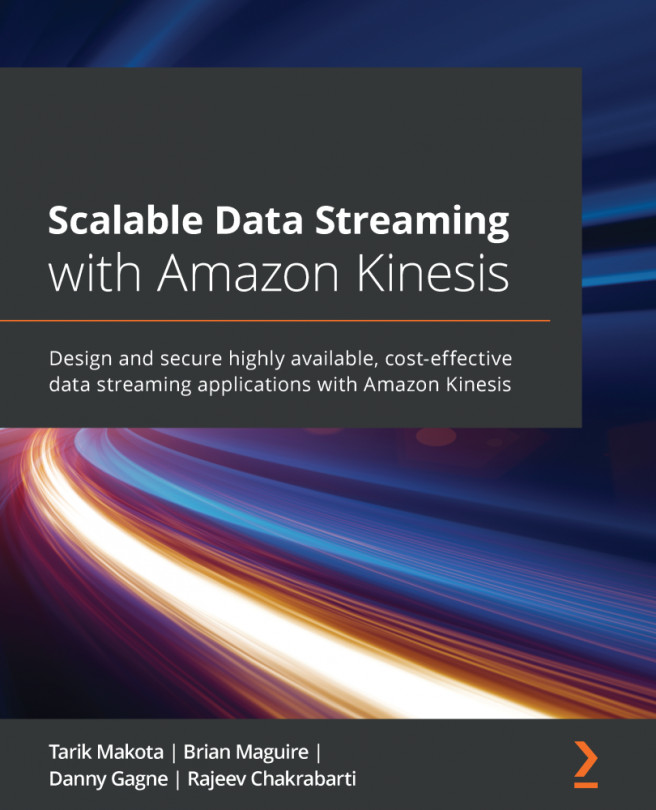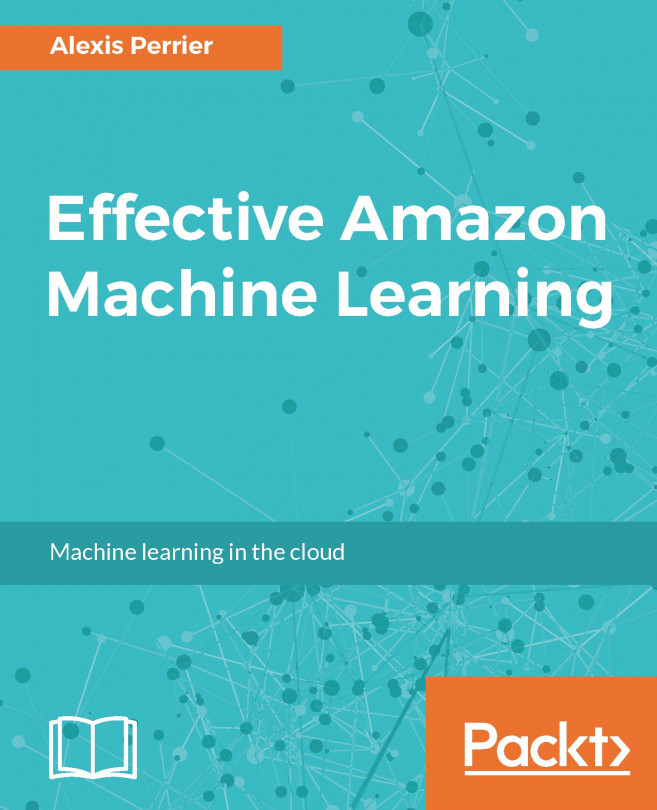Creating an Amazon Redshift cluster using the AWS CLI
The AWS command-line interface (CLI) is a unified tool for managing your AWS services. You can use this tool on the command-line Terminal to invoke the creation of an Amazon Redshift cluster.
The command-line tool automates cluster creation and modification. For example, you can create a shell script that can create manual point in time snapshots for the cluster.
Getting ready
To complete this recipe, you will need to do the following:
- Install and configure the AWS CLI based on your specific operating system at https://docs.aws.amazon.com/cli/latest/userguide/install-cliv2.html and use the
aws configurecommand to set up your AWS CLI installation, as explained here: https://docs.aws.amazon.com/cli/latest/userguide/cli-configure-quickstart.html. - Verify that the AWS CLI has been configured using the following command, which will list the configured values:
$ aws configure list Name &...