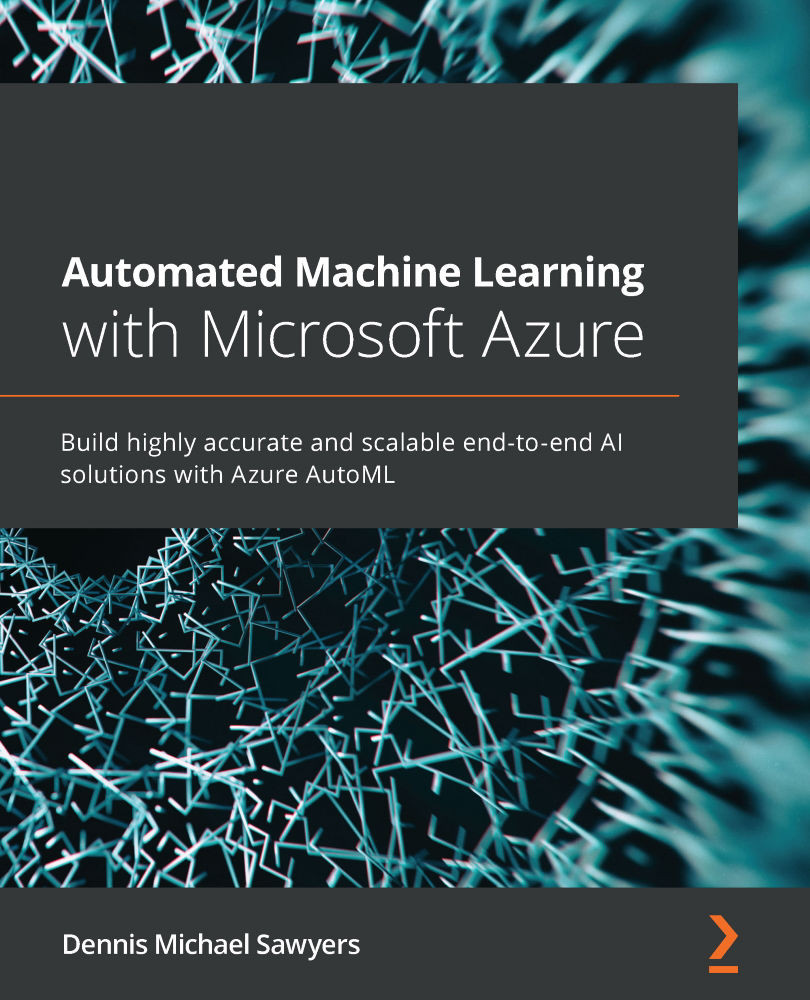Triggering and scheduling your ML pipelines
One of the biggest problems data scientists face is creating easy, rerunnable, production-ready code and scheduling it in an automatic, reliable manner. You've already accomplished the first part by creating your three ML pipelines. Now, it's time to learn how to do the second part.
In this section, you will first learn how to manually trigger the pipelines you've created through the GUI. Then, you will learn how to trigger the pipelines via code, both manually and on an automated schedule. This will enable you to put your ML pipelines into production, generating results on an hourly, daily, weekly, or monthly basis.
Triggering your published pipeline from the GUI
Triggering your published pipeline from the AML studio GUI is easy. However, you cannot set up an automated schedule for your ML pipelines at this time. As such, it is most useful for triggering training pipelines when you notice that your results seem off...