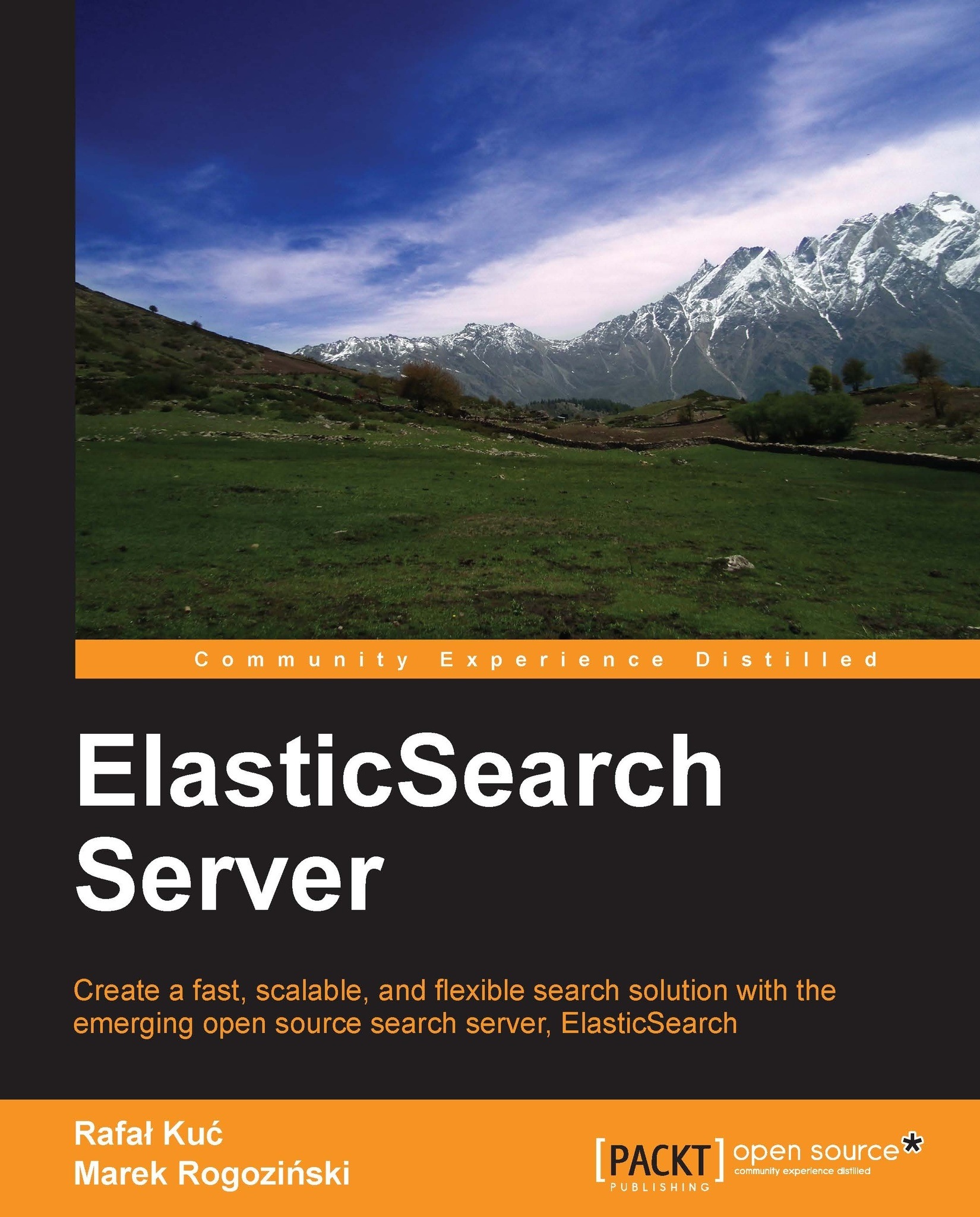Shutting down ElasticSearch
Even though we expect our cluster (or node) to run flawlessly for a lifetime, we may end up needing to restart it or shut it down properly (for example, for maintenance). There are three ways in which we can shut down ElasticSearch:
If your node is attached to the console (run with the
–foption), just press Ctrl + CThe second option is to kill the server process by sending the TERM signal (see the kill command on the Linux boxes and program manager on Windows)
The third method is to use a REST API
We will focus on the last method now. It allows us to shut down the whole cluster by executing the following command:
curl -XPOST http://localhost:9200/_cluster/nodes/_shutdown
To shut down just a single node, execute the following command:
curl –XPOST http://localhost:9200/_cluster/nodes/BlrmMvBdSKiCeYGsiHijdg/_shutdown
In the previous command line, BlrmMvBdSKiCeYGsiHijdg is the identifier for a given node. The former may be read from ElasticSearch logs or from another API call:
curl -XGET http://localhost:9200/_cluster/nodes/