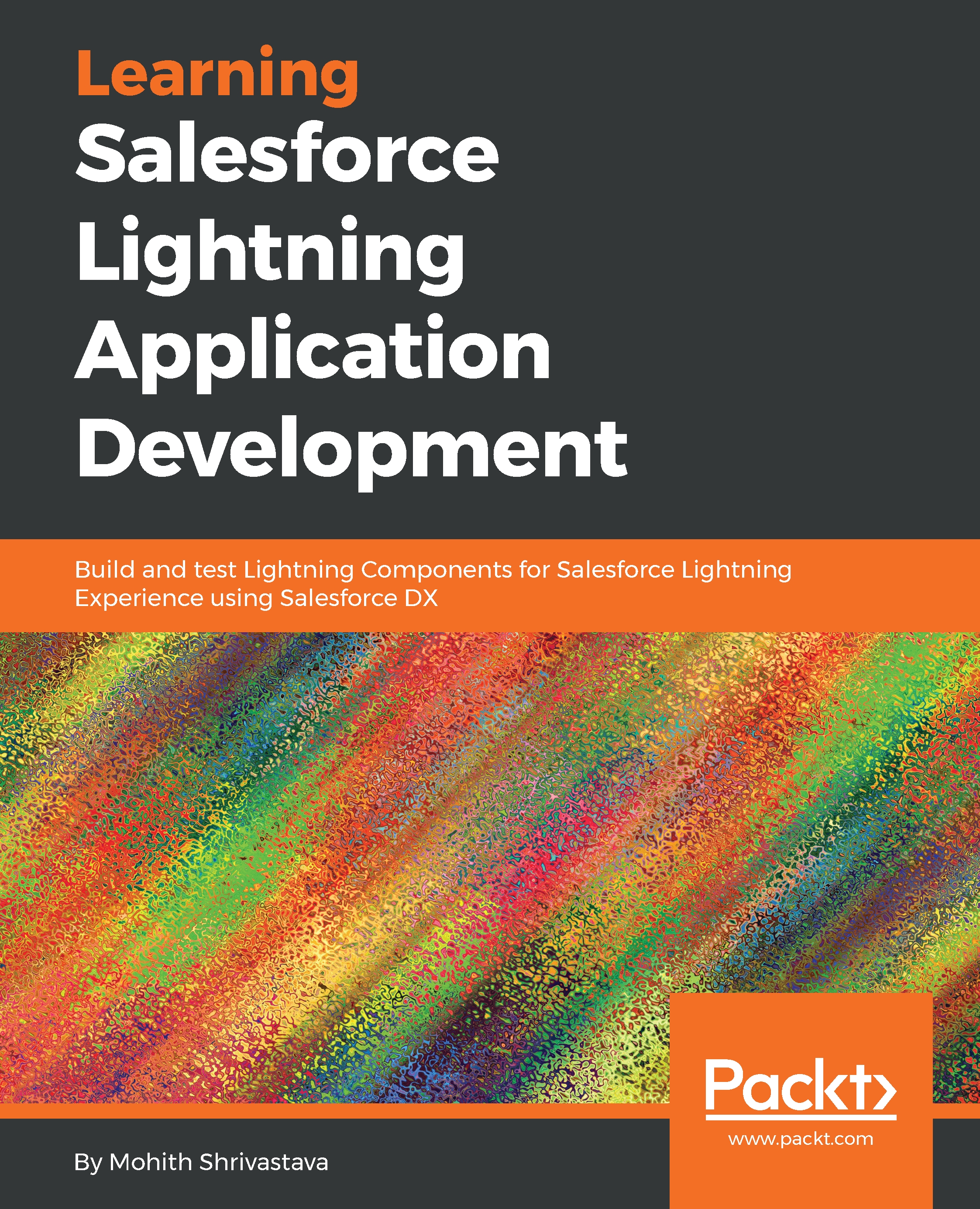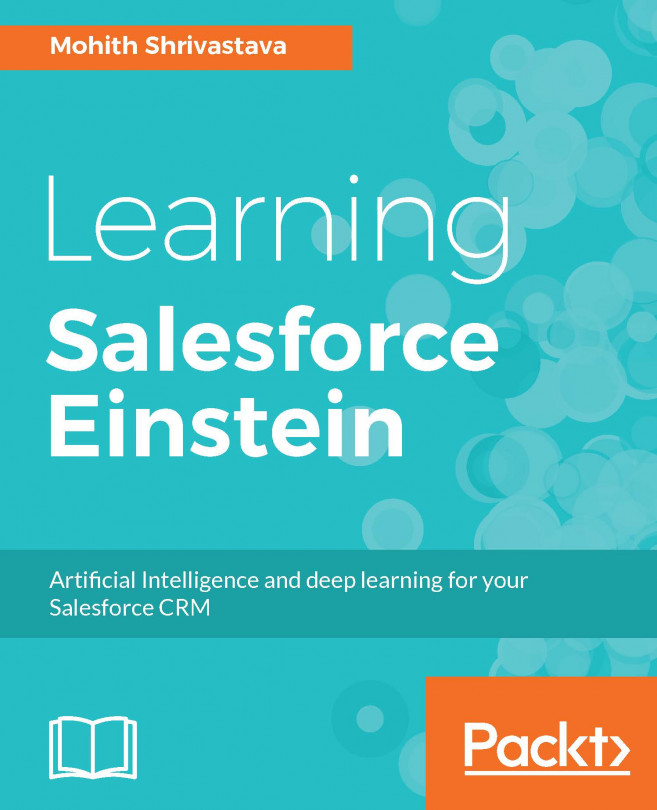Apex debugging
In this section, we will describe how you can debug Apex classes. The traditional way to debug Apex has been to add system.debug() statements and trace variable values in debug logs. System.debug() prints the variable value in the logs.
You can set the logs in Salesforce by using the setup menu and following the Environments | Logs | Debug logs path. The following screenshot shows how to find theDebug Logsmenu fromSetup:

Once in the Debug Logs menu, you can set the trace flags to start capturing the logs for the user. Check out the following screenshot for how to set up logs. Once logs are set up, any Apex executed is logged. There is a maximum size limit for the logs and it is currently 5 MB:

Note
Read more about debug logs here: https://developer.Salesforce.com/docs/atlas.en-us.Apexcode.meta/Apexcode/Apex_debugging_debug_log.htm.
Using the Salesforce CLI to stream logs
The Salesforce CLI provides the option to stream logs directly from the command line. To tail the logs, you can...