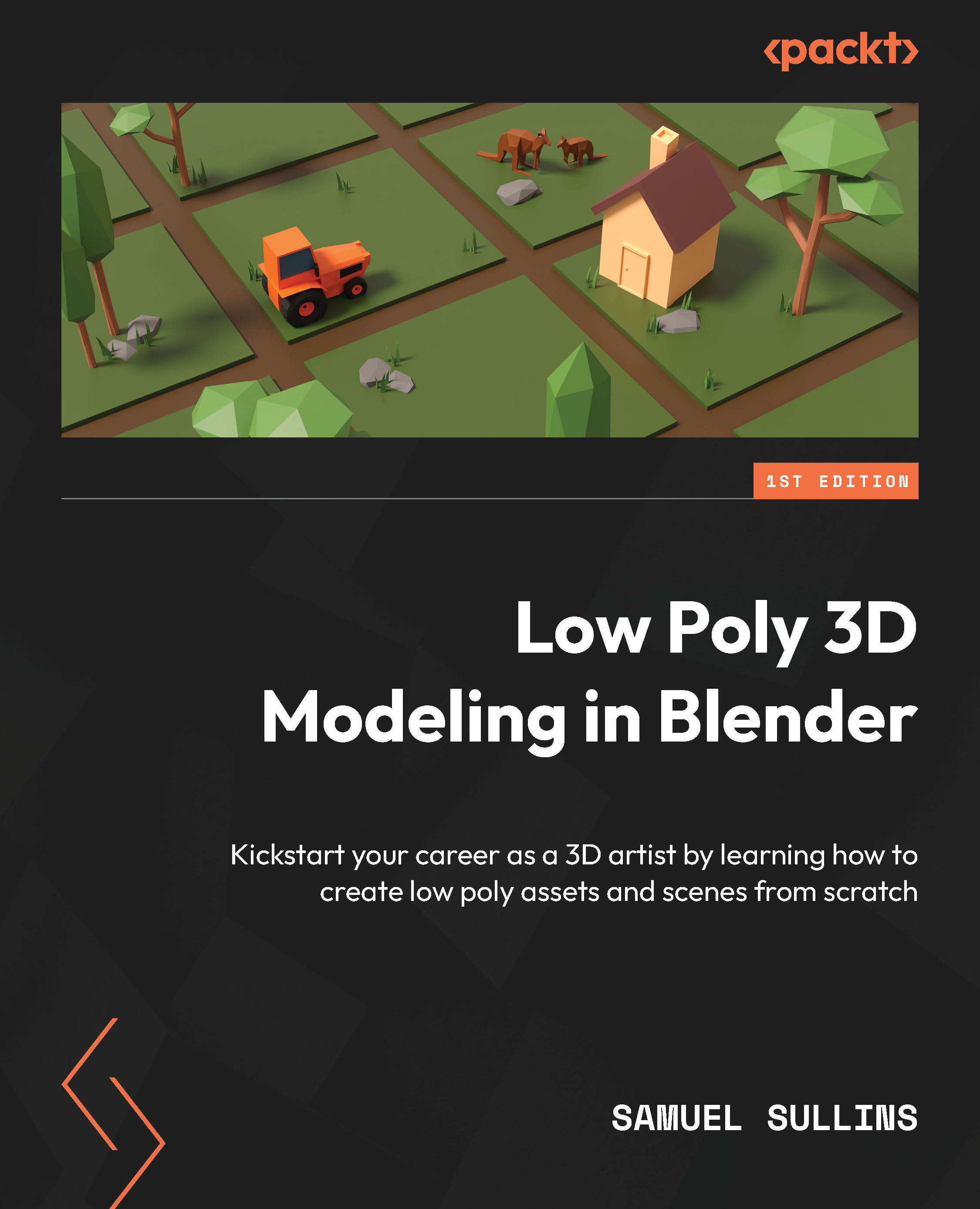Understanding materials
Before you can understand materials, you need to learn a little about how 3D rendering works in Blender. The whole process is done by a complicated piece of software called a rendering engine. There are two different rendering engines in Blender: one is called Eevee, and the other is called Cycles.
The rendering engine does all the hard work of rendering. It calculates what your 3D scene looks like from the point of view of a camera. It simulates the effect of light emitting from a source (like the default one we always delete) and calculates how that light would bounce around the scene, what it would illuminate, and what would remain in shadow.
But light reacts differently with different objects. For example, light hitting a smooth, shiny mirror reflects perfectly off of it, but light hitting a piece of stone reflects differently since the stone is rough. See Figure 6.1 to know the difference:

Figure 6.1: Shiny versus rough...