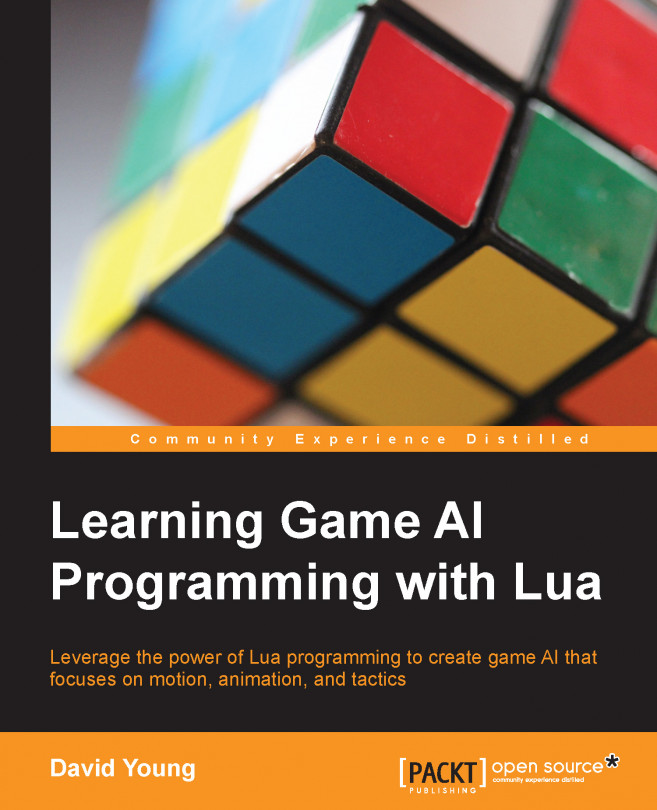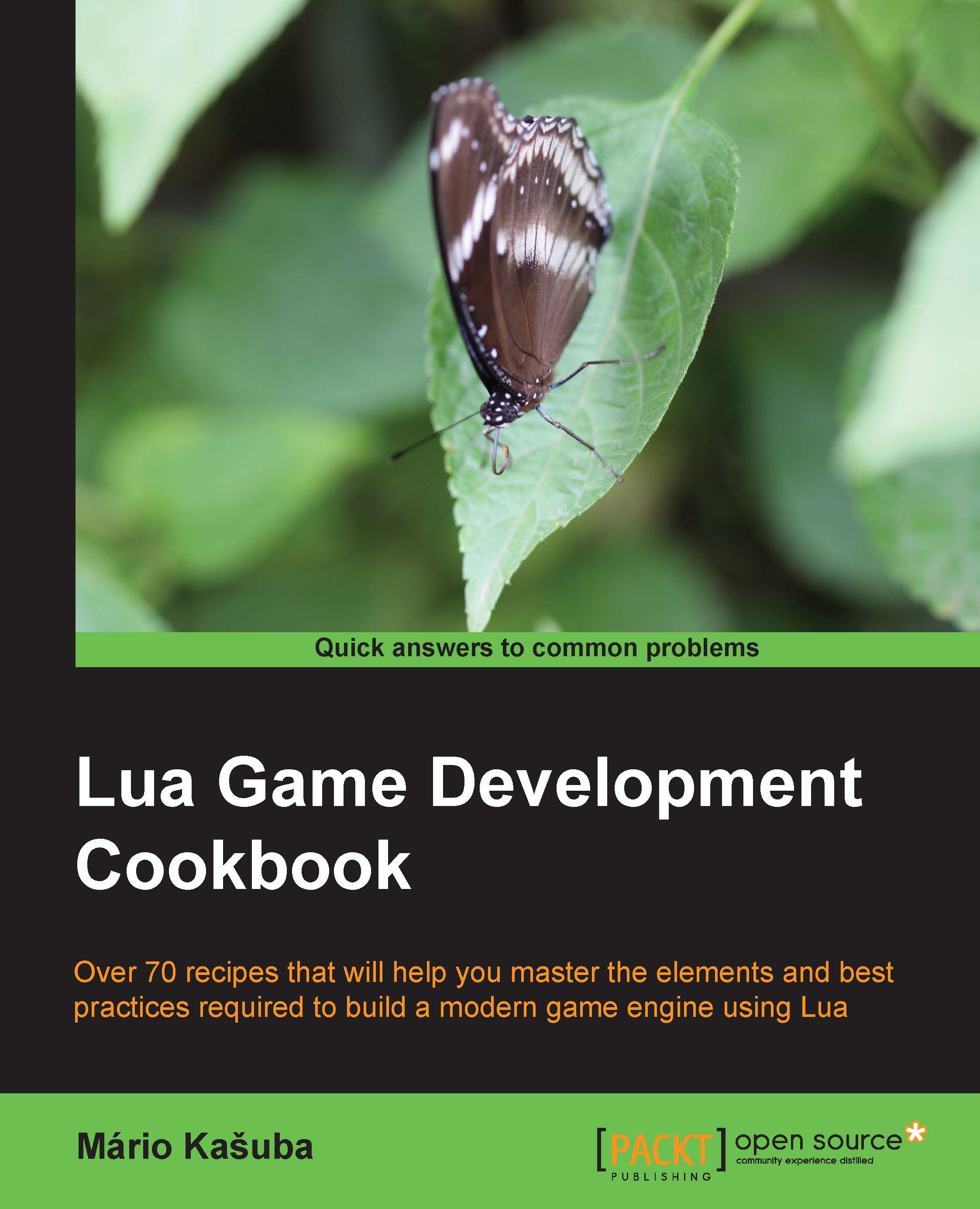The basic structure of the game is done as you can see in the following code:
That's just it, well... maybe! So let's play with these chunks one more time.
Now let's edit main.lua to enable loading sample assets that we want to use within the game:
Before you go on and start coding your game, you need to give your video game some specs such as window width, window height, and window title. So set up a new file named
conf.lua; inside it you can then create your game specs as shown in the following code snippet:
You can manipulate the figures and titles any way and also change that w to whatever variable you want.
The preceding code does the following:
Basically we are using the
love.graphics module; it can be used to draw (in the real sense) texts, images, and any drawable object in the scene. In the previous code snippets, we defined our fonts with the love.graphics.newFont(45) that formats our text by declaring the size of the font as 45. setFont() loads the font we defined as myfont, setColor() colors the text in the RGB format, and setBackgroundColor() sets the background.
Then we printed text using the love.graphics.print('text', x, y) function in the draw function with three parameters parsed in it: the text and the x and y coordinates. We are not going to do anything in the
love.update() function yet, because we are not dealing with scene events.
So let's load our game as a .love file and see what it displays:
 Germany
Germany
 Slovakia
Slovakia
 Canada
Canada
 Brazil
Brazil
 Singapore
Singapore
 Hungary
Hungary
 Philippines
Philippines
 Mexico
Mexico
 Thailand
Thailand
 Ukraine
Ukraine
 Luxembourg
Luxembourg
 Estonia
Estonia
 Lithuania
Lithuania
 Norway
Norway
 Chile
Chile
 United States
United States
 Great Britain
Great Britain
 India
India
 Spain
Spain
 South Korea
South Korea
 Ecuador
Ecuador
 Colombia
Colombia
 Taiwan
Taiwan
 Switzerland
Switzerland
 Indonesia
Indonesia
 Cyprus
Cyprus
 Denmark
Denmark
 Finland
Finland
 Poland
Poland
 Malta
Malta
 Czechia
Czechia
 New Zealand
New Zealand
 Austria
Austria
 Turkey
Turkey
 France
France
 Sweden
Sweden
 Italy
Italy
 Egypt
Egypt
 Belgium
Belgium
 Portugal
Portugal
 Slovenia
Slovenia
 Ireland
Ireland
 Romania
Romania
 Greece
Greece
 Argentina
Argentina
 Malaysia
Malaysia
 South Africa
South Africa
 Netherlands
Netherlands
 Bulgaria
Bulgaria
 Latvia
Latvia
 Australia
Australia
 Japan
Japan
 Russia
Russia