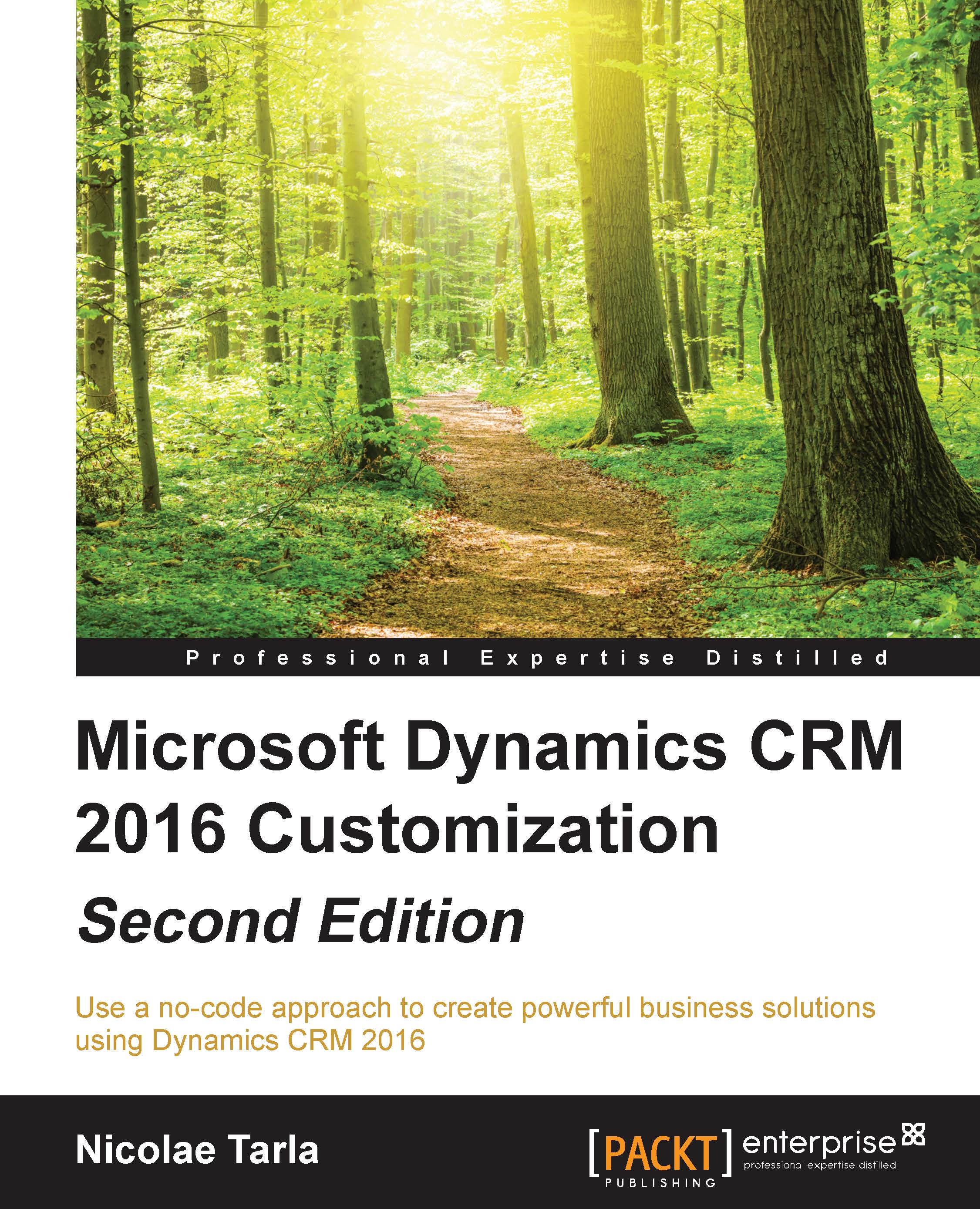Cortana for CRM
Cortana for CRM is another one of the preview features added with the Microsoft Dynamics CRM online 2016 update. As such, it must be enabled explicitly from Settings | Administration | System Settings. On the Previews tab, make sure that the license agreement check box is checked, and then find the Cortana for CRM section and enable it by selecting the Yes radio button.
Note
Note that preview features are not supported by Microsoft support, as they might have incomplete features. Extensive changes can be made to preview features before they are released for production use.
The Cortana for CRM functionality is meant to assist system users in keeping track of various activities in CRM. The following entities are exposed through this integration:
Activities
Accounts
Opportunities
Once the configuration is in place, Cortana will prompt organization users to connect to CRM. The process is simplified to the point where the client-side configuration is simply a matter of following the...