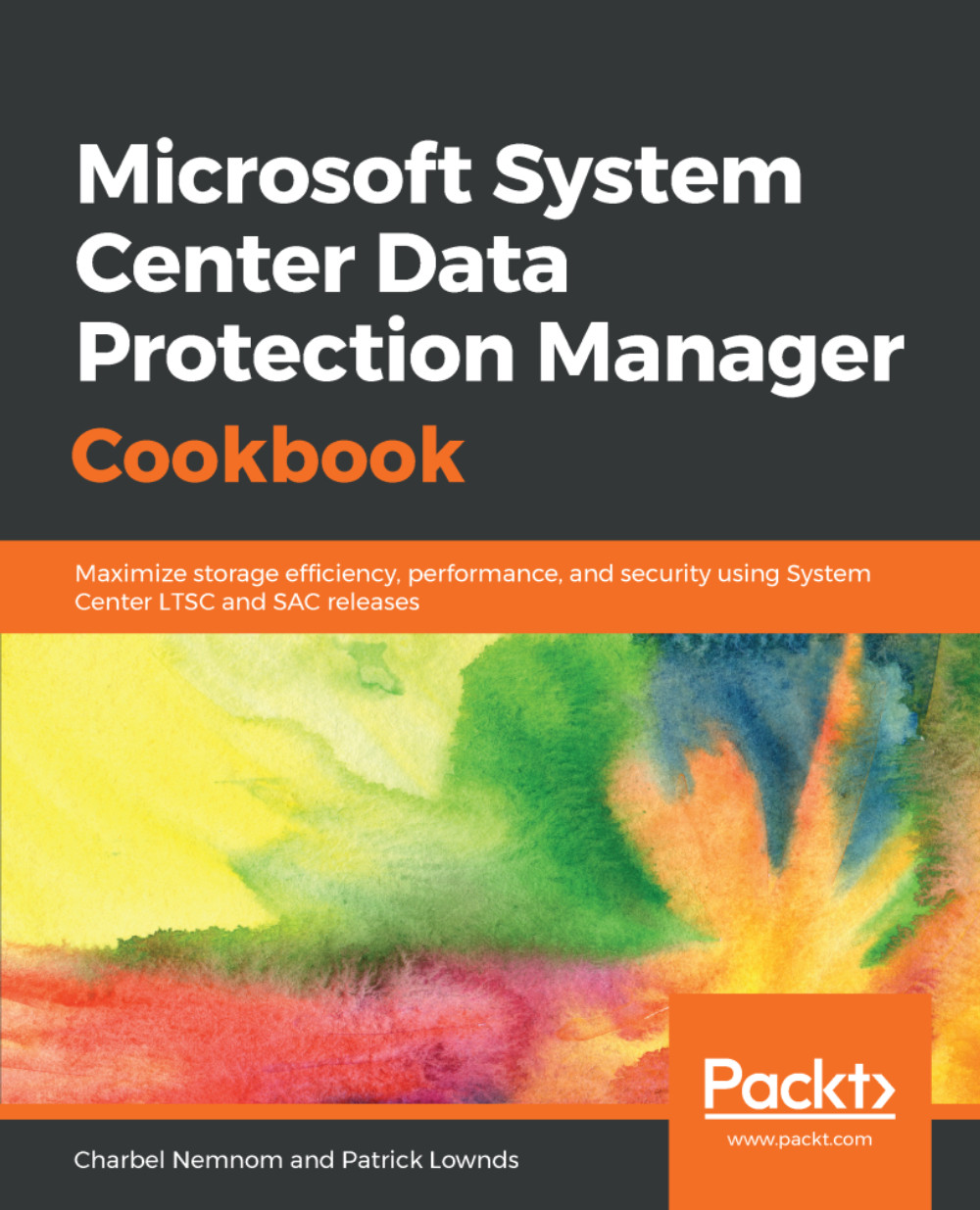Protecting data with Azure Backup
This recipe will cover how to start protecting the workloads in your datacenter and enabling online protection.
Getting ready
After you have registered your DPM server with your Azure Backup Vault, you are ready now to configure your protected data. You can either create a new protection group or modify an existing protection group for online protection.
In this example, we already have a SQL protection group; we will modify and add the online protection for DPMDB, which is a SQL database that is supported for online protection, because to recover from DPM database corruption, you must ensure that the data is also protected at a second location, which is, in this case, Azure.
How to do it...
To modify the wizard for an existing protection group, there are few steps that are specific to online protection:
- The first one is the
Select data protection methodstep. To enable the online protection for your protected data, just select the checkbox next toI want online...