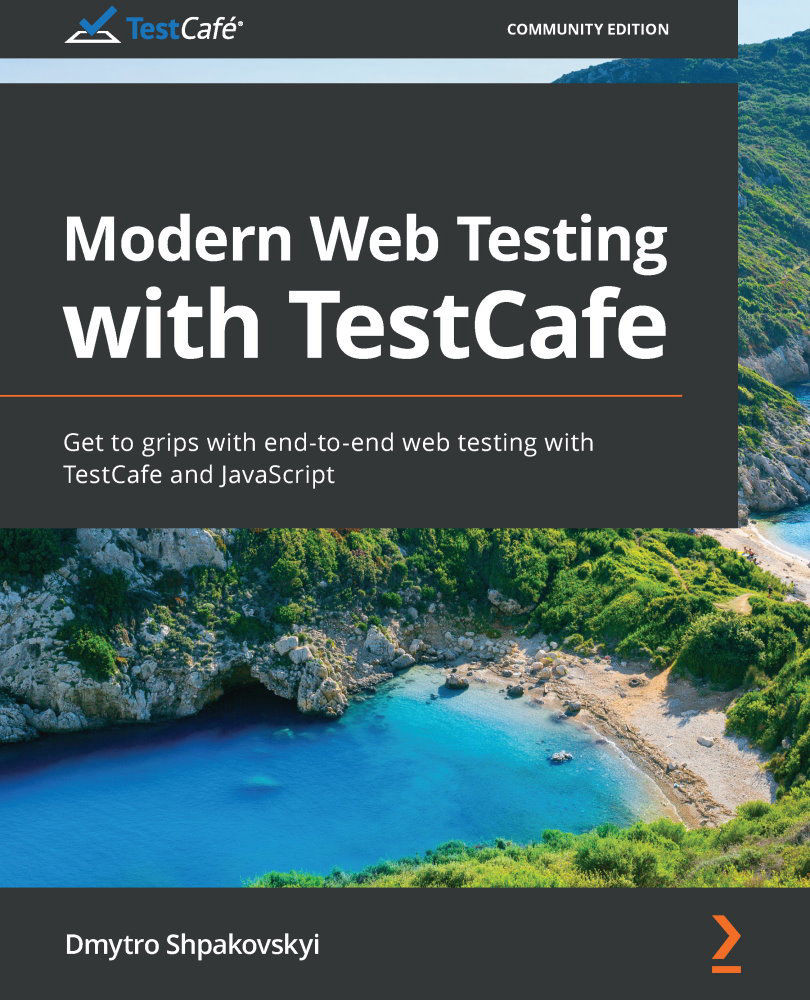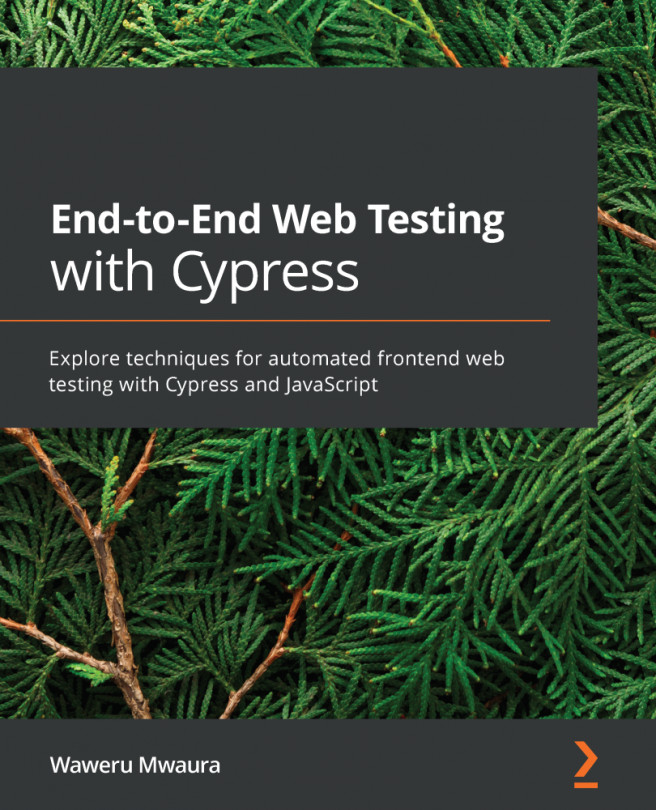Executing custom client-side code
With TestCafe, you can create client functions that can run on the client side (in the browser) and return any serializable value. For example, you can obtain the URL of the current page, set cookies, or even manipulate any elements on the page.
In some complex scenarios, TestCafe helps you write code to be executed on the tested page. Here are several examples of tasks that can be done with custom client-side code:
- Get elements from the web page for further actions. TestCafe allows you to create selectors based on client-side code that returns DOM nodes. You can write this code in the server-side test and TestCafe will run these functions in the browser when it needs to locate an element:
const { Selector } = require('testcafe');const testElement = Selector(() => { return document.querySelector('.test-class-name');});await t.click(testElement); - Obtain data from a client function that returns any serializable object from the client side (including any objects that can be converted to JSON). Unlike selectors, test code can access the object this client function returns. Usually, the data obtained from client functions is used to assert different page parameters. Here is an example of getting and verifying a page URL:
const { ClientFunction } = require('testcafe');const getPageUrl = ClientFunction(() => { return window.location.href;});await t.expect(getPageUrl).eql('https://test-site.com'); - Inject custom code into the tested page. Injected scripts can then be used to add helper functions or to mock browser API:
fixture('My second test Fixture') .page('https://test-site.com') .clientScripts( 'assets/jquery-latest.js', 'scripts/location-mock.js' );Note
It is recommended that you avoid changing the DOM with custom client-side code. A rule of thumb is to use client-side code only to explore the page, find and return information to the server.
You can find more examples of client-side scripts and injections at the following links:
- https://devexpress.github.io/testcafe/documentation/guides/basic-guides/obtain-client-side-info.html.
- https://devexpress.github.io/testcafe/documentation/guides/advanced-guides/inject-client-scripts.html.
As we just discovered, TestCafe client functions are quite useful for different browser manipulations and getting additional data to verify in our tests.