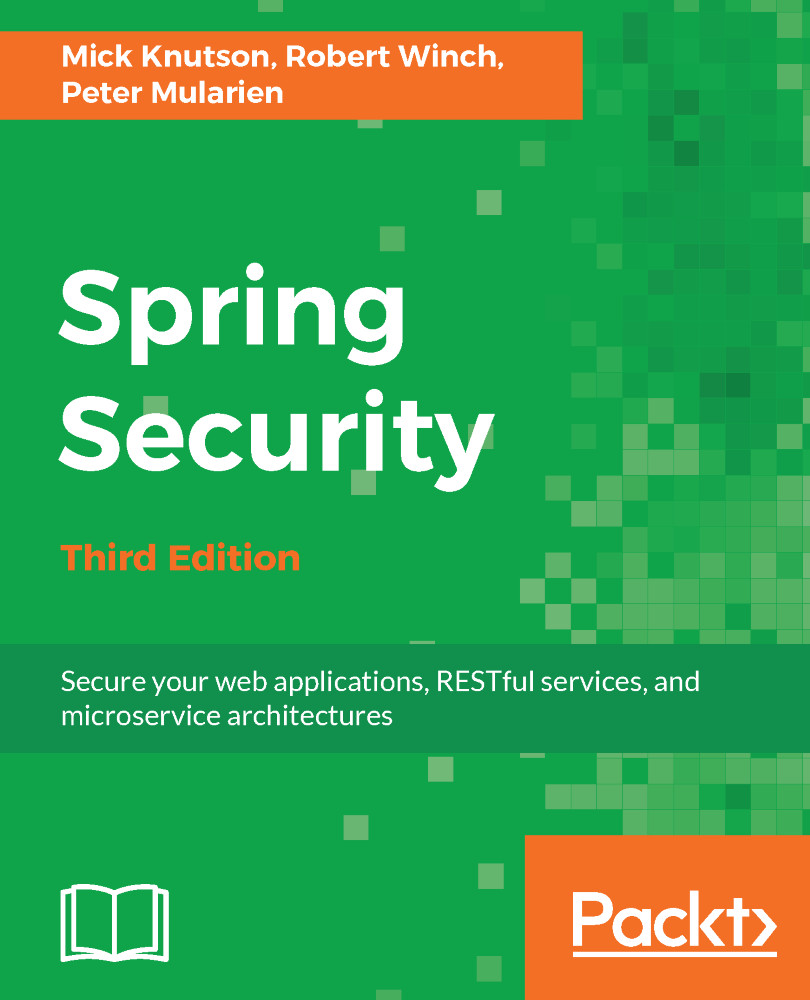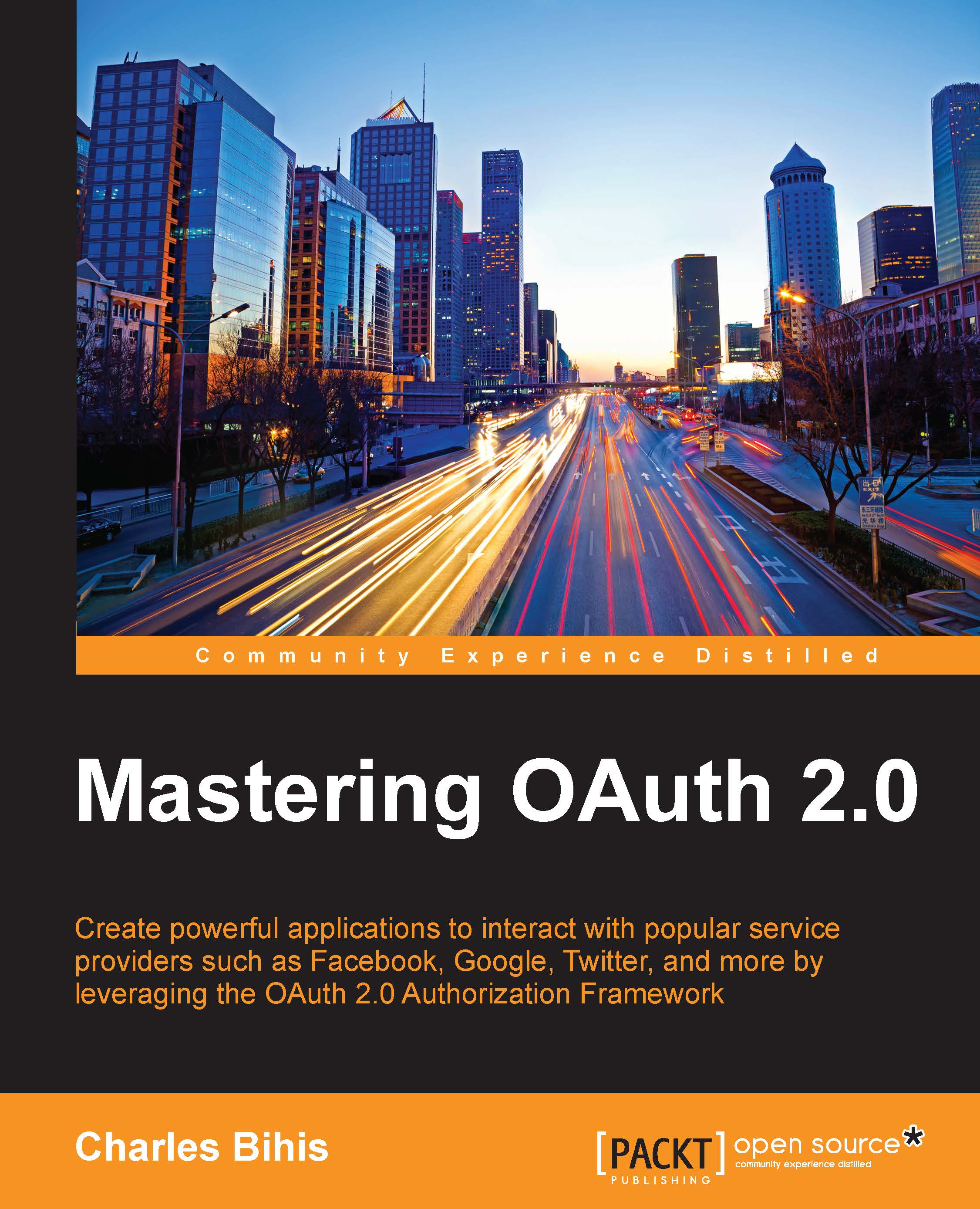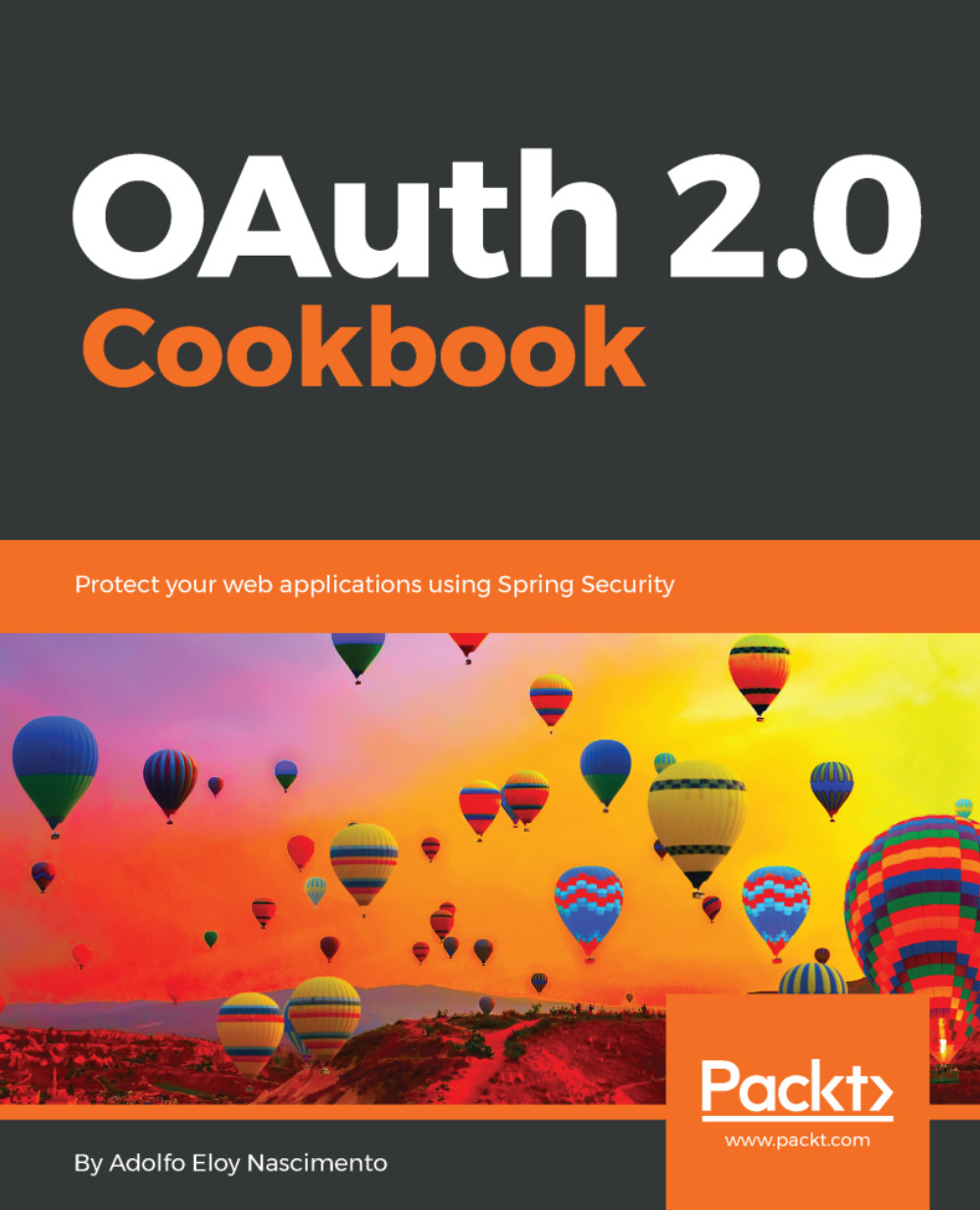Follow the steps below to create a client application to integrate with Facebook using the server-side flow from OAuth 2.0:
- Go to https://developers.facebook.com/apps/ and add a new application by clicking on Add a New App.
- Register a new client application on Facebook with the Display Name social-authcode.
- You will be guided to select one Facebook product. So, choose Facebook Login by clicking on Set Up and then choose Web as a platform.
- You will be asked to enter the site URL, which might be http://socialauthcode.test/.
- After creating the application on Facebook, click on Facebook Login on the left panel to configure a valid redirect URI, which should be http://localhost:8080/connect/facebook.
- Click on Dashboard on the left panel so you can retrieve the App ID and App Secret which map to client_id and client_secret, as you may already know, and grab the credentials to use later when implementing the client application.
- Now let's create the initial project using Spring Initializr, as we did for other recipes in this book. Go to https://start.spring.io/ and define the following data:
- Set up the Group as com.packt.example
- Define the Artifact as social-authcode
- Add Web and Thymeleaf as the dependencies for this project
- Import the project to your IDE. When using Eclipse, just import it as a Maven project.
- Now add the following dependencies into the pom.xml file to add support for Spring Social Facebook:
<dependency>
<groupId>org.springframework.social</groupId>
<artifactId>spring-social-config</artifactId>
</dependency>
<dependency>
<groupId>org.springframework.social</groupId>
<artifactId>spring-social-core</artifactId>
</dependency>
<dependency>
<groupId>org.springframework.social</groupId>
<artifactId>spring-social-web</artifactId>
</dependency>
<dependency>
<groupId>org.springframework.social</groupId>
<artifactId>spring-social-facebook</artifactId>
</dependency>
- Create an HTML file named friends.html inside the templates directory located within src/main/resources, as follows:
- Open the file friends.html and add the following content:
<!DOCTYPE html>
<html xmlns:th="http://www.thymeleaf.org">
<head>
<title>Friends</title>
</head>
<body>
<h3>Hello, <span th:text="${facebookProfile.name}">User</span>!</h3>
<h4>Your friends which also allowed social-authcode:</h4>
<div th:each="friend:${friends}">
<b th:text="${friend.id}">[id]</b> - <b th:text="${friend.name}">[name]</b>
<hr/>
</div>
</body>
</html>
- Now, we need URL mapping so the previous HTML file can be rendered. To do this, create a new Java class named FriendsController.java inside the package com.packt.example.socialauthcode, with the following content:
@Controller @RequestMapping("/")
public class FriendsController {
@GetMapping
public String friends(Model model) { return "friends"; }
}
- As you may realize, the template friends.html relies on an object named facebookProfile and another named friends. The object facebookProfile must have the name attribute and the friends object must be a list of objects which have id and name properties. The good news is that we don't have to declare classes for these objects because Spring Social already provides them. We just need to have a valid user connection to start using these objects, so add the following attributes inside the FriendsController class:
@Autowired
private Facebook facebook;
@Autowired
private ConnectionRepository connectionRepository;
- With the class ConnectionRepository we can save or retrieve user connections with any provider (only Facebook matters now). Let's take advantage of this class to know if there is any user connected with Facebook and if not, we must redirect the user so she can authorize the social-authcode of the application to retrieve protected resources (her friends). Replace the code from friends method of the FriendsController class with the code presented in the following code:
@GetMapping
public String friends(Model model) {
if (connectionRepository.findPrimaryConnection(Facebook.class) == null) {
return "redirect:/connect/facebook";
}
return "friends";
}
- Now, add the following source code after the if block, that checks for a connection. This new block of code will be executed when there is a user connected to Facebook (when importing User and Reference classes, make sure to import from org.springframework.social.facebook.api package):
String [] fields = { "id", "email", "name" };
User userProfile = facebook.fetchObject("me", User.class, fields);
model.addAttribute("facebookProfile", userProfile);
PagedList<Reference> friends = facebook.friendOperations().getFriends();
model.addAttribute("friends", friends);
- Although this short method executes all that's needed to retrieve the user's profile and contacts using the Authorization Code grant type, you must create some configuration classes. To better group the configuration classes, create a new package called facebook inside com.packt.example.socialauthcode, which will accommodate the following classes:
- Create the class EnhancedFacebookProperties, as presented in the following code, inside the inner package facebook, so we can configure the application properties as client_id and client_secret (don't forget to create the respective getters and setters for each attribute):
@Component
@ConfigurationProperties(prefix = "facebook")
public class EnhancedFacebookProperties {
private String appId;
private String appSecret;
private String apiVersion;
// getters and setters omitted for brevity
}
- Before continuing creating the other classes, you must configure the appSecret and apiVersion values so the application social-authcode is able to request an access_token. As you may realize, the class EnhancedFacebookProperties is annotated with @ConfigurationProperties which allows for defining the properties inside the application.properties file, as follows:
facebook.app-id=1948923582021549
facebook.app-secret=1b4b0f882b185094a903e76a661c7c7c
facebook.api-version=2.9
- Now create the class CustomFacebookServiceProvider, as follows. This class is responsible for creating a custom instance of OAuth2Template allowing us to effectively configure the Facebook API version which at the time of this writing was 2.9:
public class CustomFacebookServiceProvider extends
AbstractOAuth2ServiceProvider<Facebook> {
private String appNamespace;
private String apiVersion;
public CustomFacebookServiceProvider(
String appId, String appSecret, String apiVersion) {
super(getOAuth2Template(appId, appSecret, apiVersion));
this.apiVersion = apiVersion;
}
private static OAuth2Template getOAuth2Template(
String appId, String appSecret, String apiVersion) {
String graphApiURL =
"https://graph.facebook.com/v" + apiVersion + "/";
OAuth2Template template = new OAuth2Template(
appId, appSecret, "https://www.facebook.com/v" + apiVersion + "/dialog/oauth", graphApiURL + "oauth/access_token");
template.setUseParametersForClientAuthentication(true);
return template;
}
@Override
public Facebook getApi(String accessToken) {
FacebookTemplate template = new FacebookTemplate(
accessToken, appNamespace);
template.setApiVersion(apiVersion);
return template;
}
}
- So that the CustomFacebookServiceProvider can be properly created, create the class CustomFacebookConnectionFactory as presented in the following code:
public class CustomFacebookConnectionFactory extends
OAuth2ConnectionFactory<Facebook> {
public CustomFacebookConnectionFactory(String appId, String appSecret, String apiVersion) {
super("facebook",
new CustomFacebookServiceProvider(appId, appSecret, apiVersion),
new FacebookAdapter());
}
}
- And finally create the class FacebookConfiguration with the following content:
@Configuration @EnableSocial
@EnableConfigurationProperties(FacebookProperties.class)
public class FacebookConfiguration extends SocialAutoConfigurerAdapter {
@Autowired
private EnhancedFacebookProperties properties;
@Override
protected ConnectionFactory<?> createConnectionFactory() {
return new CustomFacebookConnectionFactory(this.properties.getAppId(),
this.properties.getAppSecret(), this.properties.getApiVersion());
}
}
- If you look at the content of FriendsController, you should see that this class is using an instance of Facebook which provides the API to interact with Facebook Graph API. The instance of Facebook must be created through a Spring bean declared as follows inside the FacebookConfiguration (When importing the Connection class, make sure you import from org.springframework.social.connect package):
@Bean
@ConditionalOnMissingBean(Facebook.class)
@Scope(value = "request", proxyMode = ScopedProxyMode.INTERFACES)
public Facebook facebook(ConnectionRepository repository) {
Connection<Facebook> connection = repository
.findPrimaryConnection(Facebook.class);
return connection != null ? connection.getApi() : null;
}
- As we are using Spring Social, most redirection will be handled by the ConnectController class which is declared by Spring Social. But how does Spring Social know to build the redirect URI? We have not provided the application's domain. By default, Spring Social uses request data to build the redirect URL automatically. But as the application might be deployed behind a proxy, the provider won't be capable of redirecting the user back to the callback URL defined inside ConnectController. To overcome this issue, declare the following method inside the FacebookConfiguration class:
@Bean
public ConnectController connectController(
ConnectionFactoryLocator factoryLocator,
ConnectionRepository repository) {
ConnectController controller = new ConnectController(factoryLocator, repository);
controller.setApplicationUrl("http://localhost:8080");
return controller;
}
- This controller provides all we need to handle OAuth 2.0's authorization flow. It also allows the rendering of two views which by default are named {provider}Connect and {provider}Connected where the provider in this case is facebook. To satisfy both views, create the following HTML files inside the folder templates/connect within the src/main/resources project's directory, as follows:
- Now add the following content to facebookConnect.html:
<html>
<head>
<title>Social Authcode</title>
</head>
<body>
<h2>Connect to Facebook to see your contacts</h2>
<form action="/connect/facebook" method="POST">
<input type="hidden" name="scope"
value="public_profile user_friends" />
<input type="hidden" name="response_type"
value="code" />
<div class="formInfo">
Click the button to share your contacts
with <b>social-authcode</b>
</div>
<p><button type="submit">Connect to Facebook</button></p>
</form>
</body>
</html>
- And now add the following content to facebookConnected.html:
<html>
<head><title>Social Authcode</title></head>
<body>
<h2>Connected to Facebook</h2>
<p>Click <a href="/">here</a> to see your friends.</p>
</body>
</html>
- That's it. Now you can start the application by running the class SocialAuthcodeApplication.
 Germany
Germany
 Slovakia
Slovakia
 Canada
Canada
 Brazil
Brazil
 Singapore
Singapore
 Hungary
Hungary
 Philippines
Philippines
 Mexico
Mexico
 Thailand
Thailand
 Ukraine
Ukraine
 Luxembourg
Luxembourg
 Estonia
Estonia
 Lithuania
Lithuania
 Norway
Norway
 Chile
Chile
 United States
United States
 Great Britain
Great Britain
 India
India
 Spain
Spain
 South Korea
South Korea
 Ecuador
Ecuador
 Colombia
Colombia
 Taiwan
Taiwan
 Switzerland
Switzerland
 Indonesia
Indonesia
 Cyprus
Cyprus
 Denmark
Denmark
 Finland
Finland
 Poland
Poland
 Malta
Malta
 Czechia
Czechia
 New Zealand
New Zealand
 Austria
Austria
 Turkey
Turkey
 France
France
 Sweden
Sweden
 Italy
Italy
 Egypt
Egypt
 Belgium
Belgium
 Portugal
Portugal
 Slovenia
Slovenia
 Ireland
Ireland
 Romania
Romania
 Greece
Greece
 Argentina
Argentina
 Malaysia
Malaysia
 South Africa
South Africa
 Netherlands
Netherlands
 Bulgaria
Bulgaria
 Latvia
Latvia
 Australia
Australia
 Japan
Japan
 Russia
Russia