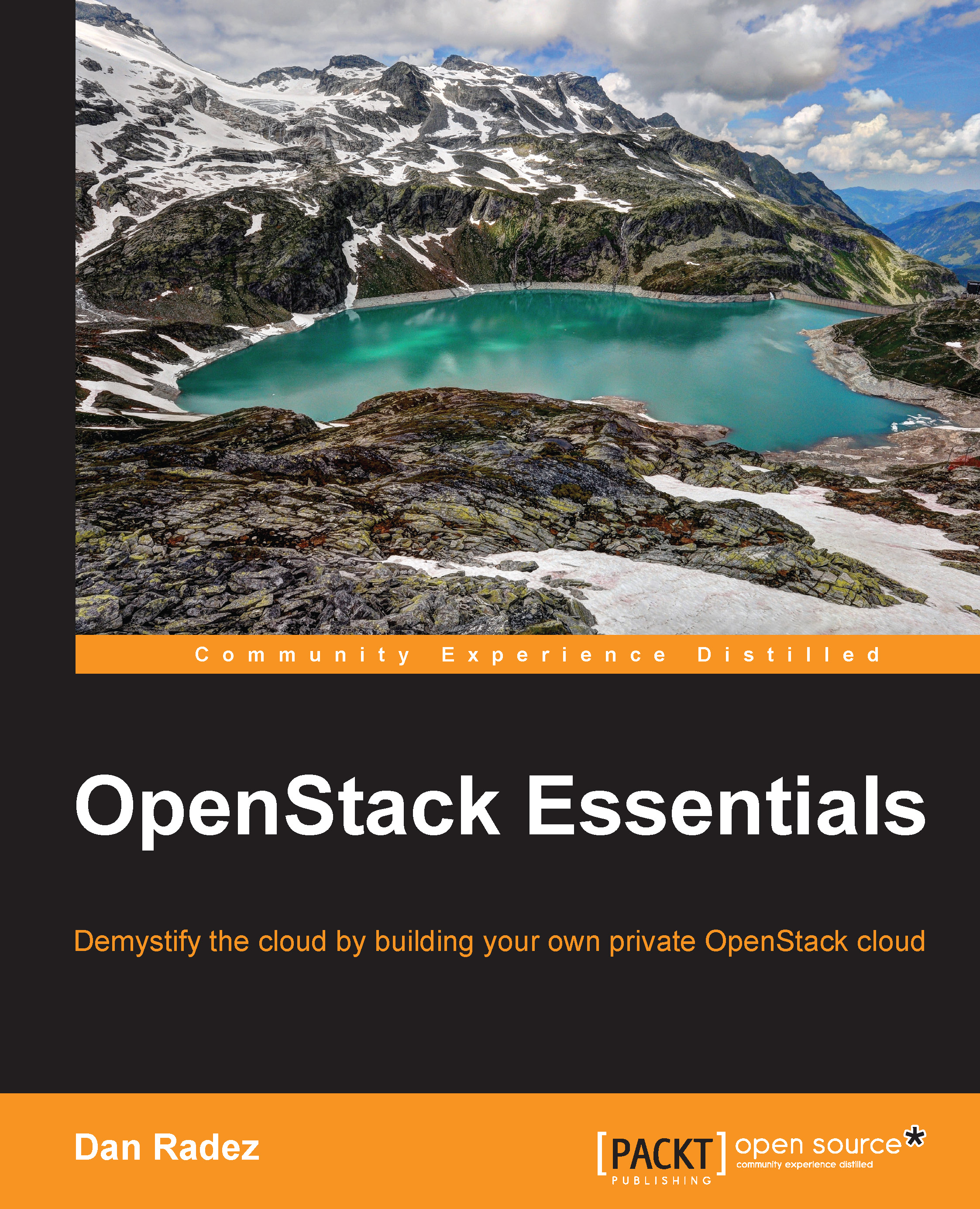Creating a network
Now that we've explored some of the intricacies of what's happening under the hood, let's actually use Neutron to create a network by performing the following steps:
Log in to your control node and source your
keystonercfile; use the non-administrative user for this. The command to create a virtual network is:control# neutron net-create internal control# neutron subnet-create internal 192.168.37.0/24
That's it. You just created a virtual network. I know that for the length of the introduction we just covered, that was pretty anticlimactic. Note that when you create the subnet, you're adding it to the network named
internalthat you just created. The final argument to thesubnet-createcommand is the Classless Inter-Domain Routing (CIDR) notation. I'm not going to spend time on the CIDR notation here. You'll have to search the internet for an explanation of it. There are plenty of good ones. Also, search for the CIDR calculator; there are plenty of CIDR calculators on...