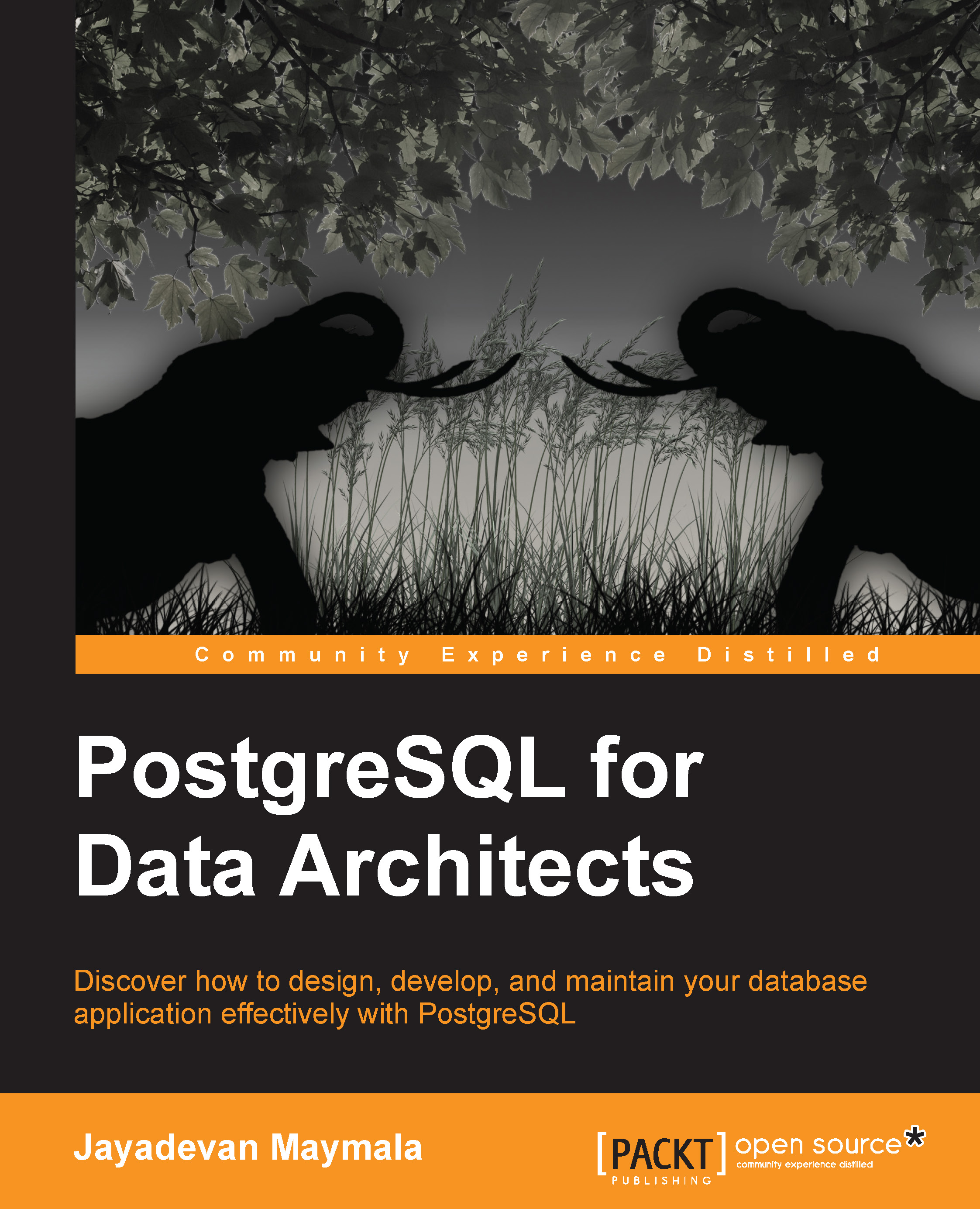Query not responding
Sometimes, we execute a query and we wait and wait. Nothing happens! We do not want to kill the query. What if it has just completed processing and is about to fetch us the results? And yes, it may be an update or some other SQL that will make changes to the data and we have to execute it anyway. The best thing to do in such situations is to find out what exactly is happening in the database. There are a couple of views that are very useful when we want to see what is happening in the database.
The pg_stat_activity view keeps track of all the activities in the database. Note that this view does not have transactions that have been completed. Only live queries can be retrieved from this view. We will cover the important columns in this view:
|
Columns |
Content |
|---|---|
|
|
These columns have the OID of the database and name of the database the user is connected to. |
|
|
This is the ID of the backend process created for a connection. When we connect to PostgreSQL... |