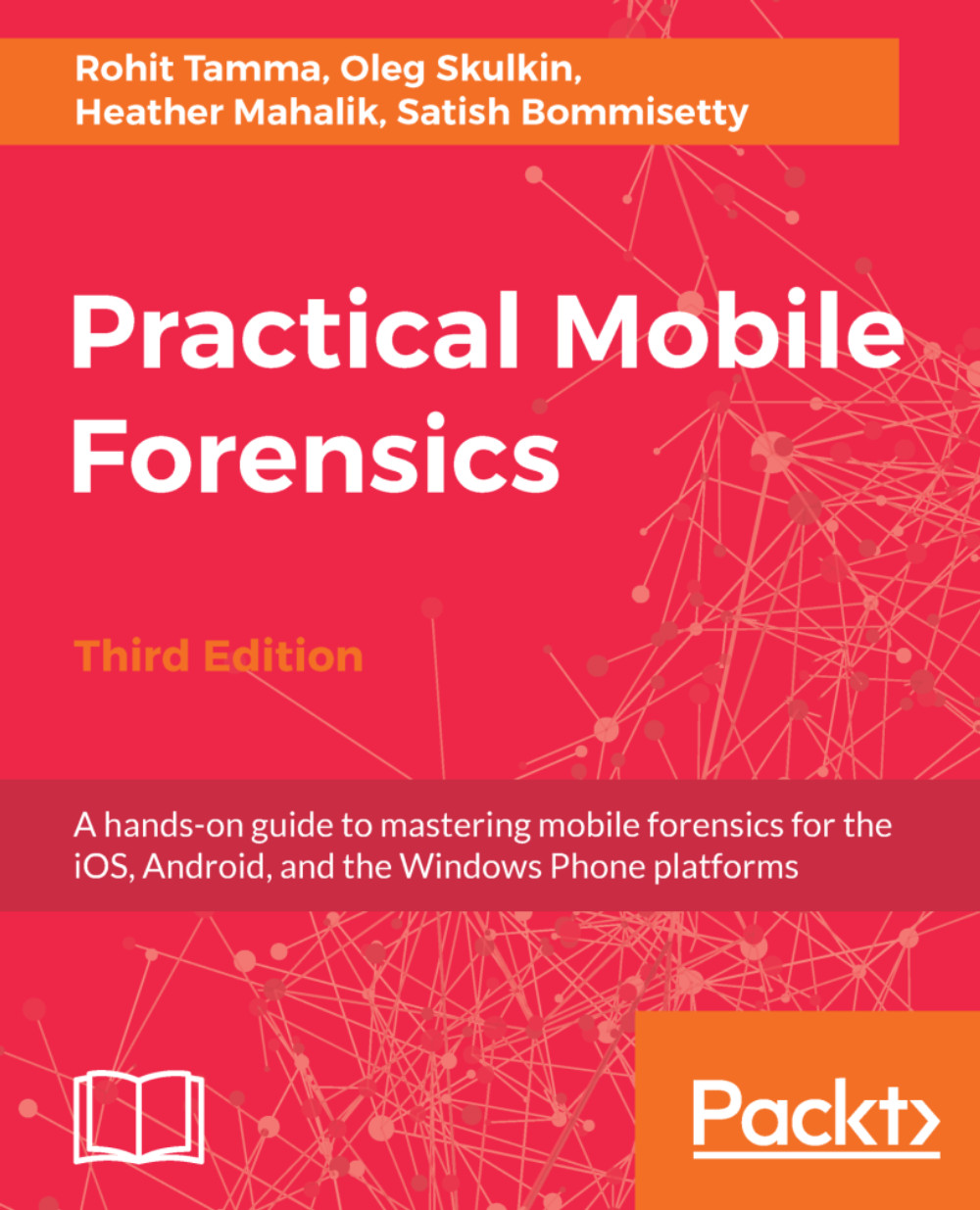Android security
Android was designed with a specific focus on security. Android as a platform offers and enforces certain features that safeguard the user data present on the mobile through multi-layered security. There are certain safe defaults that will protect the user, and certain offerings that can be leveraged by the development community to build secure applications. The following are issues that are to be kept in mind while incorporating Android security controls:
- Protecting user-related data
- Safeguarding the system resources
- Making sure that one application cannot access the data of another application
The next few sections will help us understand more about Android's security features and offerings.
Note
A detailed explanation on Android security can be found at: https://source.android.com/security/.
Secure kernel
Linux has evolved as a trusted platform over the years, and Android has leveraged this fact using it as its kernel. The user-based permission model of Linux has in fact worked...