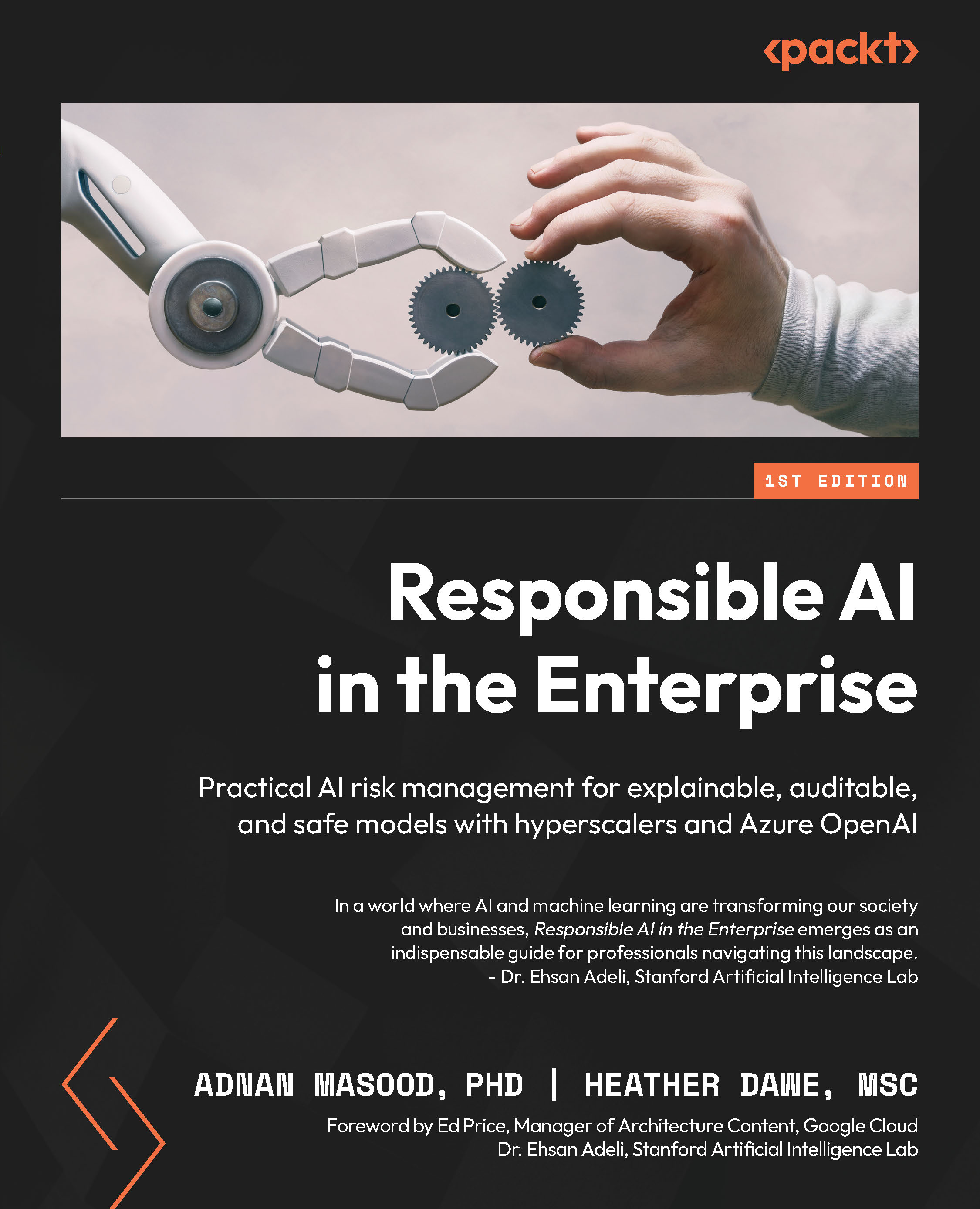Getting started with Azure OpenAI
To get started with Azure OpenAI in the Azure AI portal, follow these steps:
- Sign in to the Azure portal at https://portal.azure.com/. In the left navigation pane, select + Create a resource.
In the search bar, type OpenAI and select Azure OpenAI from the search results.

Figure 10.1: Azure OpenAI in the Azure AI portal
- Click on the Create Azure OpenAI button to begin creating Azure OpenAI Service.

Figure 10.2: The Create Azure OpenAI button to begin creating Azure OpenAI Service
- Fill in the required information, such as your subscription, resource group, and the name of your service. Select the region where you want to create the service. Choose the pricing tier that best suits your needs.

Figure 10.3: Create Azure OpenAI
The model selection screen in Azure OpenAI allows users to choose from a list of pre-trained models, including...